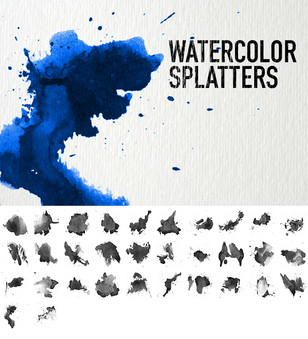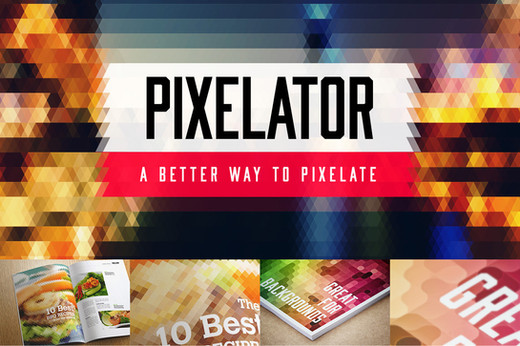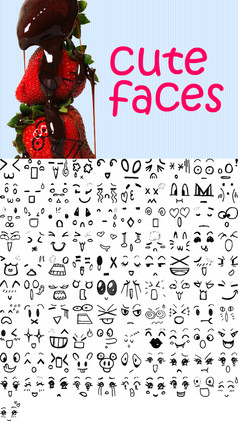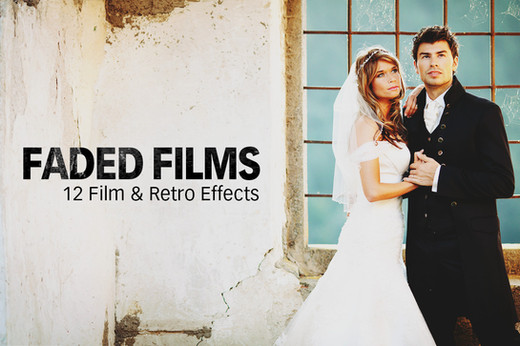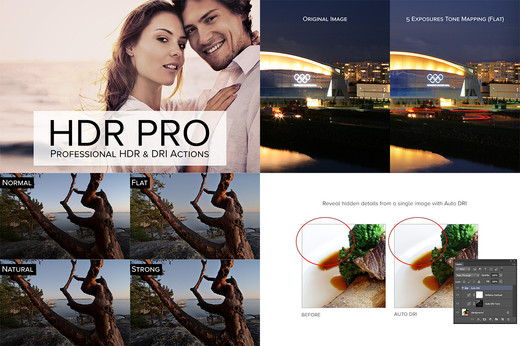HOME | DD
 pstutorialsws — Brick Mosaics Photoshop Actions
pstutorialsws — Brick Mosaics Photoshop Actions

Published: 2014-04-05 23:37:49 +0000 UTC; Views: 14914; Favourites: 105; Downloads: 2094
Redirect to original
Description
Thank you for adding these actions to your favorites - I really appreciate it!
Turn any photo into a fun brick mosaic! These actions will pixelate your photo and add a brick texture to it in many different styles.
✔ 10 High-Quality Photoshop actions!
✔ 1x1 bricks
✔ Three color styles
✔ Nondestructive and editable layers
See a Video Preview!
► youtu.be/B45Z8q6qBAY
Get the Premium Version with more actions here:
► creativemarket.com/SparkleStoc…
Related content
Comments: 11

👍: 0 ⏩: 0

👍: 0 ⏩: 0

There was a well written tutorial on how to do this in Gimp a few years ago which is no longer available. One trick they used that made the Lego bricks look more realistic was to apply a highlight layer after colorizing the Lego pixel. That way, even dark colors had that plastic reflection. If you look in my scraps (drsparc.deviantart.com/gallery… you will see what I mean... I have a sample Lego stud and highlight (as well as cross stitch and Perler bead... which make for interesting deviations on the Lego theme).
👍: 0 ⏩: 0

Thank you for the actions! Cannot wait to try them out!
👍: 0 ⏩: 1

You won the surprise giveaway! Congratulations
👍: 0 ⏩: 0