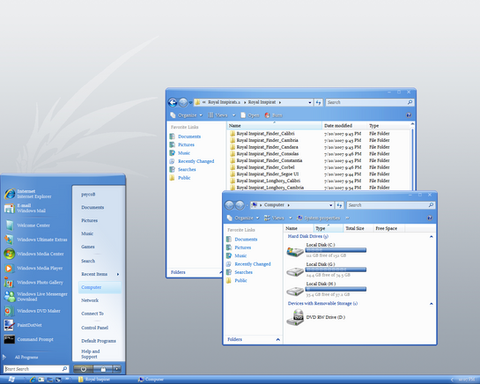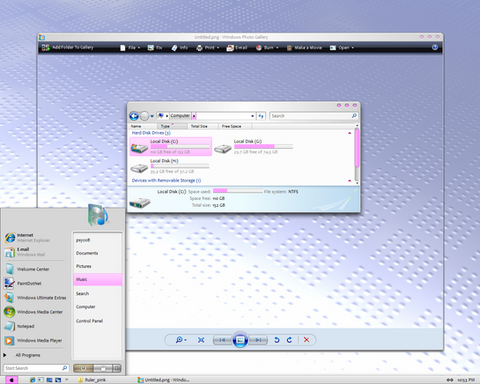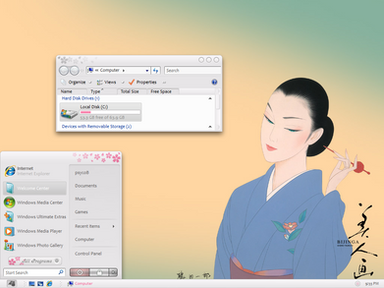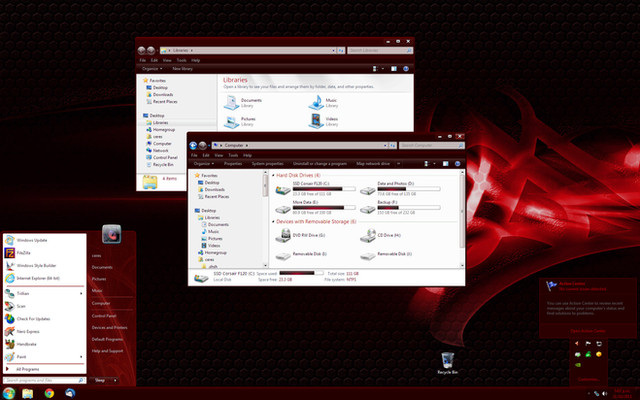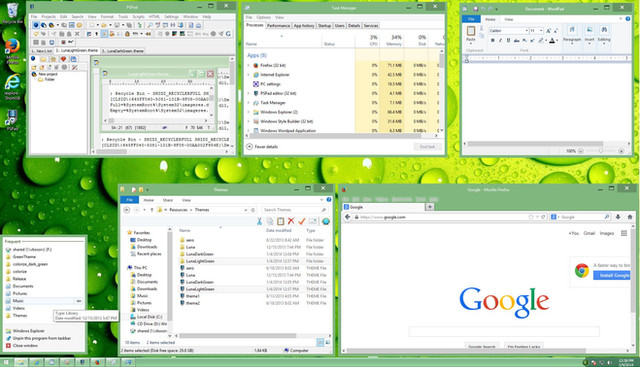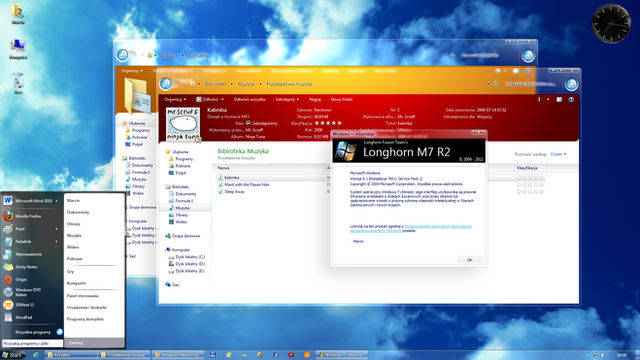HOME | DD
 psycoB — hide userpicture of startpanel
psycoB — hide userpicture of startpanel

Published: 2007-09-06 14:26:32 +0000 UTC; Views: 11920; Favourites: 22; Downloads: 840
Redirect to original
Description
[UPDATE Sep 08, 07]zip includes variant and msstyles
1, Open msstyles with Resource Hacker.
2, Select VARIANT>NORMAL>1033 in left pane.
then click 'Action>Save Resource as a binary file...' on the main menu.
Save the filename as 'normal.variant'.
3, Open 'normal.variant' with hex editor.
0x014470 OVERWRITE 01 to 00
then save and close hex editor.
4, Back to Resource Hacker.
Select VARIANT>NORMAL>1033 again.
And right click on it.
Choose 'Replace Resources...' in context menu.
Click 'Open file with new resource' and select 'normal.variant'.
In 'Resource Type' put VARIANT.
In 'Resource Name' put NORMAL.
And click 'replace' button.
5, 'File>Save' on the main menu.
And close Resource Hacker.
Related content
Comments: 27

So can you tell us how to do it in win7 ?
the hexes don't match in win7...
please respond ???!!
👍: 0 ⏩: 0

hello tkanks
but could you tell us how do in Windows 7.
I try but the numbers in 0x014470 are diferents.
well thank you
👍: 0 ⏩: 0

Thanks, ALOT!
I just needed it to put it back...
👍: 0 ⏩: 0

even so... does this apply to xp or just vista?? how do I do this on xp pro?
👍: 0 ⏩: 0

apologies, just realised I have to download it, duuuh sorry!
👍: 0 ⏩: 0

which os does this apply to?? im on xp pro and want to do this, but dont know where to find msstyles??
👍: 0 ⏩: 0

please i have only one question, please answer only this. how did you do the stream with other image position?? it would be very nice if you could answer i know you are busy but only this. thank you very much.
👍: 0 ⏩: 0

hey how about a tutorial for moving the user picture to the left of the start menu above the program list ?...
👍: 0 ⏩: 0

maybe it's off-question but what Vista style do you use on that screenshot??
👍: 0 ⏩: 0

maybe your variant is .res file
in this case
address 0x144c8 OVERWRITE 01 to 00
please try
👍: 0 ⏩: 2

hey, this is great. i have a question...i have seen place start menus...can you explain how to change mine from white (vista menu) to black?
👍: 0 ⏩: 0