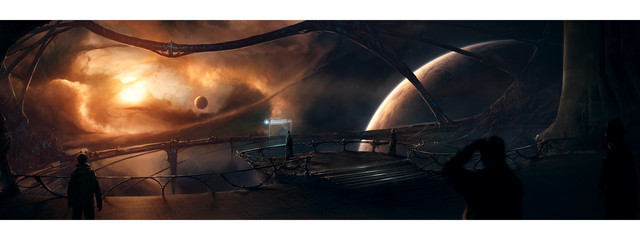HOME | DD
 pulseh — Welcome Back Commander
pulseh — Welcome Back Commander

Published: 2011-06-30 18:48:50 +0000 UTC; Views: 24671; Favourites: 59; Downloads: 621
Redirect to original
Description
I used to customise my desktop like mad a few years back when I still used XP. Then I switched to Windows 7 Beta (since Vista at the time was horrible) and I just kept the default interface since the whole Aero theme was a pretty refreshing change at the time. But now a few years later, you just keep coming across these minimalist desktop setups and that inner-customiser just starts getting restless again!So this is what I came up with after a couple of days of messing around. I really wanted a dark (even black) visual style, mainly due to the fact I wanted a black taskbar to go with that background. The whole glass theme tends to go better with light backgrounds I find, but I wasn't able to find a dark one I really liked.
I guess you can't really call this a minimalist desktop though, since hey, there are actually icons on the desktop! Unbelievable nowadays, I know. I wouldn't say that this is entirely finished either, but it's good enough for the moment.
- Background: Any Direction [link]
- VS: Glass Onion (Dusk - Calibri) [link]
- Start Orb: SteelOrb (Small) [link]
- Icons: Cryo64 Genesis (IconPackager Theme), System Force Japan (IconPackager Theme) & Token (Light) [link]
- Rainmeter: Enigma [link] BlueVision 2.0 [link] Crooked Calendar [link]
So there you go, feel free to comment.
Related content
Comments: 25

your start bar, I presume is the one from enigma? if so what methods did you use to remove the windows startbar to streamline the layout?
Thanks
👍: 0 ⏩: 0

Token icons no longer seem to work. Any workaround?
👍: 0 ⏩: 0

thats is very cool... simple ...but elegant ! ...exactly how I like it 
👍: 0 ⏩: 0

Looks real nice! A friend just told me about RainMeter as well as your Steam skin! I'm pretty exited!
👍: 0 ⏩: 0

I am very curious:
Are those normal desktop buttons on the bottom of the screen, overlayed at the top of the enigma bar, or is that an entirely different application all together?
👍: 0 ⏩: 1

Just normal desktop icons
Custom icon images (mostly from the 'Token' set, apart from a lone 'SystemForce Japan' one) though, but other than that just simple old windows!
👍: 0 ⏩: 0

Hey! I have a question: Is it possible to change the clock to be like this: 24:59, instead of 00:59 in the ini. file ?
Can't find out how to do it
👍: 0 ⏩: 1

I'm afraid not. At least I would imagine that if there was a 12/24h clock option, it would be in Steam options. And I haven't found one so far
👍: 1 ⏩: 0

Hi could you me sent the pictures with your resolution please !
Thanks
👍: 0 ⏩: 2

Hey,
I no longer use this desktop, but this is a screenshot of the resolution I use (1920x1080). If you view it full size you should see it at that resolution.
👍: 0 ⏩: 0

I am talking of the wallpaper !
👍: 0 ⏩: 0

How did you make this background for the Crooked Calendar?
👍: 0 ⏩: 1

I just slapped that on the wallpaper in Photoshop. Neither the black or the white version worked well on the background without it.
👍: 0 ⏩: 0

Hello again, Well everything seems to be here, accept for well it could be worse and is a little expected, your modified skins, could you at least tell me how you did them, they are:
1. The BlueVision digital clock in an alternate colour, how did you do this?
2. How can I make the Enigma taskbar bigger, also the icons that appear there are they windows shortcuts just placed on the line or are there done by some other means?
Please help me and don't be like all the rest on here, I'm not a total n00b, I'm just still learning about rainmeter.
👍: 0 ⏩: 1

You can modify the clock by going into its ini file. Change all the 'FontEffectColor=' values to a colour of your choice. It has to be in r,g,b,a format.
As for the enigma taskbar, that's found in Enigma's options under layout. Taskbar height is 44 by default, change that value to whatever you want it to be.
ps: in future when inquiring upon a desktop screenshot, or any other deviation for that matter, remember that you're the one asking for a favour, and when doing so, a little courtesy goes a long way.
👍: 0 ⏩: 1

Hello and thank you for your reply yes I apologise I was extremely stressed and lost patience with everything last night, so Ignore my trolling, anyway, could you please just give me the values you used for the font effect colour as I don't know how to get to it myself, also the options skin for enigma isn't working for me, when enter new values, after I hit enter nothing happens and the value reverts back to the previous. =/
👍: 0 ⏩: 1

I simply inverted the green and blue values from the original, anyway here's the exact RGBA code I used: 255, 148, 0, 128 👍: 0 ⏩: 1
As for the icons lined up, yes they're just simple desktop icons positioned on the line, nothing fancy
And as for the taskbar height I'm not sure what to say, I had no trouble entering my own value. But if you're having trouble go into

Yeah the problem I'm having with the taskbar is that all the values are empty for some reason, it came like this, for example "H=#TaskbarHeight#" and everything else is blank, when I tried changing it to "H=55#TaskbarHeight#" in fact it doesn't matter what I put in, the taskbar covers the entire screen, so where do I go from here?
👍: 0 ⏩: 1

Not H=55#TaskbarHeight#... That's telling it to set the height to 55#TaskbarHeight# which, once TaskbarHeight is resolved (probably as the default 44), gives you a height of 5544, which would indeed cover most screen resolutions, heh 👍: 0 ⏩: 1
H=55 would be what you want. Try that first.
If that doesn't work, something else you could try is opening the file UserVariables.inc (found in

Alright well thanks for all your help, I'm still having problems with it, tried everything you said, my last question then, it's again about the icons/shortcuts/launchers you have sitting on the enigma taskbar there, do you mind if I ask how you did that? are they launchers with changed icons or what? cause if there desktop icons I can't work out how you got them to sit on the enigma bar like that. =/
👍: 0 ⏩: 1

Odd. It might be something with the new version, I think mine is somewhat outdated.
I guess if all else failed, you could just use Photoshop to paste the strip on the wallpaper manually. Might take some messing around to get right, but at least it's a sure enough work-around.
👍: 0 ⏩: 1

Yes I'm running the beta, I have to or else I can't use some of my other skins, anyway don't worry about I've found an interesting post over at the Rainmeter forums so we'll see.
Anyway thanks for all of your help and putting up with my lack of patience at the start there haha.
👍: 0 ⏩: 1

Bliss! I can't believe I am first to comment, hope your not taking part in the old Rainmeter Deviant cliche' of: either not including everything or not giving us your modified skins, man people who that on here tick me off, doing that is worse than not sharing at all, anyway after I've tried everything, I'll get back to you on that.
👍: 0 ⏩: 1

First of all, you can very well see that I've detailed everything present and provided links, so I don't see the relevance of posting that here. But I don't see what you're trying to get at in the first place, either.
deviantART is one of the most helpful and mature online communities that I know of, if someone hasn't linked to something on their desktop screenshot, just ask politely and you'll have your answer the next day at the latest.
As for modified skins, there's a reason people don't share them. Rainmeter skins are in most cases extremely easy to modify. But that doesn't give us the right to share those modifications without the original author's permission, which most people don't bother doing for minor mods since they're intended for personal use only.
👍: 0 ⏩: 0