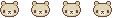HOME | DD
 Purinrii — Animated Bears Status Button - Free To Use -
Purinrii — Animated Bears Status Button - Free To Use -

Published: 2014-01-05 21:01:13 +0000 UTC; Views: 2496; Favourites: 120; Downloads: 26
Redirect to original
Description
fav.me/d70zr7w
Feel free to use it, but please make it link back using the thumbcode ! ; u ;
Related content
Comments: 16

Scroll down to the bottom of the page, and find the "Details" section. Under it, there will be three boxes. Link, thumb, and embed. Copy the code in the "thumb" box, and paste it where you want it in your widgets. And just a tip, othee artists that make stamps, templates, art status things, etc. when you scroll down to details only show the thumb. Hope this helped! ovo
👍: 0 ⏩: 0