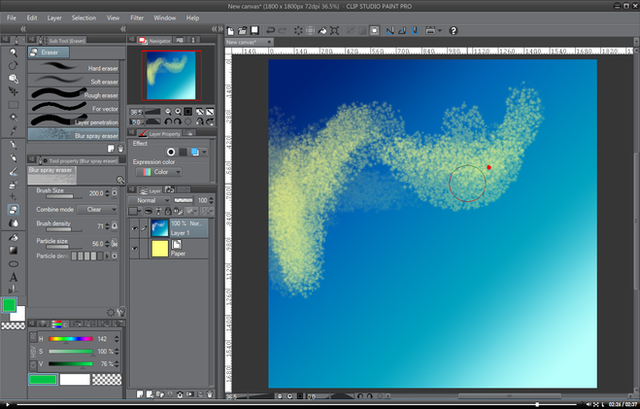HOME | DD
 QTMarx — Create Channels in Clip Studio Paint
by-nc-sa
QTMarx — Create Channels in Clip Studio Paint
by-nc-sa

#channels #csp #autoaction #create_channels #clipstudiopaint
Published: 2020-03-25 15:27:45 +0000 UTC; Views: 2594; Favourites: 7; Downloads: 26
Redirect to original
Description
Note: I've updated this because I found that the auto action wasn't working. I've also added an action for creating layers from the channels, and another action that combines both creating the channels and creating layers from them.
One of the current holes in Clip Studio Paint's considerable arsenal of tools is the lack of channels, which are easily found in Photoshop in its Channels panel. This is an auto action to create channels in CSP, and make it easy to create selections from them. This work is based on the amazing instructions of jdcooke2010 , found here . To run it, download the zip file, extract the LAF file, and import it into your Auto Action panel. When you run it, your original layer is renamed to "Base layer", but otherwise isn't changed in the process.
You can even recreate your original image from the channel layers, if you like. Ensure you have a paper layer that's set to white, then create three new layers and use the red, green, and blue "channels" as selections, and fill one of each of your new layers with the colour appropriate to the selection channel. Set each layer's combination method to "Difference", and voila... you should see your original image reconstituted!