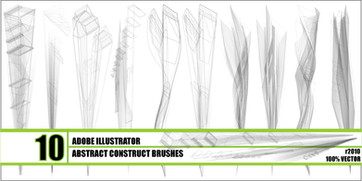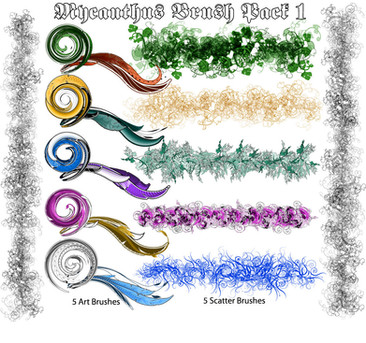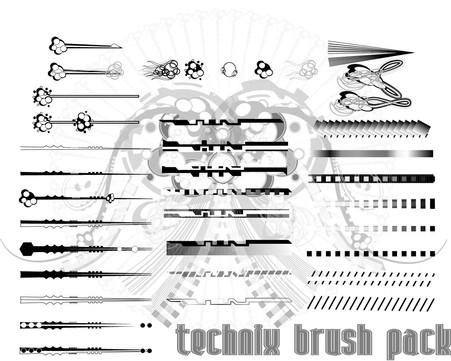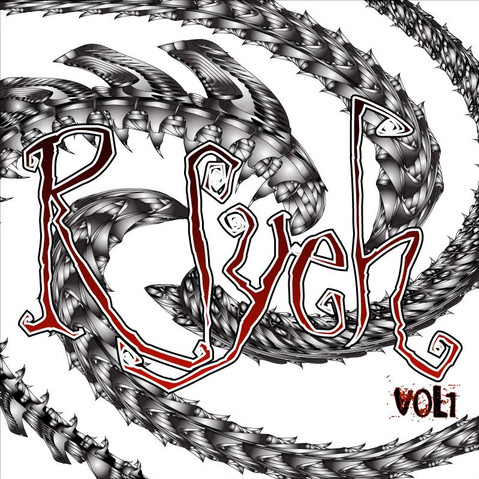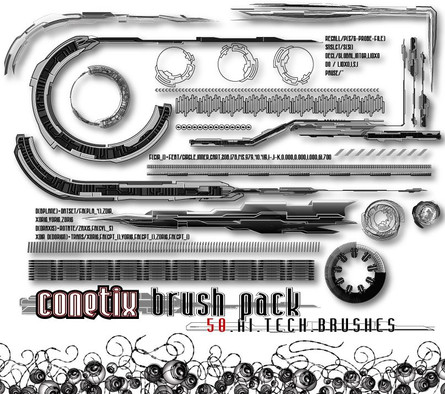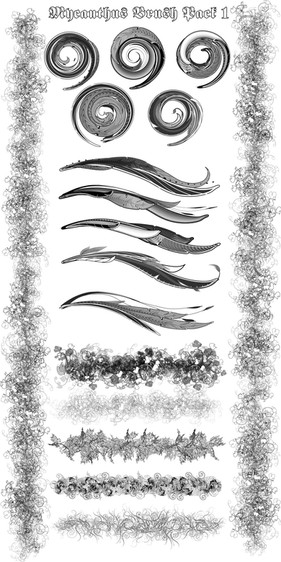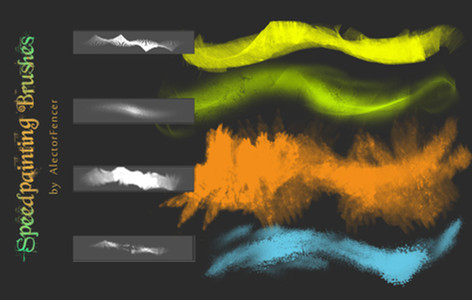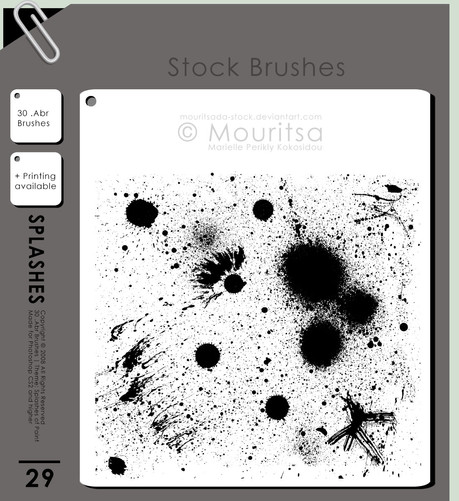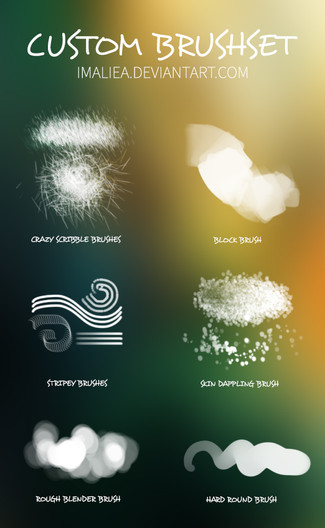HOME | DD
 r2010 —
Hydronix -- vector splash pack
by-nc-sa
r2010 —
Hydronix -- vector splash pack
by-nc-sa

Published: 2009-10-27 00:15:29 +0000 UTC; Views: 134670; Favourites: 737; Downloads: 67563
Redirect to original
Description
This was by far my hardest brush pack project ------Especially in trying to balance AI's hadling of the brush --
(making sure it wouldn't crash everyones system when applied)
and making it look somewhat like real water.
I almost gave up ----- twice
The more realistic it looked ---- the slower it would apply
The more stylized the water elements -- the less it looked like - water
But I think I was able to achive a balance of the two --
at least it works on my system -- and I'm pleased with the look
( They may slow yours to a crawl -- some feedback would be nice -- if you use ---- or just play around with )
No rules for use as usual -- except please - don't repackage or try to sell them as your own...
They are watermarked –
Being Illustrator you are encouraged to edit, bend, change, and mutilate to your hearts content;
just have fun and make stuff.
1. Download -
2. Unzip to - Adobe Illustrator\Presets\Brushes
3. Draw circle or whavy type line
(squares and sharp angles may require a little extra work to get them to look right )
4. Apply bursh of choice
5. EXPERIMENT with "opacity, blend modes, stroke" size, direction, color, etc...etc... to get the look you want
It doesn't have to be water ----- It could be any kind of liquid --- or whatever
a fav –--or just a quick note - or emoticon (ha) – makes providing free stuff a lot more worthwhile
Also link showing how you have used them (if you use them) --
would help me come up with some new ideas as to what types of burshes or other resources would be useful to the community.
(see new poll)
I'll be putting the thumbnails in the edit comments so others can see your work
--- Thanks
File contains:
splashbrushpack.ai
*.jpg
*.png
*.svg
example of use
by ~peachesrox
Related content
Comments: 118

👍: 0 ⏩: 0

👍: 0 ⏩: 1

👍: 0 ⏩: 0






If it works. It will save load of me time and also save my ass. And also it need 100 words to be able to have this? after all it didn't save that much time. eh? ye y y y y y y y yy y y y y yy y y y y yy y y y y y y yy y y y y yy y y y y yy y y y yy y y yy y y y yy y y y y y yy y y y y y y yy yy y y, seriously, why?
👍: 0 ⏩: 0






Thanks for this really technically detail resource love how it looks amazing and realistic and strong texture,creative, also very helpful to use in different projects and to see how is done textures like this also shows a great deal of hard work and commitment to this project.
Keep working as in this wonderful vector i look forward to see more and enjoy it, at the same time grow and give back to the community.
Thank you for the resource again keep working with the same quality. Good luck and keep on going in any new idea you want to develop.
👍: 0 ⏩: 0






I know you put these brushes up a while ago, but this is an outstanding resource you have made, both technically and creatively. I love the chaotic nature of them. And, as you say, not only will they do for any sort of liquid, but they are really wonderful to employ just as texture.
Not really a critique but more a plea... it would be lovely to have a tutorial on how to employ these properly. I find the opacity and blend settings are less subtle in illustrator than in ps, and it would be nice to see some examples of the brushes employed.
Again, thank you for your generosity in sharing these.
👍: 0 ⏩: 0

👍: 0 ⏩: 1

👍: 0 ⏩: 0

Wow. I just wanted to say...Hats off to you my friend. These brushes are amazing. I did a swirl stroke and the water follows the stroke!
You got some serious talent.
Amazing job. I am using them for a school project.
Thanks for sharing your outstanding work!
👍: 0 ⏩: 0

Glad you didn't give up. Incredible job. Great. Fantastic!
👍: 0 ⏩: 0

You saved my life ! I wanted to make a boat trail in water in illustrator and this saved me, water is a pain in the @$$ so thanks so much for sharing this <3
I even made an account on this site just so I could put this comment here
👍: 0 ⏩: 0

I hope you enjoy your work; you deserve to! Just great.
👍: 0 ⏩: 0

Great job, just downed them to try! Looks VERY promising!
👍: 0 ⏩: 0

Thanks for sharing, going to put link up after I figure a creation.
👍: 0 ⏩: 0

this is amazing you saved me a huge amount of time thank you very very much
👍: 0 ⏩: 0

WOW! These look awesome, but I can't get the download to work. Can you please help me download the file?
👍: 0 ⏩: 1

just click the download file button -- should work with no problems
👍: 0 ⏩: 0

Hello,
These look amazing. I want to experiment with them, but the download is not working. Can you please help me download the files?
👍: 0 ⏩: 0

This is great, thank you so much for the help!
👍: 0 ⏩: 0

awesome
added a link to your work
👍: 0 ⏩: 1

thanx man!!! I'm using this for a U2 photoshop contest. I'm going to Miami !!!!!
👍: 0 ⏩: 1
| Next =>