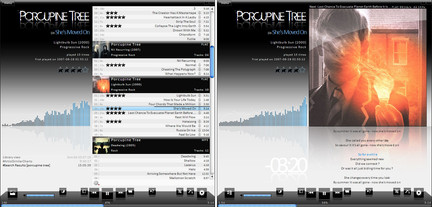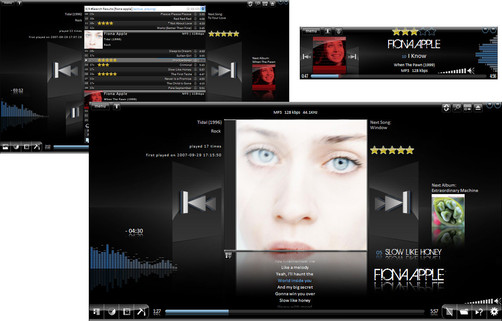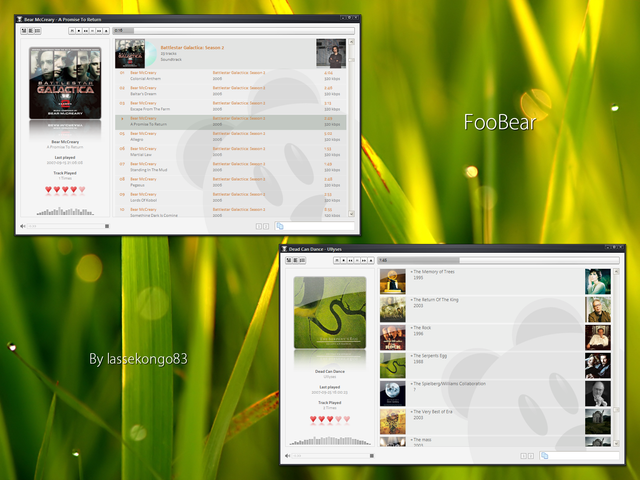HOME | DD
 radecke — foo smooth
by-nc-sa
radecke — foo smooth
by-nc-sa
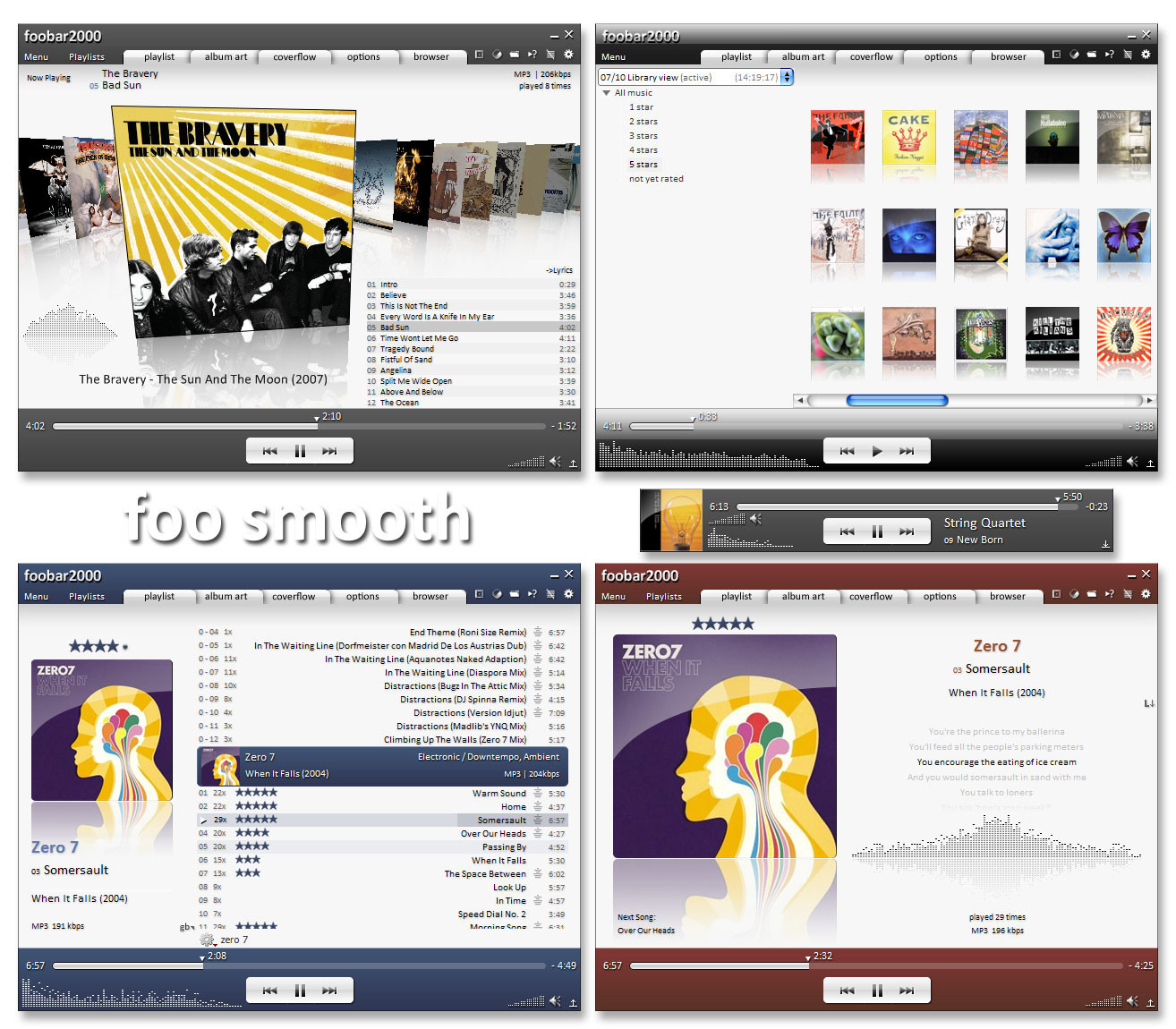
Published: 2008-03-07 15:44:06 +0000 UTC; Views: 64039; Favourites: 87; Downloads: 1593
Redirect to original
Description
IMPORTANT: use this version of foobar: [link]it won't work with newer versions
How to install my theme
First you need to copy all the files from the archive foo_smooth.rar to your foobar2000 directory (i recommend to use a fresh installation). After that you need to get the font "Calibri" which i can't provide because of the copyright. But Calibri comes with some Microsoft products like Vista, Office 2007 or the free PowerPoint Viewer 2007.
Go to Preferences -> Display and choose Panels UI as the User Interface Module and then go to Panels UI and select smooth.pui as the default layout.
Now you need to install .NET framework 3.0 or higher for the album art downloader and the queue manager to work. If you're using Vista you already have this programm installed. You can find it on the microsoft homepage.
Go to the Preferences again and set the Lyric show plugin up like on this screenshot: [link]
To use the Quicksearch you need to import your music collection to the database. You can do this in the Preferences under Media Library by adding your music folder. After that you have to scan these folders by clicking on the "Rescan Media Library" button. Everytime you add new music to your folder you have to rescan the Media Library so that it can be found using the search panel. From now on you just need to enter the album, the artist, or the song you want to listen to and it appears in a new playlist. Set the background color of the quicksearch plugin to 247-247-247 and the fontcolor to 50-50-50. Also apply this color scheme to the queue manager and set the font to calibri, size 8.
Now you have to set up foo_chronflow. Do everything exactly like on this screenshot: [link]
now copy this code for the "Cover Display" tab: [link]
You can set the performance options as you like. I recommend to use 16 pass multisampling for smooth edges.
If you can't set smooth.pui as the layout it usually helps to deinstall foobar2000 and to delete the whole foobar folder. After that just install it again, unzip my theme and it should work.
If the playlist doesn't look like on the screenshot it might help to make a rightclick on it and go to Sort / Group by -> Artist / Date / Album
Related content
Comments: 116

I have a problem. The UNSYNCED LYRICS don't show up on the lyrics panel
👍: 0 ⏩: 1

Problem solve. Has to change the TAG from UNSYNCED LYRICS to LYRICS. Sorry for the trouble
👍: 0 ⏩: 0

great piece again. you really rock. BTW the buttons on right corner top stays in red even if you change the background colours.
👍: 0 ⏩: 1

yeah, that's why i wrote in the options that the changes only take full effect after you restart foobar
👍: 0 ⏩: 0

I don't use Foobar but it's a brilliant skin,nice work...
👍: 0 ⏩: 0

More a work of the highest quality.
Congratulations
👍: 0 ⏩: 0

Sorry for double post, but is there any way to scroll down the playlist or can you only progress through the albums on the bottom?
👍: 0 ⏩: 2

ok, i have added and optional scroll bar. it can be enabled in the options.
and which edges do you mean exactly?
👍: 0 ⏩: 0

you can scroll with the mouse wheel. but i will also add an option to show a scroll bar. check back soon
👍: 0 ⏩: 0

This skin is awesome, but I would make the edges of the window less "edgy", don't know if that makes sense. Kinda defeats the point in calling your theme smooth
👍: 0 ⏩: 0
<= Prev |