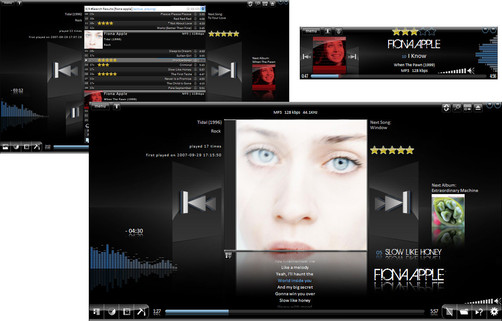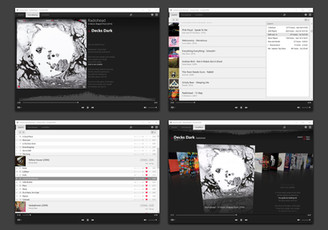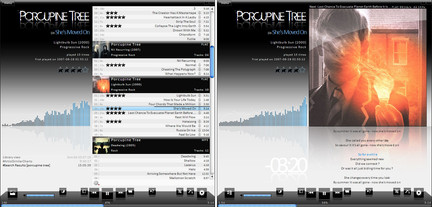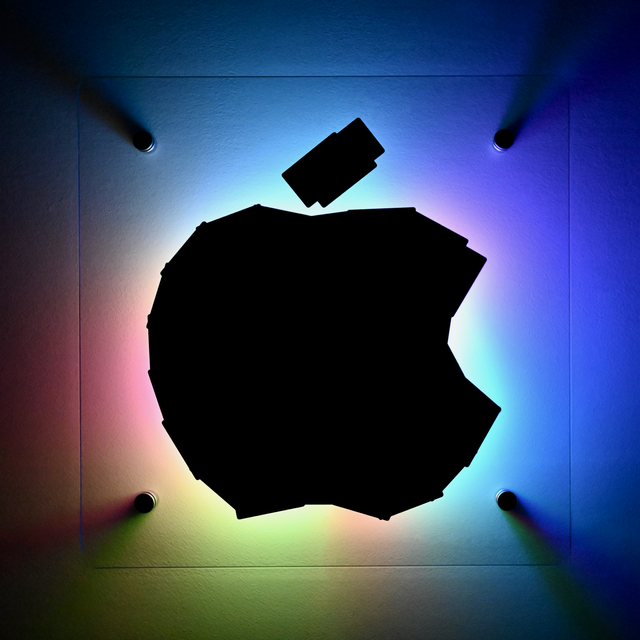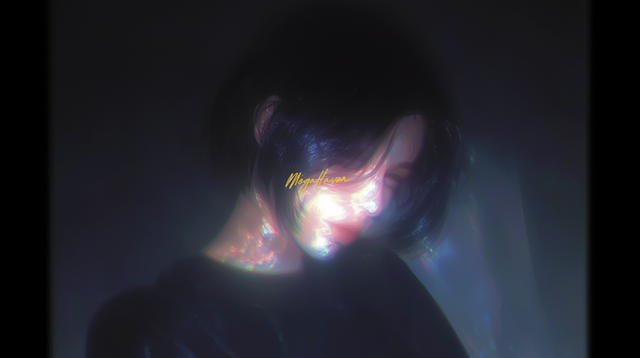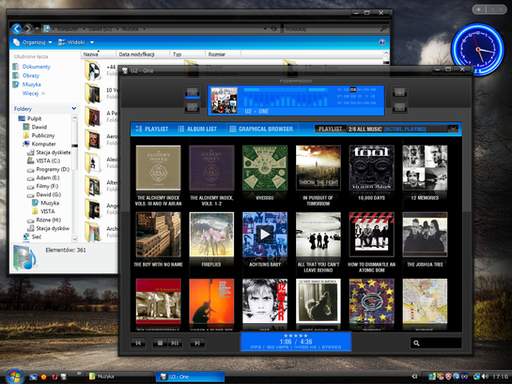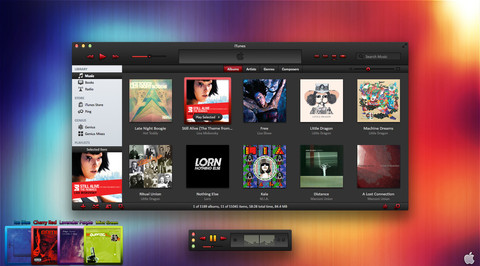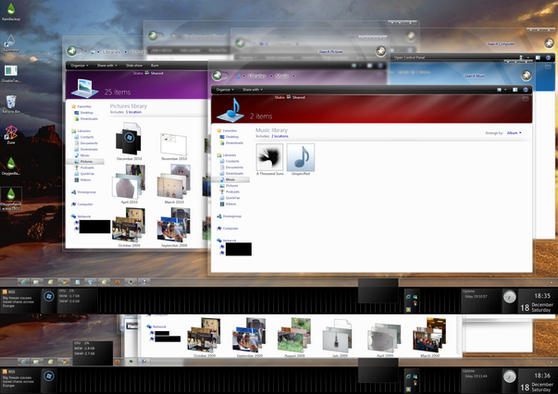HOME | DD
 radecke — foo smooth
by-nc-sa
radecke — foo smooth
by-nc-sa
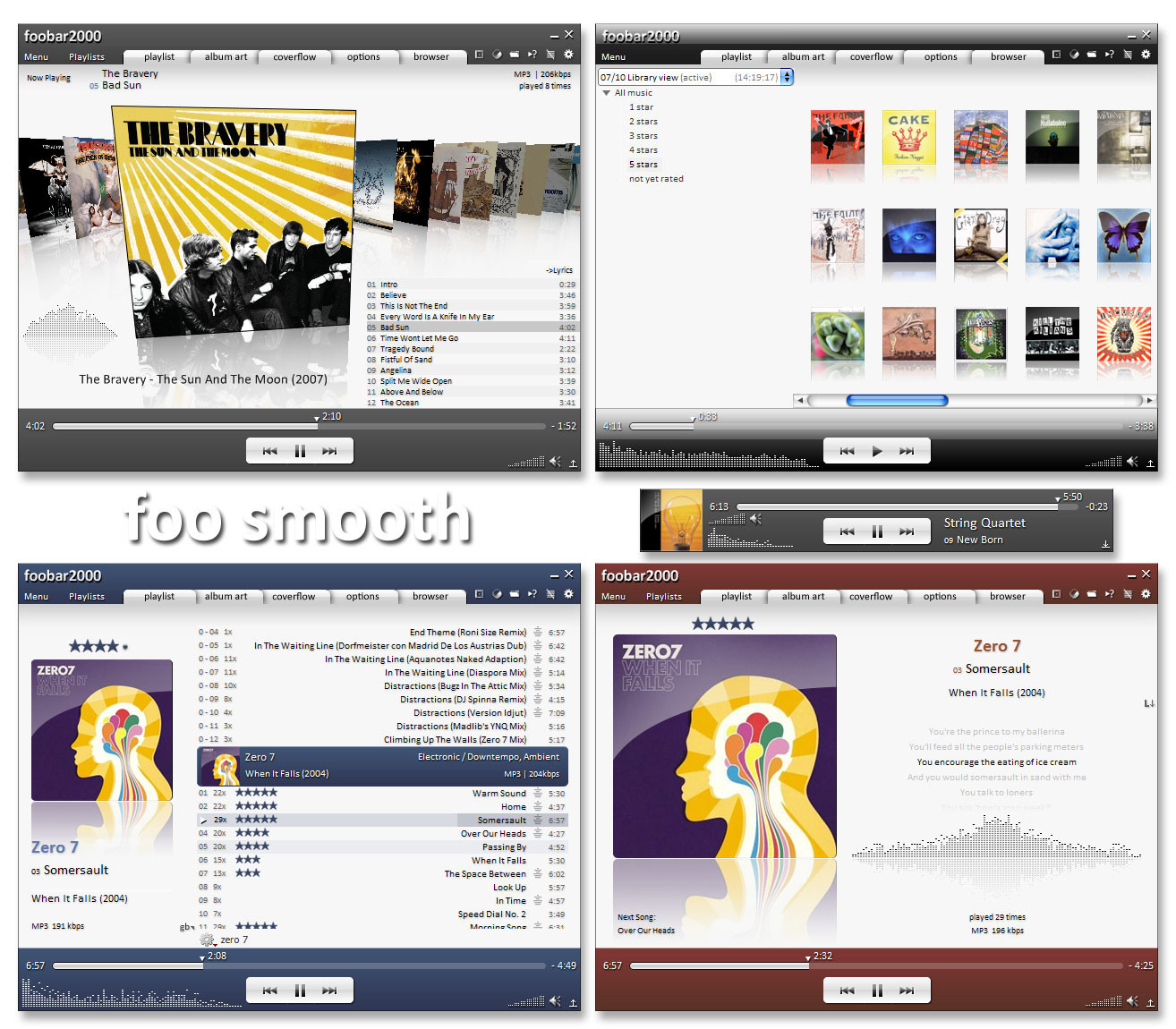
Published: 2008-03-07 15:44:06 +0000 UTC; Views: 64204; Favourites: 87; Downloads: 1594
Redirect to original
Description
IMPORTANT: use this version of foobar: [link]it won't work with newer versions
How to install my theme
First you need to copy all the files from the archive foo_smooth.rar to your foobar2000 directory (i recommend to use a fresh installation). After that you need to get the font "Calibri" which i can't provide because of the copyright. But Calibri comes with some Microsoft products like Vista, Office 2007 or the free PowerPoint Viewer 2007.
Go to Preferences -> Display and choose Panels UI as the User Interface Module and then go to Panels UI and select smooth.pui as the default layout.
Now you need to install .NET framework 3.0 or higher for the album art downloader and the queue manager to work. If you're using Vista you already have this programm installed. You can find it on the microsoft homepage.
Go to the Preferences again and set the Lyric show plugin up like on this screenshot: [link]
To use the Quicksearch you need to import your music collection to the database. You can do this in the Preferences under Media Library by adding your music folder. After that you have to scan these folders by clicking on the "Rescan Media Library" button. Everytime you add new music to your folder you have to rescan the Media Library so that it can be found using the search panel. From now on you just need to enter the album, the artist, or the song you want to listen to and it appears in a new playlist. Set the background color of the quicksearch plugin to 247-247-247 and the fontcolor to 50-50-50. Also apply this color scheme to the queue manager and set the font to calibri, size 8.
Now you have to set up foo_chronflow. Do everything exactly like on this screenshot: [link]
now copy this code for the "Cover Display" tab: [link]
You can set the performance options as you like. I recommend to use 16 pass multisampling for smooth edges.
If you can't set smooth.pui as the layout it usually helps to deinstall foobar2000 and to delete the whole foobar folder. After that just install it again, unzip my theme and it should work.
If the playlist doesn't look like on the screenshot it might help to make a rightclick on it and go to Sort / Group by -> Artist / Date / Album
Related content
Comments: 116

that's why i wrote in the description that it doesn't work with newer versions...
👍: 0 ⏩: 0

cover flow error- cant get hardware pixel format
👍: 0 ⏩: 0

Bad accident and i lost my foobar(your skin) 
👍: 0 ⏩: 1

it's up again and the instructions are in the description now
👍: 0 ⏩: 0

the link with instructions is broken! i can't get this properly installed... can you fix the link?
👍: 0 ⏩: 1

sry my homepage doesn't exist anymore, but I will be posting the instructions here soon
👍: 0 ⏩: 0

Hi, ich hab da leider auch noch ein Problem mit diesem SKin, habe auch die von dir vorgeschlagene Version benutzt und eig funktioniert es auch aber ich habe leider oben in der Navigation nur die 3 Reiter "Playlist", "Album Art" und "Options", also cover-flow und browser fehlen bei mir, auch der Album Art downloader funktioniert leider nicht. Benutze Win 7 64bit und die Foobar version 0.9.5.2. (Habe dir das auch schon mal per Email geschickt).
Mfg
👍: 0 ⏩: 0

K.A. wie oft du hier reinschaust aber ich hätte da mal eine Frage an dich. Wäre es dir möglich diese wundervolle Skin auch unter Windows 7 laufen zu lassen? Die schönste Skin die ich fand und dann zig Fehlermeldungen, dass einige .dlls nicht mit meiner Version von Windows kompatibel sind.
Das Problem liegt freilich nicht an deiner Skin an sich, das ist mir klar, denn diese Meldungen beziehen sich (auch bei anderen Skins) auf die dll.s, die ewig alt sind. Ich weiß nur nicht ob du in der Lage bist und auch lust hast dies zu ändern.
Aber ich würd mich freuen und vermutlich auch einige Andere.
👍: 0 ⏩: 1

also ich benutz selbst win7 und bei mir läufts. die fehlermeldungen kommen, weil du eine neue version von foobar benutzt und viele plugins von der nicht mehr unterstützt werden. aber wenn du auf eine ältere version umsteigen willst, dann nimm diese hier und es sollte eigtl alles funktionieren:
[link]
👍: 0 ⏩: 1

Aw! Works like a charm!
Ich danke dir für die schnelle Antwort.
Lyrics direkt in der Skin, wie geil ist das denn?
Zwei Sachen würd ich allerdings gern erwähnen. Zum einen scheint die Kantenglättung im Coverflow nicht zu funktionieren (irgend eine Idee warum?) und zum anderen wäre die komplette Skin um ca 25% größer sicherlich auch nicht verkehrt, wegen der Lesbarkeit einiger schriften.
Hach ist das einie geile Skin.
Noch zwei Fragen. Wie kann ich Playlists löschen? Ich hangel mich seit ca. 30 min durch die UI und find nichts.
Kann ich alle Einstellungen im Falle einer Formatierung backuppen? Vorallem die runtergeladenen Lyrics.
👍: 0 ⏩: 0

me again. i don't know why, but i still have trouble with the playlist album art thingy.
the route for coverPath on User Globals is this:
$puts(coverPath,$replace(%path%,%filename_ext%,)*.jpg)
and on the album art tab it the cover IS shown properly, but in the playlist tab it only shows CERTAIN covers... i don't really know which criteria is used to get the album art there... i wish you could help me out. thanks in advance.
👍: 0 ⏩: 1

nevermind again, i figured it out. i just had to restart foobar after adding the album cover
👍: 0 ⏩: 0

beautiful skin, very complete. my compliments. i have one question though, i have difficulties to properly configure the album art on the playlist tab, the cover is only displayed when the filename is folder.jpg, even though i've replaced
$puts(coverPath,$replace(%path%,%filename_ext%,)folder.jpg)
to
$puts(coverPath,$replace(%path%,%filename_ext%,)*.jpg)
any ideas? thanks in advance, your work is awesome!
👍: 0 ⏩: 0

This is really excellent, certainly my favorite layout.
I only have one problem, and that is that your custom code for coverflow doesn't work for me.
I created a new coverflow preset using you code--was I supposed to replace something that I didn't?
👍: 0 ⏩: 0

I Love this theme! Thanks a lot!
I was wondering, could you please direct me to somewhere that I can learn to create my own foobar2000 themes? It would be much appreciated!
Please and Thank you!
👍: 0 ⏩: 1

everything you need to know about foobar is in this forum:
[link]
👍: 0 ⏩: 0

oh , and yeah, (sorry for being boring but i'm sooo hooked up for foobar2000 and possibility it can provide) i read some posts before my post, and some guy said he saves cover art in specific folder. is it possible to make that, how, and how should i name those cover art images for specific album?
👍: 0 ⏩: 0

awesome skin! i love it and i use it in my foobar, one of best skin i ever saw.
could you please help me? i don't know why, but all my album covers are messed up, it's like foobar uses 10 random album covers from my library, and then paste it up over whole library, so it looks like hundreds similiar albums. please help me to fix this! screen :
[link]
it would be so much easy if someone make it album art thing like in itunes, just to switch it up between covers and find cover on pc
also, do you know why i can't use coverflow? please help me, i read somewhere i need "microsoft script control" but i can't download it from microsoft because my win.dows aren't genuine. 
please help me if you can 
👍: 0 ⏩: 1

I think your albums aren't tagged correctly. You should check if the album tag is set the same for every song in one album.
As for the coverflow: You have to set it up correctly so it can find your albumart. Just follow the instructions on my homepage: [link]
👍: 0 ⏩: 1

thank you for reply and help
well, i think my music is probably tagged correctly, i used itunes before foobar, so i re-tag all bad tagged songs. and i think is not problem in tags, but rather in folder where foobar finds covers. is there such thing like somewhere in preferences, where i can set my album art folder, or at least change for single artist his cover?
for coverflow thing, i follow your instructions, but there's still those red "X" across coverart, so you got any idea where i can change that?
oh, below cover it says : No Cover Loaded. Where can I load covers?
screen : [link]
thanks
oh, also, is there some patch for shortcuts on keyboard? i have multimedia keyboard and i love to use those buttons.
👍: 0 ⏩: 0

Great skin indeed. Works great but I have a little problem. Just look at this screen
[link] and please tell me how to change the scrollbars... I've tried almost everything...
Thanks in advance.
👍: 0 ⏩: 1

you can't change the scrollbars since they depend on your windows theme.
👍: 0 ⏩: 0

Why can't users rescale and resize it? I really like the look of the skin but it's oh so small on my monitor. >_< Not only that but it's practically an audio player standard for it to have the option of going into full screen mode. There's no way I can have Foo Smooth as my default skin for foobar2000 without the option of making it bigger.
👍: 0 ⏩: 0

Good skin i'm using it in this moment.
I've got a question for you, I renamed my folder.jpg (cover art album) in Cover_* (*=crescenting number) is there a way to let foobar shows those albuim art.
Exscuse me for my broken english.
👍: 0 ⏩: 1

there is a way but you'd have to change many lines of code :/
👍: 0 ⏩: 1

Is there another name to call it different from Folder.
Thanks for your reply
👍: 0 ⏩: 1

you can pretty much call it anything that ends with ...er.jpg
so cover.jpg will work
👍: 0 ⏩: 0

Awesome skin mate! 
👍: 0 ⏩: 1

I apologize, I've figured out my own mistake! I'm kind of a newb when it comes to the technicalities of things. lol
👍: 0 ⏩: 0

My only criticism/complaint is that my playlist doesn't look the same as yours in the bottom left image, I don't have the neat blue bar encasing the track in which I'm listening to =\ Or whatever it may be...
👍: 0 ⏩: 0

Foo Smooth is the most amazing Foobar configuration ever. After reformatting my hard drive and reinstalling all my programs, I still can't keep myself from using it. And no, even more great features like the added coverflow!
Congratulations on a job well done!
👍: 0 ⏩: 0

I'm loving your work here radecke. Is there a way that I can turn off the little block on the coverflow tab that shows lyrics/playlist?
As for the people that need a link to foobar 0.9.5.2: [link]
Check the panel on the right side to get the appropriate older version.
👍: 0 ⏩: 0

may i ask a favour from kind souls here? i can't download from rapidshare for some unknown reason... so i was thinking of someone could upload it somewhere else and post up a link. Thanks very much
👍: 0 ⏩: 0

Any idea where I could download foobar 0.9.5.2? Been googleing for like an hour :/
👍: 0 ⏩: 1

sry I don't know that but you could also try a beta version of 0.9.5.3. I've heard that these version should work. Maybe it's easier to find one of them.
👍: 0 ⏩: 0

I'm having problems with your setup. I'm using the latest foobar version, and when I start it, I get this message:
The following components are incompatible with this foobar2000 version and will function partially or incorrectly:
- foo_cwb_hooks.dll : cwbowron's title format hooks, Tagger Panel Window
- foo_func.dll : foo_func
- foo_ui_panels.dll : Panels UI
- foo_uie_lyrics.dll : Lyric Show Panels
- foo_uie_powerpanels.dll : Seek Panel, Volume Panel
Please update these components to their latest versions if possible.
The really nasty part is that it looks like this:
[link]
I followed each of your instructions, and I have .Net 3.0 and the calibri font, and everything.
Please help.
👍: 0 ⏩: 1

unfortunately a lot of components are incompatible with foobar 0.9.5.3 so you'd have to downgrade to 0.9.5.2
👍: 0 ⏩: 1

Yeah, I downgraded to 0.9.4.5 and it works fine, thanks.
One question though, is there a way to make the browser more like winamp's media library?
I mean, just the basic stuff, I enter a name, and it displays songs, without other categories I should choose from, and without the album icons.
Also, is there a way for foobar to automatically recognize artists and songs from the file name, in case it doesn't have an ID3 tag? I'm kinda sick of all the "?" artists.
👍: 0 ⏩: 1

you can use freedb or foo_discogs to tag your songs. but i'm afraid the other things you asked for are not possible
👍: 0 ⏩: 0

This is really cool.
I wonder if you would add 2 more things to it. A green theme and a go to current song button.
👍: 0 ⏩: 1

i can't make a "go to current song" button because there is no such command (at least I don't know of one) but you could go to preferences -> general -> "change selection with cursor..."
maybe that helps
and with the green theme: check back in a few days
👍: 0 ⏩: 0

I there a way to change the columns in playlist view? (Like adding "artist" column", or removing "times played" column)
👍: 0 ⏩: 1

unless you want to change the code there is no way to do that.
👍: 0 ⏩: 1

And how to edit that code? Because I would really like to add "Item Index" and "Artist" columns, and remove "Times Played" column.
👍: 0 ⏩: 1
| Next =>