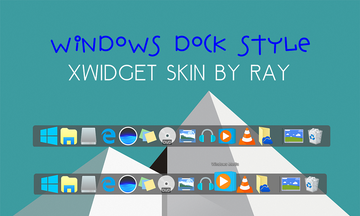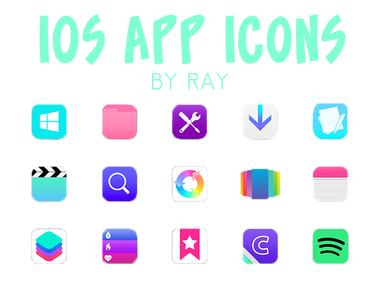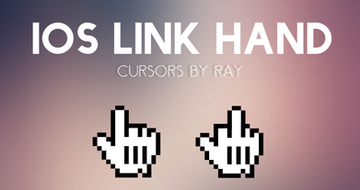HOME | DD
 Raiiy — iOSX Yosemite Dock Style XWidget Skin by Ray
Raiiy — iOSX Yosemite Dock Style XWidget Skin by Ray

#custom #customization #dock #dockicons #others #windows #xwidget #xwidgetskin
Published: 2017-03-09 08:44:58 +0000 UTC; Views: 6535; Favourites: 31; Downloads: 1473
Redirect to original
Description
Yosemite Dock Style XWidget Skin, click right to change the shortcut, hope you enjoy itINSTUCCTIONS (READ PLEASE) :
1.-Just choose one shortcut
2.- Click right to open the menu
3.- On "shortcut settings" click to select and choose on the menu the program/folder/doc that you wanna open
4.- On "display name" put the name that you want
5.-To show the name click on "Text ON/OFF" then when you pass the mouse on the icon the name of the program will display just like Yosemite bar on Mac
6.-13 customizable shortcuts
7.- Recyclebin (drag drop files, double ciclk to clear, one click to open)
8.- Mouse zoom effect
iTunes Icon by --> theepicredcape.deviantart.com/…
*NOTE: DON'T COPY, PERSONAL USE ONLY, DON'T REUPLOAD PLEASE. GIVE ME CREDIT IF YOU ARE GONNA USE THEM, ALSO...
YOU AREN'T ALLOWED TO EDIT THEM, THANK YOU .