HOME | DD
 Rashedjrs — S
Rashedjrs — S
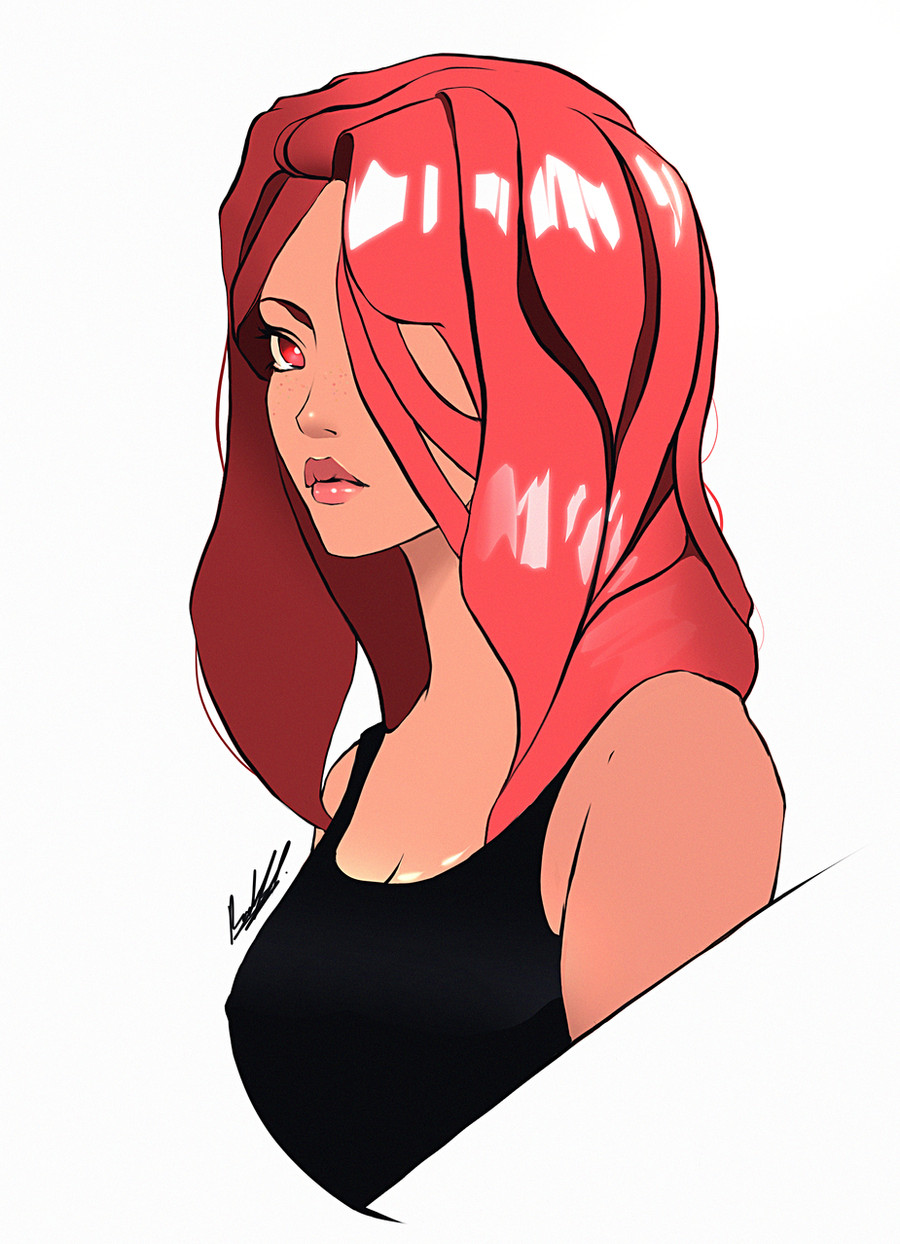
#beautiful #cute #eyes #face #girl #hair #pink #portrait #pretty #skin #styalized #woman #slamon #flowing #girlportrait #animemangagirl #girlanimemanga
Published: 2019-03-13 15:12:52 +0000 UTC; Views: 2589; Favourites: 226; Downloads: 0
Redirect to original
Description
Still getting used to my Huion tablet, so heres something simpler than usual :3Related content
Comments: 15

👍: 0 ⏩: 0

Oooh, I like this style! The lineart is so clean, and I love the subtle gradients!
👍: 0 ⏩: 1

ooh I love the cleanliness of your lines~! I also recently got a huion tablet, they're really nice!! It's super hard to get used to, as I got an on-screen tablet and I'm used to the regular ones lol
👍: 0 ⏩: 1

Thanks!
haha yeah, the new obstacle of your hand being "in the way" takes some getting used to XD The huion is pretty good, but theres something not quite right about it. cant put my finger on it
👍: 0 ⏩: 1

Which tablet version did you get, if I may ask?? Mine has a very slight lag, like the actual pen is slightly off from the program's 'pen', but I've heard that happens to a lot of on-screen tablets ;x And it also only happens in certain programs
👍: 0 ⏩: 1

mine is the gt 220 v2
As for your lag, have you tried to modify your canvas and brush settings? When you put too much pressure on your RAM lag can occur.
Try either reducing the canvas pixels and/or increasing the brush spacing. works for me
👍: 0 ⏩: 1

ohhh I haven't tried that! I just keep drawing on the same huge canvas size haha. I'll try it out next time I draw, thank you!
I hope you can figure out what feels 'off' about yours! I have the pro 13, and I think mine is just user error because I've never had an on-screen tablet haha
👍: 0 ⏩: 1

your welcome! I used to use massive canvases too, lol. like huuuge 10,000 x 15,000. my poor poor pc. all you need is 2k x 2k in most cases
I think what feels off is a few small things. I was used to the wacom cintiq before this so the pen feels stiffer, no rubber grip so my fingers are in pain ): and theres a problem with the calibration. im sure i can fix or get used to most of the problems 
👍: 0 ⏩: 1

Omg I also keep my dpi wayyy too high ;u; My computer is constantly suffering lol
Ohhh that makes sense! I had a wacom intuos and the pen was definitely more comfy to hold on it. I also get wrist pains from using my huion because it's upright and not flat, but that could also just be my desk height ;x And I also don't take breaks. I hope you get used to it and figure out the calibration!
👍: 0 ⏩: 0




























