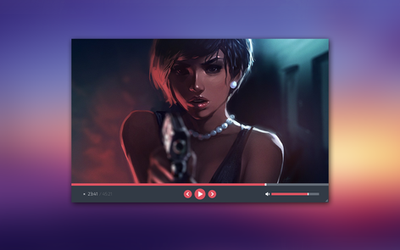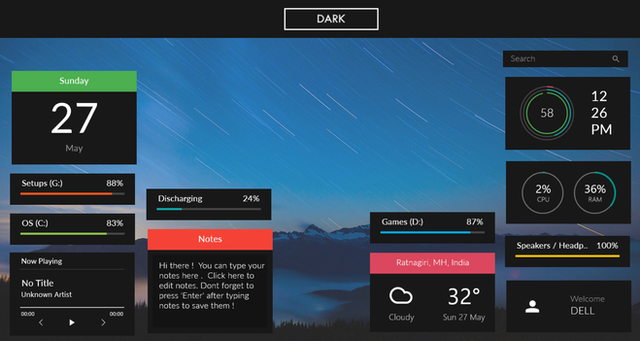HOME | DD
 Rasvob — Juno
by-nc-sa
Rasvob — Juno
by-nc-sa

Published: 2015-09-05 17:42:28 +0000 UTC; Views: 184308; Favourites: 386; Downloads: 30489
Redirect to original
Description
Flat designed sidebar skin for RainmeterFeatures:
*Fits all common resolutions (1366*768 and more is for full experience highly recommended)
*All colors are customizable
*Weather location is obtainable from WOEID
*Weather info is provided by Yahoo
*C/F temperature option
*Battery or 2nd HDD meter are switchable
*2 sets of icons (dark/light)
*CPU, RAM, HDD info displayed
*Download/Upload speed and Ping displayed
*Indicators of new Gmail messages and Bin items
*Notes
For advanced users:
*Disk letters, colors, temperature units, dimensions etc can be set also at Rainmeter\Skins\Juno\settings \Variables.inc
Releases:
05. 09. 2015 -- Version 1.0
09. 04. 2016 -- Version 1.1
*Weather source updated
15. 06. 2016 -- Version 1.2
*Weather, finally, fixed,
Special thanks to Diwersan7 for fixing weather parser !
17. 09. 2017 -- Version 1.3
*Round meters updated for RM 4.1 using Shape meters for static content
Installation
1. You need Rainmeter (3.2+ optionally) installed
2. Download the file
3. Run installer and follow instruction
4. Click on Rainmeter icon in task bar and select Skins > Juno > Juno
5. Optional: Click on Rainmeter icon in task bar and select Skins > Juno > Juno > Settings and customize the skin as you like it
You can buy me a coffee if you like work







Have a nice day !
Related content
Comments: 184

👍: 0 ⏩: 0

👍: 0 ⏩: 0

I made some changes and got the weather going again. I made it customized for me, but if anyone else can use it, please feel free
👍: 0 ⏩: 1

Looks like the yahoo weather API's ended their run today
developer.yahoo.com/weather/
👍: 0 ⏩: 0

I've been really enjoying customizing your skin and wanted to say thank you.
Check out my implementation if you'd like.
imgur.com/a/L0fRuNX
👍: 0 ⏩: 0

Hi, After 2 years of using this Skin.. I've changed and updated it once again. Here is my current work ^_^ still not finish
imgur.com/a/7fOMDi1
👍: 0 ⏩: 0

Greetings! Really love your work, but what I would like to make the background transparent, is that possible in any way?
Thank you!
👍: 0 ⏩: 2

I know this is an old comment, but its not complicated if you're still interested. In the juno.ini Under the Meters section you'll find background. The color can be set there and there are several choices you can choose, but I like to use the rgd with transparency method so for example a white background at 50% transparency would be 255,255,255,127 The last number being between 1 and 255 setting the transparency. At least that's how I think it works and it been working for me for a long time
👍: 0 ⏩: 0

Which versions of Windows does the v1.3 run on? It won't allow me to install it on a Win7 Pro machine.
👍: 0 ⏩: 2

There seems to be no way to create multiple lines in the "notes" section of your skin. If you press ctrl+enter to go to the next line, type in your text, and press enter, it will not save the changes you made.
👍: 0 ⏩: 1

I'm afraid that it is not possible due to the dll plugin behaviour
👍: 0 ⏩: 0

How can you change 24h clock to 12h?
nvm, I found the solution. Really like your setup, just wish it had CPU temps and the like.
👍: 0 ⏩: 0

Hey there! Very nice work mate! Is there a way to make the background transparent?
👍: 0 ⏩: 1

Yes go to folder: Documents\Rainmeter\Skins\Juno_mod\settings
Open Variables.inc and edit variable bgColor as follows: bgColor=27292bAA
The last byte (AA) gives you semi-transparent background, you can experiment with changing value of this byte and make it transparent all the way you want
👍: 0 ⏩: 0

Maybe with Win 10 fall update, it is possibile to show Gpu info without other software. Someone have tried yet?
👍: 0 ⏩: 0

can't get weather to work can someone please help
👍: 0 ⏩: 0

Would it be possible to get an update to this that will show GPU stats including fps using the MSI Afterburner plugin?
👍: 0 ⏩: 1

I'm very sorry but I don't you Afterburner but if you are little familiar with programming you can try to replace on of the HDD meters with Afterburner stats 
👍: 0 ⏩: 0

Thanks for nice comment 
👍: 0 ⏩: 0

why my antivirus.. read some virus when i try to change the color ?
👍: 0 ⏩: 1

It's propably a false alarm due to the Lua scripts. What AV are you using ?
I've tested this skin on multiple computers at home, and it worked fine with Eset, Kaspersky and even Win. Defender.
👍: 0 ⏩: 0

Ok here is mine.. I did some alterations
imgur.com/mnAi4Pd
this with a Dark Background & another alterations
imgur.com/qzxFAxB
Thanks to Rasvob for this awesome Skin & to tewie01 for the Core Temp info
👍: 0 ⏩: 1

Weather finally fixed, thanks to diwersan7 
👍: 0 ⏩: 1

I have repaired weather and fixed IP address
imgur.com/470A1s4
👍: 0 ⏩: 1

Here is link:
www.mediafire.com/download/4md…
👍: 0 ⏩: 1

Wow, great ! I'll take a look and I will also try to do smth with it 
👍: 0 ⏩: 0

I love this sidebar but the weather isn't working :/
👍: 0 ⏩: 0

I have also been working on some modifications
imgur.com/1WTuNBK
👍: 0 ⏩: 1

Would you share with us too? (:
👍: 0 ⏩: 1

sure, not yet though I want it to be perfect
👍: 0 ⏩: 1

Hey, are you still willing to share your modifications? Also is the "Music Player" compatible with spotify?
👍: 0 ⏩: 0

Here is some modifications I have been working on to replace gaps left by the broken weather display.
imgur.com/Idq05Jo
👍: 0 ⏩: 4

Here is the link for those who want it.
www.mediafire.com/download/ly1…
👍: 0 ⏩: 1

wow nice.. how do you change the CPU usage and convert it to CPU temp instead? can you?
👍: 0 ⏩: 1

Its not that difficult. You just have to change the CPU Measures "[MeasureCPU0]" etc to measure the CPU temp. As per:
docs.rainmeter.net/manual/plug…
You would also have to run the Core Temp software in the background to do it.
👍: 0 ⏩: 2

Ok here is what it looks now.
imgur.com/mnAi4Pd
this with a Dark Background & another alterations
imgur.com/qzxFAxB
Thanks to Rasvob for this awesome Skin & to tewie01 for the Core Temp info
👍: 0 ⏩: 1

could you share your alterations?
👍: 0 ⏩: 0

Thanks I'm about to finish it. Maybe I'll share mine after I finished it.
👍: 0 ⏩: 0
| Next =>