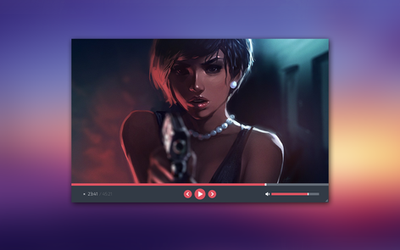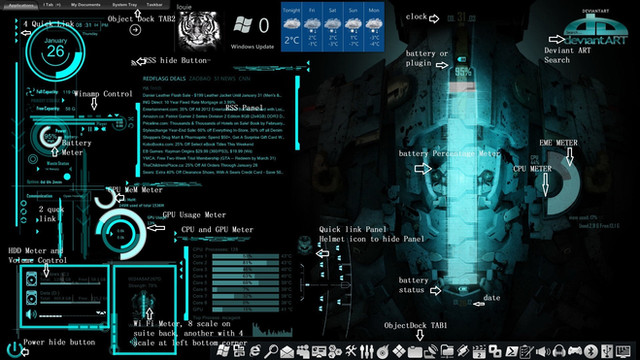HOME | DD
 Rasvob — Juno
by-nc-sa
Rasvob — Juno
by-nc-sa

Published: 2015-09-05 17:42:28 +0000 UTC; Views: 184312; Favourites: 386; Downloads: 30489
Redirect to original
Description
Flat designed sidebar skin for RainmeterFeatures:
*Fits all common resolutions (1366*768 and more is for full experience highly recommended)
*All colors are customizable
*Weather location is obtainable from WOEID
*Weather info is provided by Yahoo
*C/F temperature option
*Battery or 2nd HDD meter are switchable
*2 sets of icons (dark/light)
*CPU, RAM, HDD info displayed
*Download/Upload speed and Ping displayed
*Indicators of new Gmail messages and Bin items
*Notes
For advanced users:
*Disk letters, colors, temperature units, dimensions etc can be set also at Rainmeter\Skins\Juno\settings \Variables.inc
Releases:
05. 09. 2015 -- Version 1.0
09. 04. 2016 -- Version 1.1
*Weather source updated
15. 06. 2016 -- Version 1.2
*Weather, finally, fixed,
Special thanks to Diwersan7 for fixing weather parser !
17. 09. 2017 -- Version 1.3
*Round meters updated for RM 4.1 using Shape meters for static content
Installation
1. You need Rainmeter (3.2+ optionally) installed
2. Download the file
3. Run installer and follow instruction
4. Click on Rainmeter icon in task bar and select Skins > Juno > Juno
5. Optional: Click on Rainmeter icon in task bar and select Skins > Juno > Juno > Settings and customize the skin as you like it
You can buy me a coffee if you like work







Have a nice day !
Related content
Comments: 184

Ok, when I got home from school I will look into it
👍: 0 ⏩: 1

So here you go:
Edit [MeterPingUsed] like this
[MeterPingUsed]
Meter=String
MeasureName=MeasureIP
Text
;Text
FontFace=Roboto-Light
FontSize=10
FontColor=#whiteColor #
StringAlign=Center
AntiAlias=1
DynamicVariables=1
X=275
Y
And to the Measure section above (almost top of the document) add this code:
[MeasureIP]
Measure
Plugin=SysInfo
SysInfoType=IP_ADDRESS
UpdateDivider=-1
IP will be displayed under Ping header, you can display IP the similiar way anywhere
Edit: Don't bother with smileys 
👍: 0 ⏩: 1

Thanks so much, best response ever got on here. Plus awesome skin!
👍: 0 ⏩: 0

Ok, cheers for the reply mate
👍: 0 ⏩: 0

I made an account just to say you did an amazing job!
👍: 0 ⏩: 1

Wow, thank you very much 
👍: 0 ⏩: 1

Your welcome! Just keep up the great work you do.
👍: 0 ⏩: 0

OMG very clean and minimalist ♥ i love it... great work guy
👍: 0 ⏩: 1

Really nice work, easy to set your own look.
👍: 0 ⏩: 1

Sure, it's the last one wall from here , blurred and slightly colored by me. I can PM you the modded version if you are interested
👍: 0 ⏩: 1

thank you 
👍: 0 ⏩: 0

I m not a hardcore nerd, so tell me,
is it an O.S, phone O.S, or...?
👍: 0 ⏩: 1

It's for Windows platform, check rainmeter.net
👍: 0 ⏩: 1

i thought it was for android.
👍: 0 ⏩: 0
<= Prev |