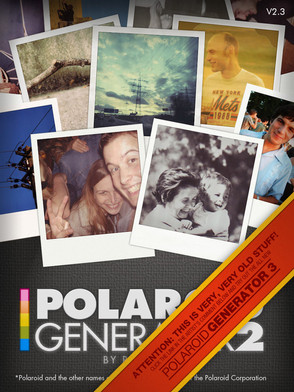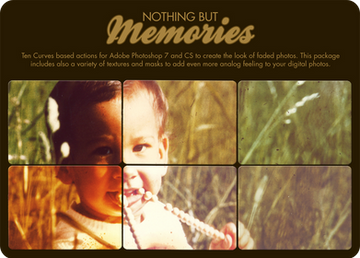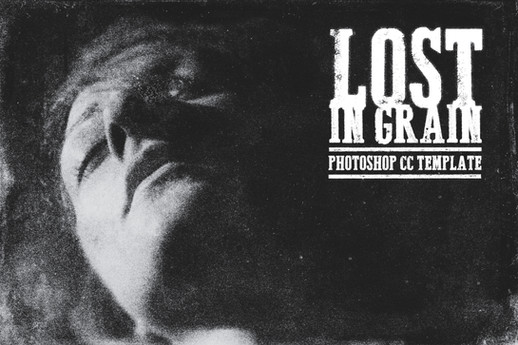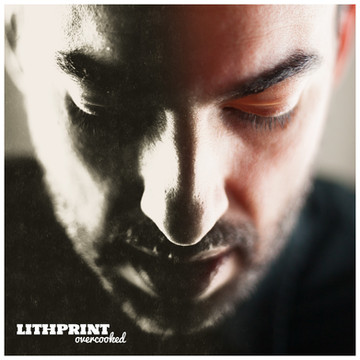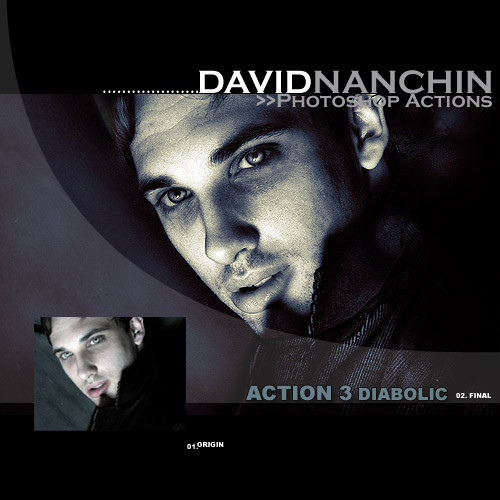HOME | DD
 rawimage — LITHPRINT hard boiled
rawimage — LITHPRINT hard boiled

Published: 2006-07-20 18:16:31 +0000 UTC; Views: 488731; Favourites: 1069; Downloads: 264473
Redirect to original
Description
BE KIND, SPARE A DIME (via Paypal)EDIT 03/04/13: Minor bug fixes and improvements
EDIT 01/25/08: `LuneBleu wrote a good article about Photoshop Actions and how to install them. Check it out!
EDIT 18/10/06: I revised this lithprint action by adding a generated texture (optional) and making it compatible with other language packs of Photoshop. Furthermore I deleted some unneccesary steps which were accidently recorded
I tried it on several photos and it works best on those with medium balanced levels. In other words, you might use levels or curves first. Since it has fixed settings for unsharp mask, the outcome can look different on images over/under 8 mpx of size!!!
I used these REAL lith prints as reference:
[link]
[link]
[link]
[link]
Check out other fine pieces of german engineering straight out the Rawimage Laboratories!
DISCLAIMER: I spent a lot of time creating this action. It helps you to save time, and maybe you can even learn something new. Nevertheless, to install and use Photoshop actions you have to have at least basic Photoshop skills. I won't help you with that. There are plenty of Tutorials on dA and the www.
My actions often have the approach to mimic a certain kind of photographic process. I enjoy to study prints and to reveal its essence, while thinking of a way to empathize this essence with Photoshop. I'm aware that my actions don't create adequate substitutes for an original piece. I just mention this, because there were some purists and hardliners in the past, that shook their heads or even felt offended. Consider this simply a nerdy hobby of mine.
A weak point of Photoshop actions is, that it's not convenient to load files (like textures) during playback, if you want to use the actions on different machines. That's because the paths saved in the action are absolute. To make the outcome perfect, you should adjust the layers and values to your needs and place additional textures manually.
DeviantART has changed the submission rules (again). From now on .ATN files have to be zipped to be approved. Sorry for the inconvenience!
Related content
Comments: 220

just to say, thank-you for the great Action, I used it here [link]
👍: 0 ⏩: 0

That is awesome!
Thank you for sharing it! :'D
I used it in my most recent deviation: [link]
Thanks again!
👍: 0 ⏩: 0

but thanks to you I learn really good technic for dark room One day I will open mine I can share it with you
👍: 0 ⏩: 0

ok so I'm almost embarrassed to say I used your action on such a bad pic but I still submitted so i should get over it.
thanx again it's here btw :thumb101682441:
👍: 0 ⏩: 0

This is technically brilliant! I've gone through it step by step & well - I have no idea how you could have put this together 
I've tried it out on one of my " human debris" images and the effect is outstanding! Thank you so much for this wonderful action
👍: 0 ⏩: 1

why, I just looked at real liths and tried to emulate it the digital way
👍: 0 ⏩: 1

yeah, that might look easy to you 
👍: 0 ⏩: 0

I'm in love with this action! Thank you so much I just used it here [link]
thanx again!
👍: 0 ⏩: 0

Lovely action! I tried it out! [link]
👍: 0 ⏩: 0

thank you x 10000!!! used it here:
[link]
👍: 0 ⏩: 0

This is phenomenal! And very complex. Took me a while to get my mind around it
The texture could use some improvement. Right now it looks best when very subtle. On more intense settings it starts looking artificial.
But the effect is BEAUTIFUL! One of the best actions i've ever come across. Reminds me of Civil War photographs.
👍: 0 ⏩: 1

Thank you very much.
Yes, if you overdo it with the texture it will look artficial, but it never was intented for doing so anyway.
👍: 0 ⏩: 0

its really nice.. helps a lot
[link]
i used i there.. : D
i love it
👍: 0 ⏩: 0

Thank you very much, it works great! I used it with some small changes [link]
👍: 0 ⏩: 1

My pleisure. did you use at pain inside?
👍: 0 ⏩: 1

Oops 
👍: 0 ⏩: 1

This action ROCKS!!!!!!!!
Used here: [link]
👍: 0 ⏩: 0

I got stuck at the first gradient map adjustment layer. I got it to that brown colour, but I can't seem to find to get to the custom stops.
👍: 0 ⏩: 1

hm that's strange. Have you used it on a flat file?
👍: 0 ⏩: 1

Yes. I can get to the point where the gradient editor is that brown shade, but I cannot edit the interpolation or the exact colours.
👍: 0 ⏩: 1

try double clicking on those markers below the gradient...
👍: 0 ⏩: 1

It worked out great. Thank you very much for this.
👍: 0 ⏩: 1



👍: 0 ⏩: 1

all right then. looking forward to see somethiing.
👍: 0 ⏩: 0

Hello there!
Your work has been featured in my resource file link that I keep on my journal for folks to use as a shortcut to great stock/applications etc.
You can view the feature (Which I refresh every few weeks) here:
[link]
if you'd rather not have your resources featured just shoot me a note and I will remove it from the list.
Sandi
👍: 0 ⏩: 0

Thank you sooooo much!
This is what I got when I tried it.
[link]
👍: 0 ⏩: 1

Hello! I used your fantastic action in my latest deviation . Thanks for sharing!
👍: 0 ⏩: 1

This deviation has been featured temporarily in my Resource File at this link:
[link]
- I hope that it brings you some new fans 

Sandi ox
👍: 0 ⏩: 0
<= Prev | | Next =>