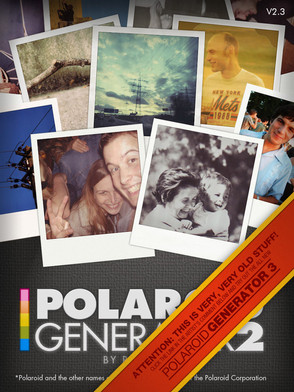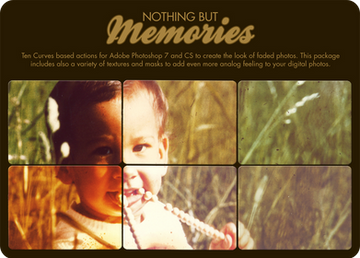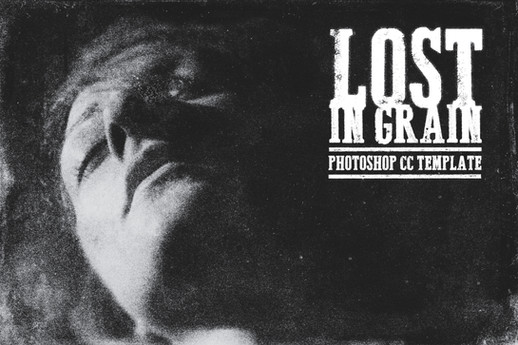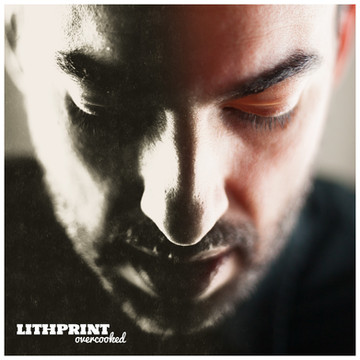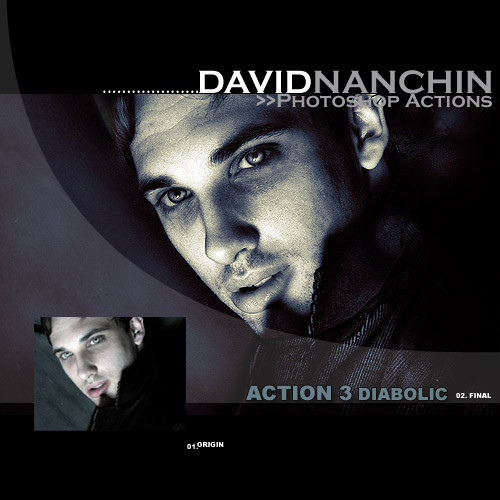HOME | DD
 rawimage — LITHPRINT hard boiled
rawimage — LITHPRINT hard boiled

Published: 2006-07-20 18:16:31 +0000 UTC; Views: 488792; Favourites: 1069; Downloads: 264477
Redirect to original
Description
BE KIND, SPARE A DIME (via Paypal)EDIT 03/04/13: Minor bug fixes and improvements
EDIT 01/25/08: `LuneBleu wrote a good article about Photoshop Actions and how to install them. Check it out!
EDIT 18/10/06: I revised this lithprint action by adding a generated texture (optional) and making it compatible with other language packs of Photoshop. Furthermore I deleted some unneccesary steps which were accidently recorded
I tried it on several photos and it works best on those with medium balanced levels. In other words, you might use levels or curves first. Since it has fixed settings for unsharp mask, the outcome can look different on images over/under 8 mpx of size!!!
I used these REAL lith prints as reference:
[link]
[link]
[link]
[link]
Check out other fine pieces of german engineering straight out the Rawimage Laboratories!
DISCLAIMER: I spent a lot of time creating this action. It helps you to save time, and maybe you can even learn something new. Nevertheless, to install and use Photoshop actions you have to have at least basic Photoshop skills. I won't help you with that. There are plenty of Tutorials on dA and the www.
My actions often have the approach to mimic a certain kind of photographic process. I enjoy to study prints and to reveal its essence, while thinking of a way to empathize this essence with Photoshop. I'm aware that my actions don't create adequate substitutes for an original piece. I just mention this, because there were some purists and hardliners in the past, that shook their heads or even felt offended. Consider this simply a nerdy hobby of mine.
A weak point of Photoshop actions is, that it's not convenient to load files (like textures) during playback, if you want to use the actions on different machines. That's because the paths saved in the action are absolute. To make the outcome perfect, you should adjust the layers and values to your needs and place additional textures manually.
DeviantART has changed the submission rules (again). From now on .ATN files have to be zipped to be approved. Sorry for the inconvenience!
Related content
Comments: 220

Thanks a lot for the lovely action!
will let u know if I use it
👍: 0 ⏩: 1

This is a must have for everyone! It works Great! Thank you so much for sharing
👍: 0 ⏩: 1

Thanks! Yeah printing liths the real way would be great.. *sigh*
👍: 0 ⏩: 0

This is really great! I used in my latest submition: [link]
Thank you very much
👍: 0 ⏩: 1

aww, what a treasure. Thanks for letting my action being a part of it
👍: 0 ⏩: 1

The pleasure was all mine!
👍: 0 ⏩: 0

very lovely...its a great blend and lighting. Peaceful effect! mm...i think i might download it..but i dont use alot of those things while im using photoshop.
👍: 0 ⏩: 0

how clever is THAT!!! ps blows me away everytime i learn something new like this - thank you SO MUCH for this - i learned something new and the results are beautiful
👍: 0 ⏩: 1

your welcome. I'm glad you learned something new
psst, check out my latest invention [link]
👍: 0 ⏩: 1

me too 
👍: 0 ⏩: 1

Well... I FINALLY got CS2 and used this... and man it is oh so choice. I can't get enough of it, so thank you for taking the time to create it
👍: 0 ⏩: 1

ROFL I'd never seen that man hug emoticon before...
👍: 0 ⏩: 0

check my new one too >>> [link]
👍: 0 ⏩: 0

Thank you I used this on my two recent posts.
👍: 0 ⏩: 0

Very cool action. Say, is a "lith print" the same thing as photogravure? Just wanted to clarify... I have some in my gallery as you can see by my icon
👍: 0 ⏩: 1

Thanks you.
No, I don't think so. check out lithprint.com [link]
👍: 0 ⏩: 1

Ohhh I gotcha, its making prints look like lithographic film basically! Cool idea, I love lithos.
I was thinking lithography as in the traditional printmaking process
👍: 0 ⏩: 0

Downloaded the act file, thank you! I was wondering where do you purchase you lith chemicals?
👍: 0 ⏩: 1

cant figure out how to make it work. Feeling stupid. Downloaded to desktop, opened it in photoshop. It shows up in actions tab but no action taken, no image change. Let me know if you can help me trouble shoot. Perhaps mode (greyscale only) I think I tried that.
Let me know what you think, This is the first action I have ever tried to use so I am definently a novice at this part of photoshop.
ETS
👍: 0 ⏩: 1

Don't feel stupid - every beginning's hard. Once you've figured out how actions work you won't miss them anymore.
For now I may refer to these websites:
[link]
[link]
👍: 0 ⏩: 1

These web sites gave me all I needed I think...
ETS
👍: 0 ⏩: 0

Many Thanks not many people say it!!!!
..
How do I set the laser printer to stun?
👍: 0 ⏩: 1

I'm sorry...I can't seem to get it working properly. When I click the "Download to Desktop" button, all I get is an in-browser page of code. Is the action OSX-compatible, or Windows-only?
👍: 0 ⏩: 1

I believe the OS doesn't matter since it is for photoshop. Could be a problem with your browser. I've sent you an email with the atn file attached...
👍: 0 ⏩: 1

It certainly does work now! Thank you!
👍: 0 ⏩: 0

Thank you sooo much! I got your link from the wonderful
I tried it and I love it! I just got photoshop so I thought what a wonderful opportunity to learn. 
👍: 0 ⏩: 1

You're welcome. It's good to see people using it!
👍: 0 ⏩: 1

Thank you again. 


👍: 0 ⏩: 0

Hmm, muss man Bilder über 5mpx nehmen?
👍: 0 ⏩: 1

Bei kleineren Bildern könnte die Einstellung der unscharf-maskieren-Funktion etwas arg sein, aber im Prinzip geht es auch mit kleineren Bildern. Kannst ja an den Anfang der action einen Befehl einfügen der das Bild auf 5 bzw. 8 mpx (das war die Größe mit der ich gearbeitet habe) aufbläst und am Ende einen Befehl der das Bild wieder verkleinert...
Würde gerne deine Ergebnisse sehen, falls welche entstehen sollten!
👍: 0 ⏩: 0
<= Prev | | Next =>