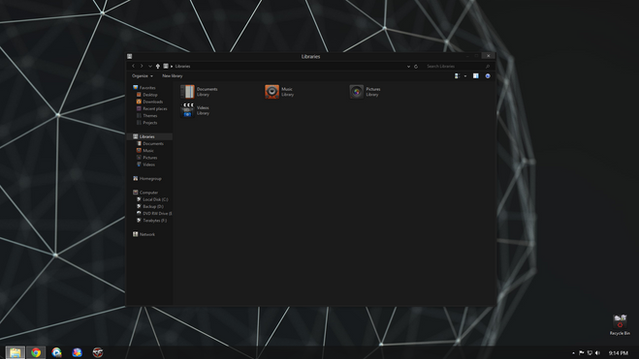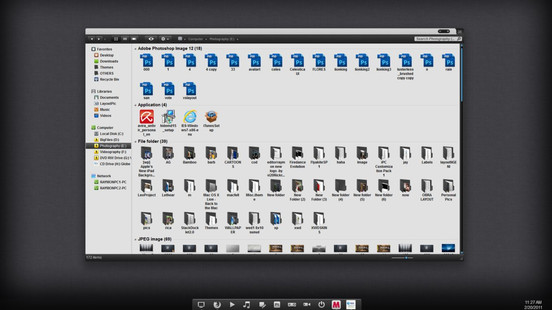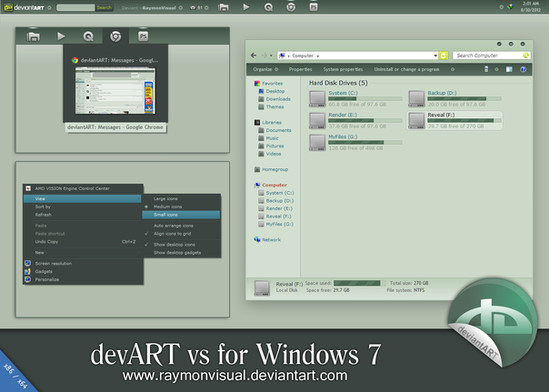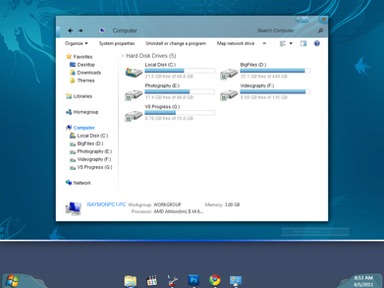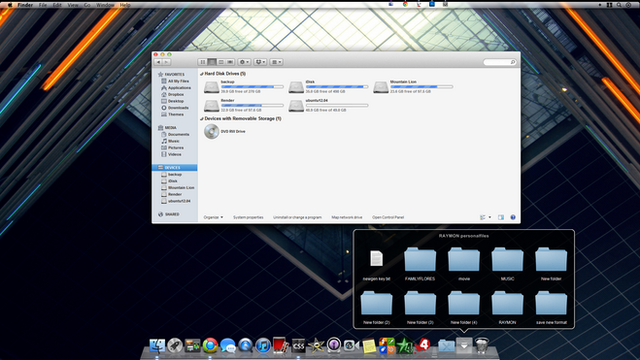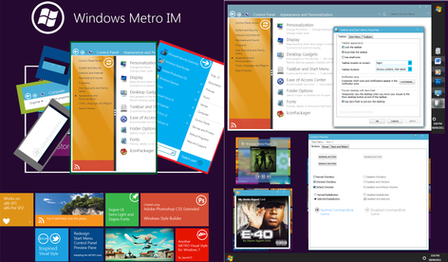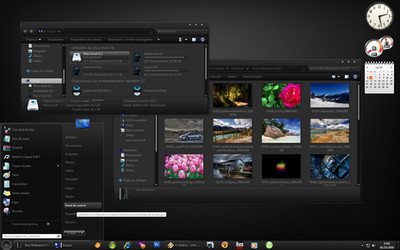HOME | DD
 RaymonVisual — MetroInspired VS updated
RaymonVisual — MetroInspired VS updated

Published: 2011-06-17 04:18:49 +0000 UTC; Views: 35199; Favourites: 80; Downloads: 5309
Redirect to original
Description
Updates:6/18 = improved aeropeek frames & fixed some small bugs
6/18 = over 30 images was change, menus are now metrostyle
==================
Inspired by windows 8, Omnimo4, Metrotwit, and Zune
Based vs: default aero of win7
The explorerframe.dll is functional. It only adds a gradient and windows logo on background of the explorer like you see in the screenshot.
Included:
MetroInspired vs
Add takeownership
Uxtheme patch
Theme resource changer
Explorerframe.dll 32bit(x86) (sp0/sp1 support)
==================================
I'm using:
Win8Menu [link]
7Conifier [link]
MetroStation Icons [link]
Omnimo4 [link]
Shell32.dll [link]
Special Thanks to:
for other images
for teaching me some tricks
==============================
I hope you like it.





==============================
donate via paypal. even $1 is appreciated.




 [link]
[link]
Related content
Comments: 135

There is no way to automatically install this or that? [link]
👍: 0 ⏩: 2

He told me how to do that installer last month but it's difficult for me.
👍: 0 ⏩: 1

um, I understand S:
is because the last time I tried to manually install a skin, I shit UASHAUH '
👍: 0 ⏩: 0

you seriously expect that guy to share his installer? coding an installer from scratch is pretty difficult.
👍: 0 ⏩: 1

Great VS! and just so you know, you can tweak the aero color in the personalize screen. If you make the color purple then mess with it a bit it will match the wallpaper included with this vs so it looks like the taskbar isn't even there
👍: 0 ⏩: 1

Thanks! you're right cody.
👍: 0 ⏩: 0

great VS! congrats! have you tried using zegoe ui fonts?
👍: 0 ⏩: 1

Thanks alez! 
👍: 0 ⏩: 0

You can make a mini tutorial on how to install?
👍: 0 ⏩: 0

Thanks bro! Glad that you like it.
👍: 0 ⏩: 0

please tell me sir how you made the caption buttons hidden in vsb as i want this feature in the visual style im modifying with.
👍: 0 ⏩: 1

Just open this vs to windowsstylebuilder and look at the "windows and caption buttons -> aero -> dwm window"
👍: 0 ⏩: 1

what are we going to input there exactly? i only see DIKSTREAM
👍: 0 ⏩: 1

i mean what am i gonna do from there??
👍: 0 ⏩: 1

"windows and caption buttons -> aero -> dwm window -> restore/maximize button -> button -> button -> active
I think you should go the wsb forum here [link]
👍: 0 ⏩: 1

lol thanks but i cant register on their site.
what seems to be my problem is that they know i'm using an illegitimate version of their software, and they blocked me somehow
nvermind mate thank you for your time. If you still want to dig with me in this, i'll appreciate it so much!
👍: 0 ⏩: 1

lol My teacher on wsb is Cu88 [link]
I think he can teach you too.
👍: 0 ⏩: 1

thank you, ill reach out to this person asap.
👍: 0 ⏩: 0

this will go competing with Jaycee's Windows Metro IM VS.
👍: 0 ⏩: 1

I think so. Jaycee is my friend (he's a filipino too like me). He always supporting me since I release my CopenhagenInspired vs. But when he learn how to make vs, he stopped supporting me. lol
I'm not intended to compete with his vs.
👍: 0 ⏩: 1

wo.. ho.. my friend.. I didn't stop supporting you... it's so happened that I was busy also updating my VS... We're both Filipino, You'll still have my support!! Congrats on your new VS!!
👍: 0 ⏩: 1

Hehe kala ko nkalimutan mo na ako pre. salamat pre!
👍: 0 ⏩: 0

awesome work bro 
👍: 0 ⏩: 1

You're welcome my friend!
👍: 0 ⏩: 0

i installed it but my taskbar isn't even close to yours 
👍: 0 ⏩: 1

right-click the taskbar. click properties. uncheck the "use small icons"
right-click on desktop. click personalize. click "window color" click "show color mixer" then adjust "hue, saturation, brightness and color intensity" until your taskbar match the wallpaper
👍: 0 ⏩: 1

Thanks man it's just fantastic now
👍: 0 ⏩: 1

My pleasure. I'm happy when someone's using my vs. If you have suggestions just let me know.
👍: 0 ⏩: 0

Pareng Raymond, ganyan ba talaga skin ng windows 8 Ultimate o windows 8 basic lang yan?
👍: 0 ⏩: 1

Hindi pre. Metro style ang windows8 kaya ni-match ko 'tong vs sa metro.
👍: 0 ⏩: 1

Parang na gets ko na kung ano ang Metro Style. Parang it pertains to a new organization of an OS or software. Pero bakit kaya ganyan skinning nya? Talo na naman ng Mac pagdating sa GUI ang windows. BTW, galingan mo pa pre at ganun din ako sa aking larangan...Go noypi!
👍: 0 ⏩: 1

Di mo paba nkita ung NUI nang win8 pre? bali dalawa ung ui interface nya ngayon. kalat sa web ngayon un lalo na sa youtube. Talong talo ang mac ngayon pre lalo na pag natapos na ang win8.
👍: 0 ⏩: 1

Nakita ko na sa AskVG.com, windows 8 preview. Yun na nga pre malaki talaga binago sa Architecture at Organization ang windows 8. pinagsamang windows phone at desktop PC. Sna nga mas maganda na ang windows 8 GUI para yun na i-emulate ng karamihan. Galingan mo pre!
👍: 0 ⏩: 1

one thing can we change the colour instead of blue..????
👍: 0 ⏩: 1

no. What color you like? I will make it for you.
👍: 0 ⏩: 1

will you just change the blue there with some gray... that would be nice !
👍: 0 ⏩: 1
| Next =>