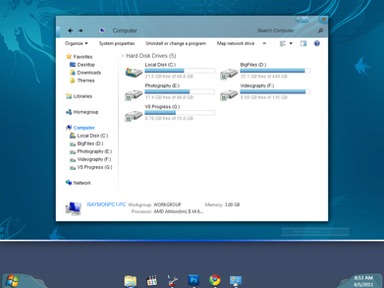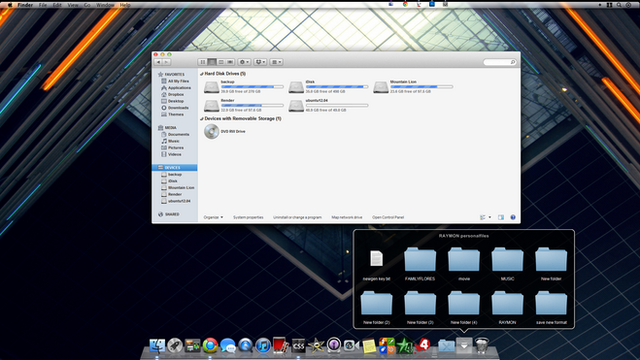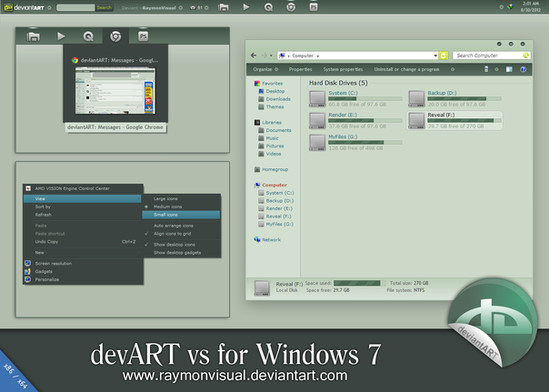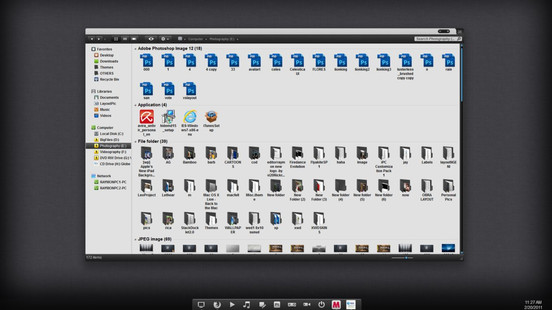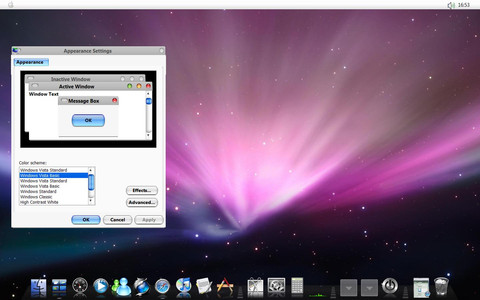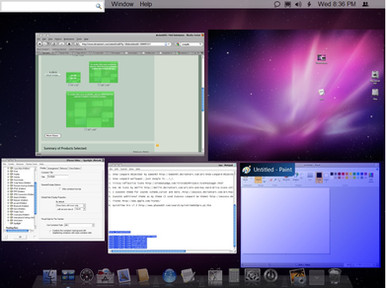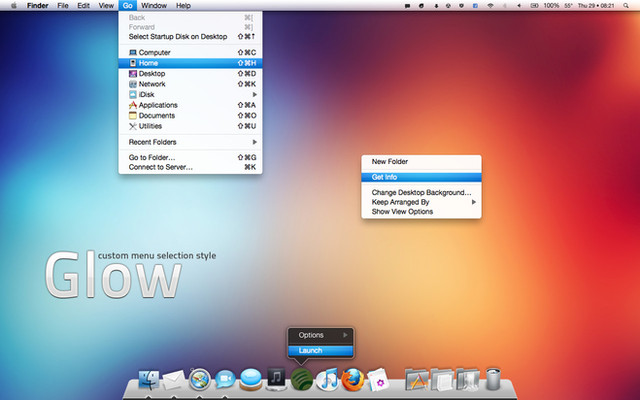HOME | DD
 RaymonVisual — mLion7 for windows7 updated2
by-nc-nd
RaymonVisual — mLion7 for windows7 updated2
by-nc-nd
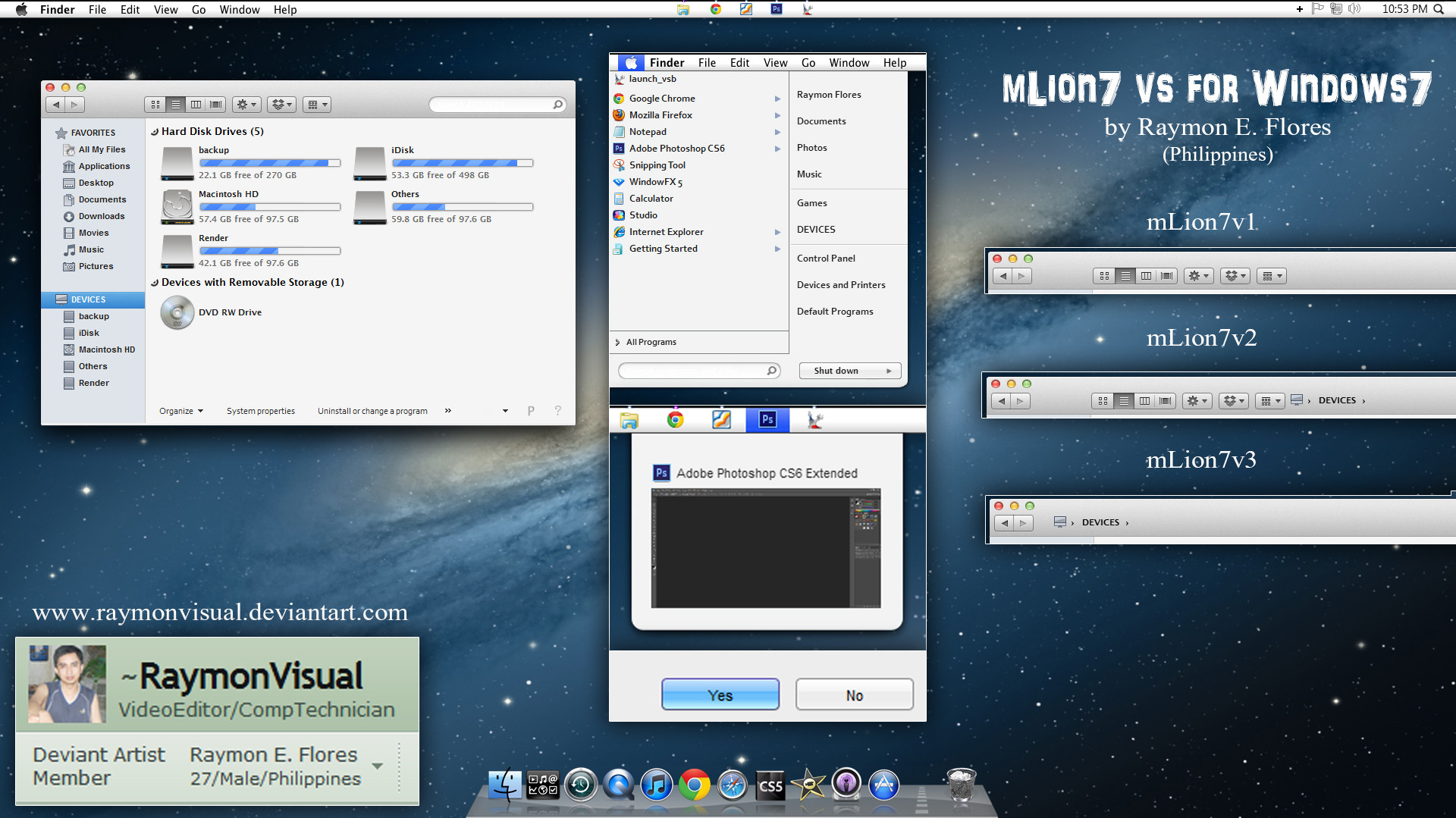
Published: 2012-04-02 06:40:04 +0000 UTC; Views: 47168; Favourites: 131; Downloads: 24449
Redirect to original
Description
mLion7 (mountainLion7) is a big update of my Lion7 [link]Now It has 4versions. added mLion7sv = special version





=====================
=UPDATED 2=
april 29, 2012
added "mLion7sv - special version"
what's new in special version:
fixed alot of bugs
new "almost perfect" rounded window corners
new taskbar (reworked) transparent / rounded top corners
new scrollbars
new fake buttons on right corner of taskbar
i can't remember other fixes and new in this theme
try it to see
still working on startmenu. i hope i can finish it this weekend.
I will try to update v1 to v3 when i have time. For now, enjoy the new version!





=====================
=UPDATED 1=
april 2, 2012
fixed some minor bugs on taskbar.
added leftsider 64bit version.
added lucida grande font.
=====================
included:
theme (3styles)
leftsider
systemfiles (32bit-x86 and 64bit-x64)
add take ownership option
themeresourcechanger
uxtheme patcher
mountain lion wallpaper
screenshot + tips
==========================
some updates:
integrated mac cursor
perfect big window shadow (without disabling blur)
perfect looks/alignment of caption buttons (used app [link] )
changed other fonts to lucida grande
new thumbnails preview on taskbar
new scrollbar (normal/hover)
new pushbuttons
redesign search on explorer
commandmodule : turned white - for great looks
completely new startmenu and taskbar (redesign)
tree item
new fake buttons on addressbar
new fake text on leftside of taskbar for great mac look
new startbutton
perfect thin taskbar
and fixed some minor bugs...
=============================
Instructions:
Install Lioniconpackinstaller. you can get it here: [link]
Install uxtheme patcher.
Install addtakeownershipoption.
Install themeresourcechanger (important).
Run leftsider.
Extract ALL files/folders from 'theme.rar" to theme directory.
Double-click the version you want.
See "tips on taskbar and windowcolor.jpg" included on mLion7byRaymonVisual.rar. (follow that tips).
Download and Run "windowsclosebuttonresizer" [link] and set it to 1.45. caution: if you use this tool [link] , doubleclick it and click showblur. "windowclosebuttonresizer" is not compatible on that app.
Replace systemfiles.
Use this great app. WinLaunch [link]
Install "lucida grande" font (important)
That's it!





Then appreciate and give thanks by commenting/faving to
=================================
based vs: [link]
==============================
donate via paypal if you really like my works




 [link]
[link]
Related content
Comments: 135

Safari's one is exactly the same of mac lion and mountain lion, [link] see the progress bar. with the animation. Thats what will make this theme reach the next level.
👍: 0 ⏩: 0

rightclick the taskbar - click properties - Taskbar location on screen: top
👍: 0 ⏩: 0

i have a problem in my desktop...my desktop is of window 7 but theme is changed like mac i want this shortcut on the bottom of the window like u done plzz tell me what should i do???
👍: 0 ⏩: 1

its cool but there is a problem in my sreen plz tell me what should i do my desktop is like window7 but theme is of mac how can i convert it into mac desktop like your done?????
👍: 0 ⏩: 1

What taskbar style you like? I'll make it for you. I have much time now.
👍: 0 ⏩: 0

Thanks vg! I'm always visiting your website [link] I hope to see my vs there. hehe
👍: 0 ⏩: 0

Can I take your window borders for my Mountain Lion VS please (the borders I have now are transparent and become grey when disabling transparency. I'd like real grey ones now...)
👍: 0 ⏩: 2

like your vs [link]
I can't see credits. I'm sure you just copy and paste the works of others, am i right? not good you know...
👍: 0 ⏩: 1

I took the pictures from ubuntu themes I made while my vista had a big virus... At the beginning, I wanted a Glass mac theme and when I disabled transparency, I got a normal mac theme. That's how I made this...
👍: 0 ⏩: 0

Sorry no. Pls don't just copy and paste when you're creating vs. it's not good. make your own graphics. if you can't make your own graphics, you don't deserve to release a vs. you can copy and paste the works of others but pls don't release. it's so unfair you know.. 
👍: 0 ⏩: 1

HI ! I have done all instructions but i have the same windows taskbar... what is the problem??
👍: 0 ⏩: 0

great work, thanks for sharing
i think the upper part of windows are too grey
saw this screenshot on DA, very nice color [link]
i don't have a mac, so just personal tastes
anyway, best mac-like vs so far
👍: 0 ⏩: 1

Thanks man! What you see in the screenshot [link] is inactive window that's why it is in light color. When the window is in active it turns to grey like mine.
👍: 0 ⏩: 0

Nice. I really appreciate when someone using my vs.
👍: 0 ⏩: 0

Thanks bro! I hope to see screenshot from you using my vs. hehe
👍: 0 ⏩: 0

Thanks for kind words my friend! The startmenu is finished. I'm now checking some bugs and changing some images to make it much closer to mac. 
👍: 0 ⏩: 0

The taskbar is too bright, maybe a bit more transparent/opaque, the theme is very good.
👍: 0 ⏩: 1

I agree. will be fixed on next update.
👍: 0 ⏩: 1

nice, can't wait for the update
👍: 0 ⏩: 1

updated. pls redownload it.
👍: 0 ⏩: 0

Have I got this right? Is the Mac-bar just fake text on the taskbar? How can I get it like that?
👍: 0 ⏩: 1

check the "tips" jpeg on the rar
👍: 0 ⏩: 0

Existe la mas minima posibilidad de desactivar la barra de windows?, es decir, a traves del tema o edicion de registro desactivar los iconos de las aplicaciones en la barra de windows?
👍: 0 ⏩: 2

Fijate si te sirve usar el soft de vasan, el hide it! minimizando las aplicaciones en la tray bar. Creo que hay otro programa similar o tambien usando un dock que minimice las aplicaciones al dock.
👍: 0 ⏩: 1

ya me las ingenie, remplaze los iconos por un icono en blanco, entonces, quedan anclados, pero es como si virtualmente, no estubieran c:
👍: 0 ⏩: 1

si esta bien, es que cada programa que abres es visible en taskbar.
👍: 0 ⏩: 1

well, is there a way to delete the windows superbar?, maybe in the theme resource for just vanishing the icons in tastbar and just keet the finder and notification area?
just no more icons and apps in the windows tastbar?
👍: 0 ⏩: 1

Raymon, with your permission.
vhaaan, si no te he entendido mal quieres ocultar los iconos en la barra de tareas:
Click derecho sobre la barra de tareas; "Propiedades"-En "Barra de tareas" eliges la pestaña que hay en el centro que pone "Personalizar" ya que justo al lado verás que te pone que elijas los iconos que quieres que aparezcan.
En el cuadro que te sale al darle a "Personalizar" verás que tienes varias opciones.
Si es otra cosa que te modifica los iconos al aplicar el tema de RaymonVisual, prueba a instalar uno de los que te vienen manualmente.
👍: 0 ⏩: 1

(Philippines) Man...whoOo!! btw, pare sa mountain lion, opaque naba talaga ang panel (taskbar) niya?
👍: 0 ⏩: 2

opaque sya pre. see here [link]
👍: 0 ⏩: 1

Oo nga pre, maganda parin naman kahit opaque. Parang may OS X Tiger flavor na siya. Ang gatekeeper app pareho lang sa MSE ng logo, kulay lng pinag-iba
👍: 0 ⏩: 1

nilabas kona bagong version pre. yung mLion7sv. transparent ung taskbar nya at halos perfect ung explorer rounded corners nya.
👍: 0 ⏩: 1

naka-baliw naman to pre.hahaha! ang ganda!! dahil sa frustration at di na ako nakontento sa VS, nag install tlga ako ng Macintosh pre, multi-booting tlaga. di ko na matiis eh...
👍: 0 ⏩: 1

hehe.. ano gamit mo para mainstall ang macintosh sa pc pre? iatkos? ginawa kona dati yun kyalang bumagal ang reading ng harddisk ko.saka may gagawin kapang tweak sa bios settings ng pc mo bago mo mainstall ang iatkos.
👍: 0 ⏩: 1

O pre iAtkos, pero wala akong ginawa na bios tweaking. Regarding sa bumagal ang reading, saan na OS mo napansin yun? kung sa Windows, talagang mabagal ang NTFS, lalo na pag naka-enable pa ang indexing kasi mag depende pa yan kung gano karami files mo dun na partition. Pero ang ext4 at hfs+ magaling talaga pagdating sa file handling. Ang file transfer pati sa ext4 mas mabilis kaysa NTFS.
👍: 0 ⏩: 0
| Next =>