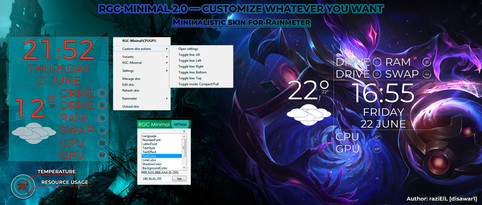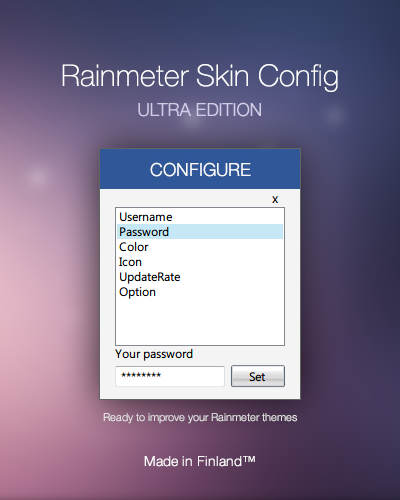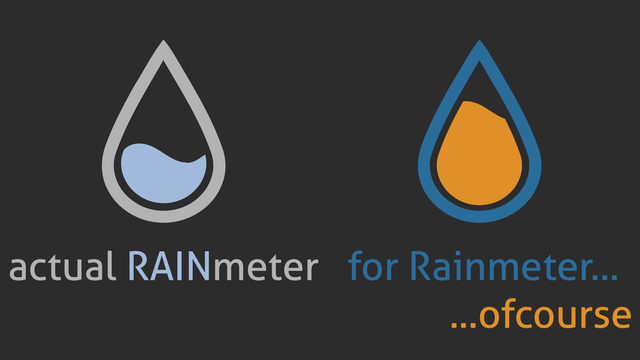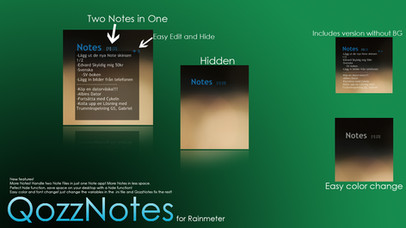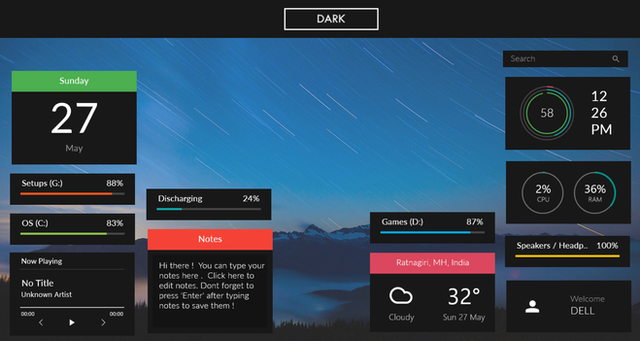HOME | DD
 raziEiL — Notes++
by-nc-sa
raziEiL — Notes++
by-nc-sa
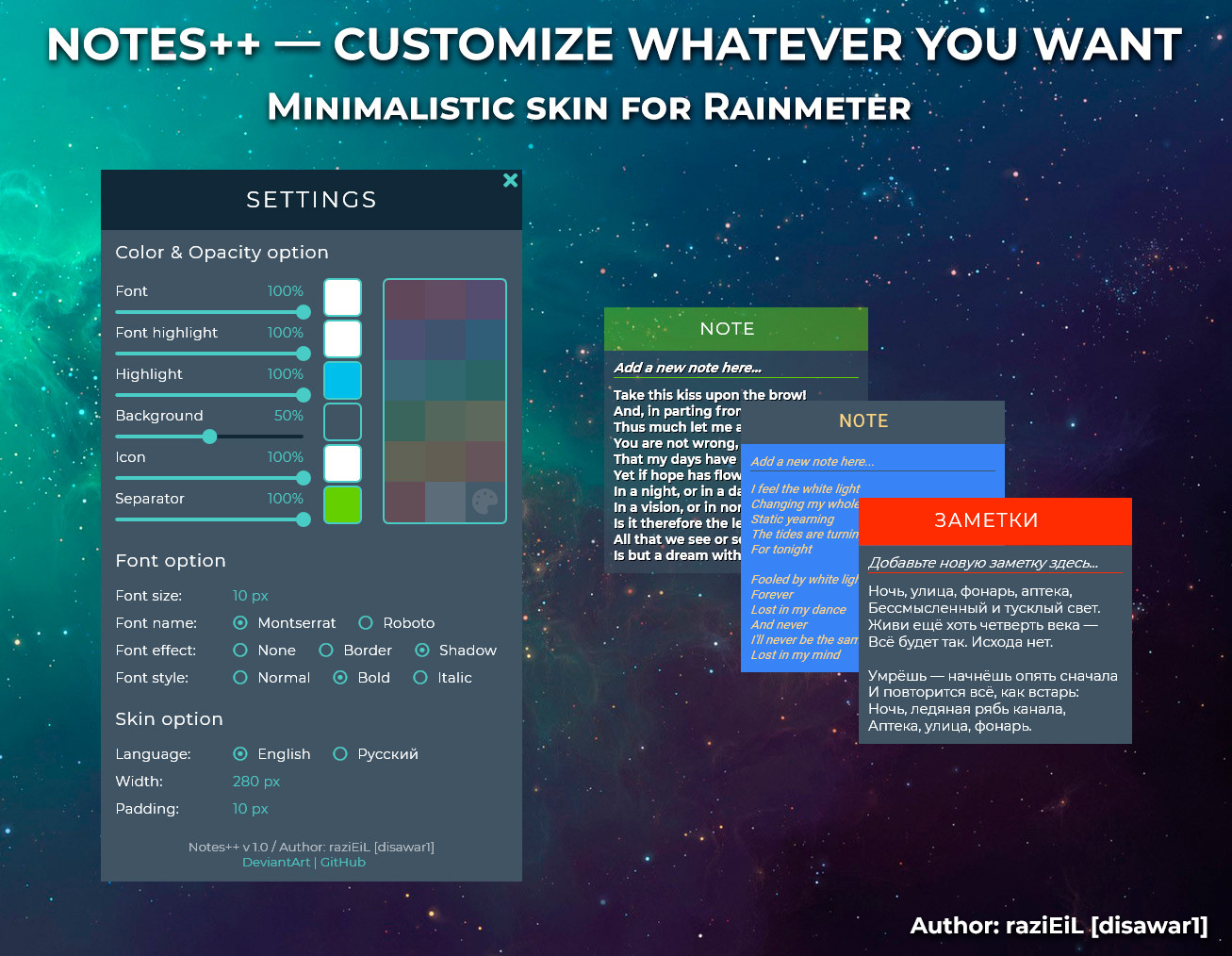
#customization #rainmeter #skin #github #flat #minimalistic #note #notes
Published: 2018-08-13 07:07:27 +0000 UTC; Views: 125989; Favourites: 214; Downloads: 14778
Redirect to original
Description
[ENG]Skin features:
- Organize up to 16 reminders
- Quick editing
- Easy to customize (font, color, style ...)
- Supports English & Russian language
[RU]
Особенности скина:
- Создавайте до 16 заметок
- Редактируйте в два клика
- Настройте дизайн по вашему вкусу
- Поддержка русского и английского языка
Changes:
v1.1
- Initial release
URL
GitHub | Support me
Related content
Comments: 50

👍: 0 ⏩: 0

👍: 0 ⏩: 0

👍: 0 ⏩: 0

👍: 0 ⏩: 0

👍: 0 ⏩: 0

👍: 0 ⏩: 0

👍: 0 ⏩: 0

👍: 0 ⏩: 1

👍: 0 ⏩: 0

👍: 0 ⏩: 0

👍: 0 ⏩: 0

👍: 0 ⏩: 0

👍: 0 ⏩: 0

👍: 0 ⏩: 1

👍: 0 ⏩: 0

👍: 0 ⏩: 0

👍: 0 ⏩: 0

👍: 0 ⏩: 1

👍: 1 ⏩: 1

👍: 0 ⏩: 0

👍: 0 ⏩: 0

👍: 0 ⏩: 0

After reading the comments and messing around with the skin myself, I found it fairly easy to change the "NOTE" text at the top, and also the "Add a new note here..." text. It's simple. Go to...
This PC > Documents > Rainmeter > Skins > Notes-pp > resources > lang_notes.cfg
Open it up with notepad or whatever text editing program, and under [StringInfo0], you'll find a string that says "String=Add a new note here..." You can change the string into whatever you want.
Similarly, under [StringHead0], there's another string that says "String=Note". If you want it changed, go right ahead.
Once you're done, don't forget to save the config file and refresh the Rainmeter skin. I hope this post has helped some of you out.
👍: 3 ⏩: 2

👍: 0 ⏩: 0

To echo what another person said, is there a way to change the header text where it says "NOTE"? I figured out how to shrink the header down, but I'd like to remove the word itself.
Edit: Also, separately, in the "Color & Opacity option", the sliders don't seem to work, and when I click on the percentage itself to type in the number myself, it highlights for only a split second and is uneditable during that time frame.
Edit 2: Also, how do you go about having several notes open like in your screenshot?
Edit 3: While typing, the font color is a weird grey that doesn't appear well against any color. Changing any of the color settings doesn't seem to affect it either.
Edit 4: While Border or Shadow font effects are selected, the "Add a new note here..." text doesn't disappear, making it difficult to type anything.
I can remove the "Add..." bit as per one of your other replies, which could make it easier to type, however the font color is still nigh unreadable.
Note: I deleted and reinstalled the skin to make sure the errors weren't as a result of my editing of the original ini file, and I am still experiencing the same issues after reinstall.
👍: 0 ⏩: 1

For your Edit #2, I don't think this is a native feature, but I was able to copy the Notes-pp folder and rename it Notes-pp2. Go to rainmeter settings and load this one as well.
👍: 1 ⏩: 0

Wow this is brilliant, thanks!
Is there a way to make the NOTES header a little shorter/smaller?
Thanks!!
👍: 0 ⏩: 1

If you go into the ini for Notes, on line 26, it says: HeaderHigth= (#textSize #*4.6) [I added a space to the right of "=" because otherwise it becomes a smiley, so you'll want to remove that. :\ ]
That'll shrink down the header, however the word "NOTE" doesn't shrink and becomes obscured by the shrunken border. I'd like to get rid of the word entirely but I'm not sure how, I've been messing with a couple things but I'm entirely new to this so I've just been backing up the original ini and messing with things I don't understand until I get them to work or give up on it.
👍: 1 ⏩: 1

brilliant thanks!
The "NOTE" bit is located at lang_notes.ini on line 11
👍: 0 ⏩: 0

This is awesome, it's just what I was looking for.
Is there any way to change the header text? By default it says "NOTE" but I want to change it to say "TO-DO". Any way to do that?
👍: 0 ⏩: 0

very cool but is there an option to remove the "Add a new note" text ?
👍: 0 ⏩: 1

You can remove it by yourself. Here an instruction.
1. Go to "Documents\Rainmeter\Skins\Notes-pp\Notes-pp" and open Notes.ini
2. Replace code at line 178 to H=15
3. Done!
👍: 0 ⏩: 0

Finally a replacement for note, I have been looking for a clean one with a lot of customisable for awhile now, glad I stumbled upon this in my notification.
Amazing job!!!
👍: 0 ⏩: 0