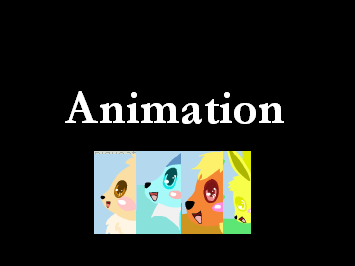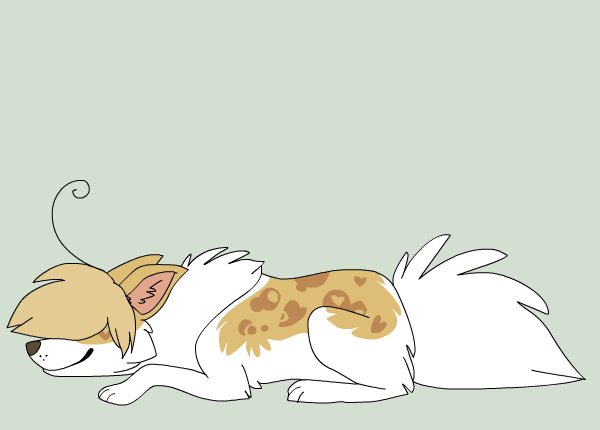HOME | DD
 recursiveLoop — .GIF Animation Tutorial
by-nc-sa
recursiveLoop — .GIF Animation Tutorial
by-nc-sa

Published: 2009-01-23 21:48:42 +0000 UTC; Views: 8482; Favourites: 81; Downloads: 910
Redirect to original
Description
If you're interested in making animations like this one: [link] , please take a look at this tutorial.Click download to get the full tutorial pdf. The tutorial itself is 7 pages, but I've included lots of images to hep illustrate the process. If you use this tutorial please let me know what you think! It's the first tutorial I've ever written, so any suggestions on improving it would be great.
The .gif format is the most widely supported type of animated image. It's not as resource-heavy as flash animation, but of course it lacks the interactive capabilities of flash. These .gif animations can be easily viewed using Mozilla Firefox, and can be inserted into a webpage just as easily as a .jpg, without fear that someone won't be able to see it. These points make knowing how to create animated .gif's very useful.
Please note that this tutorial is written for the GNU Image Manipulation Program (GIMP) version 2.6. If you don't have GIMP already and you want to follow this tutorial as is, visit [link] This program is an open source project, and as such is freely available for most operating systems. While the techniques detailed here will translate to other programs like Photoshop, the tools available and menu structures are different, so the specific steps probably won't make sense.
Related content
Comments: 14

Mine doesnt open with the Layer thing separate
👍: 0 ⏩: 1

This tutorial is a few years out of date, and GIMP's interface has changed a bit. The process should still work the same.
I've been thinking about updating this, but haven't put in the time to do it yet.
👍: 0 ⏩: 1

Well if you ever get around to it, you should definitely send me the link
👍: 0 ⏩: 0

thank you so much for this tutorial! am gonna start reading it.
👍: 0 ⏩: 0

My animation is screwed up, and it seems to stack the images, instead of showing them one by one, making it so it shows the object from the last frame, for example, if i make an animation of an object moving like this
frame 1:-
frame 2: -
frame 3: -
since the layer is invisible it will show up like this
frame 1:-
frame 2:--
frame 3:---
👍: 0 ⏩: 1

This happens when you've got your frame disposal method set to Cumulative layers (combine) instead of One frame per layer (replace). Cumulative is useful when you're worried about large file sizes, but it doesn't work so well with layers that are mostly transparent. To fix it, open your animation again, go to Save As... > Save > Save as Animation > Export. When the 'Save as GIF' dialog box comes up, change 'Frame disposal where unspecified:' from 'I don't care' to 'One frame per layer (replace)', and check the box for 'Use disposal entered above for all frames' and click Save. It should work like you want then.
👍: 0 ⏩: 1

thank you very much!
im going to try this ^^
👍: 0 ⏩: 1

Great! Let me know how it goes, alright? I haven't heard anything since I first put it up; I don't know what needs fixing.
👍: 0 ⏩: 1

yes, sorry for not answering before, well, now already I cannot continue but have remained in a part that I cannot follow, when you say:
"Now right click the yellow to blue copy layer, and choose Merge Down, and name this layer
transition 1 or something equivalent. Now make 2 more transition layers with opacity values of 50 and
75 for the top layer. Don't forget that you'll need to turn the yellow to blue layer visibility back on..."
well, i was helping myself with a dictionary cause I don't have a really extensive vocabulary in english, But I cannot do this part well, I put "merge down" but they just merge together and the two disappear turning into the alone one ):
👍: 0 ⏩: 0

yay a tutorial thank you i've been wanting to do animation on gimp ^^
👍: 0 ⏩: 0

nice im a gimp user and im looking for as much tuts as i can get on dev thanks for taking the time out to prepare this
👍: 0 ⏩: 0