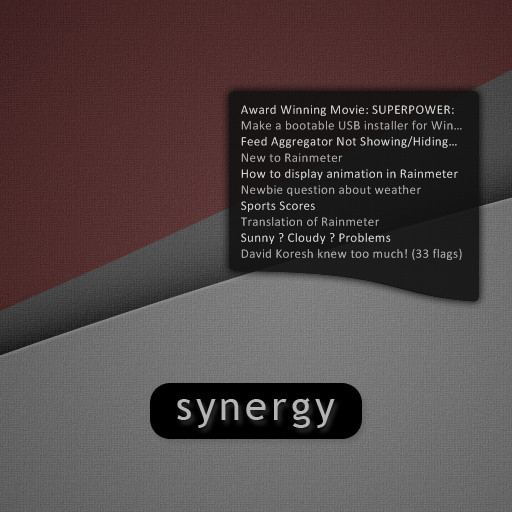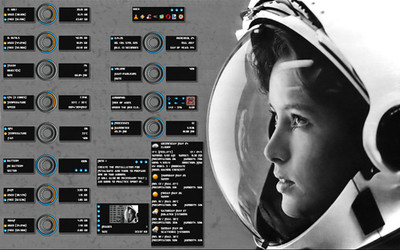HOME | DD
 redblackproduction — Alphabar 1.0
by-nc-sa
redblackproduction — Alphabar 1.0
by-nc-sa
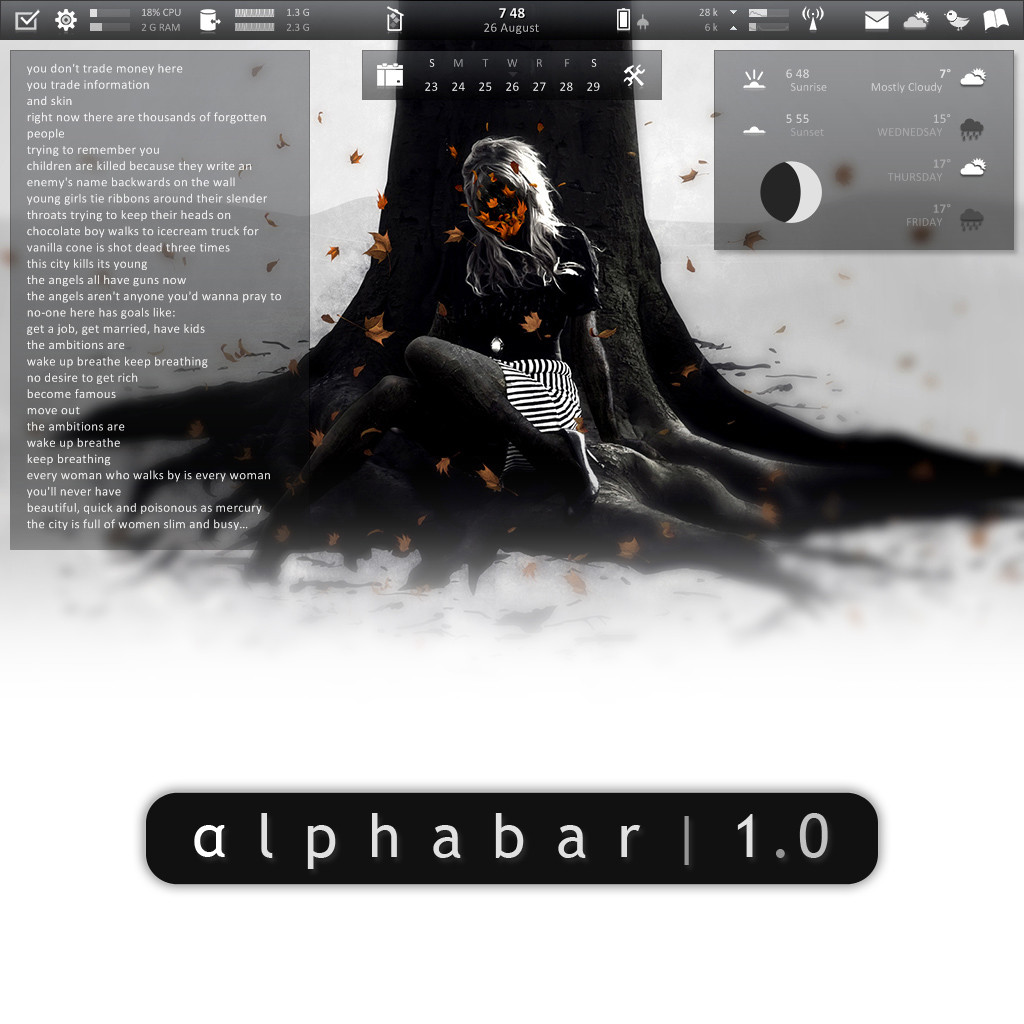
Published: 2009-09-02 17:29:43 +0000 UTC; Views: 151241; Favourites: 179; Downloads: 25881
Redirect to original
Description
Alphabar 1.0 by Red Black Productionfor Rainmeter 1.0
Red Black Production | Carpe Jugulum | RedBlackProduction at Gmail dot com
Alphabar
AlphaBar does (almost) everything! Designed primarily to fit opposite the Windows Task/Superbar, AlphaBar allows you to monitor your System Resources, Hard Drives, Time & Date, Network Traffic, Gmail account, Twitter Account, Weather, RSS Feeds from a convenient, minimal and sleek interface!
Licence
Alphabar is released under a Creative Commons Attribution-Noncommercial-Share Alike 3.0 License - You're free to modify/port it as long as you credit me, you don't make money from it, and you share it on the same terms!
Attribution
Icons: Ecqlipse2 | Created by the talented Chrfb
Extra Plugins: Process Monitor Created by Martin Nedopil
Details
AlphaBar is controlled from a central Task Bar that monitors:
CPU and RAM Load
Hard Drive Free Space and Activity Histogram for 2 Drives
Recycle Bin Status
Time & Date
Battery/Power Status
Network Traffic and Activity Histogram
Gmail Mail Count
Current Weather
More?
Many more functions and attractive graphic-based Visual Themes to come soon in an update!! Keep an eye on Carpe Jugulum for news and watch DeviantArt for the latest, greatest release!!
Also to come will be detailed instructions on how to use Alphabar 1.0. The Suite will be simple for any previous Rainmeter user to set up but may not be intuitive to Rainmeter virgins :[
If you need help with Alphabar, make your way to Carpe Jugulum
For broader Rainmeter questions head to the great community over at the Rainmeter Forums!
[/Alphabar]
Related content
Comments: 136

Greetings from the future!
Alphabar 1.0 was created way back in 2009 and elements that rely on external/web services (weather/twitter etc.) will need to be updated in order for them to function again.
Personally I've not used Rainmeter in many years but anyone who knows Rainmeter well should be able to make the necessary changes without any issue. As such, I'd recommend asking on the Rainmeter forums for help if you're still interested.
Cheers!
👍: 1 ⏩: 0

How come I can't get it to work? 
👍: 0 ⏩: 1

Greetings from the future!
Alphabar 1.0 was created way back in 2009 and elements that rely on external/web services (weather/twitter etc.) will need to be updated in order for them to function again.
Personally I've not used Rainmeter in many years but anyone who knows Rainmeter well should be able to make the necessary changes without any issue. As such, I'd recommend asking on the Rainmeter forums for help if you're still interested.
Cheers!
👍: 0 ⏩: 0

Hello there, I have a problem with the alphatwitter. It just can't load any feeds. I'll email u the details.
👍: 0 ⏩: 1

Greetings from the future!
Alphabar 1.0 was created way back in 2009 and elements that rely on external/web services (weather/twitter etc.) will need to be updated in order for them to function again.
Personally I've not used Rainmeter in many years but anyone who knows Rainmeter well should be able to make the necessary changes without any issue. As such, I'd recommend asking on the Rainmeter forums for help if you're still interested.
Cheers!
👍: 0 ⏩: 0

Hi there....i have recently been introduced to rainmeter....and i don't know much about it....
looking at the design above i can tell that it looks out of the world,simply awesome......
but i don't know where to get these gadgets and how to set them onscreen using rainmeter....
Can anybody please guide me through this.......you can send me the tutorial at
nomac11@live.com
👍: 0 ⏩: 0

Alphabar is a truly great skin. Could you guys please update the weather, because accuweather doesn't provide necessary info. Thanks for your work!
👍: 0 ⏩: 0

Any chance for an update on this ? A fix for the twitter feed and the weather would be nice.
👍: 0 ⏩: 0

can you send me this wallpaper please? thank you very much
trung1991@hotmail.com
👍: 0 ⏩: 0

1. i can't quite get twitter to work with this and 2, so where's alphabar1.01? i can't find it, also im sorta a noob to this so if im annoying, im sorry >.<
👍: 0 ⏩: 0

hm, i've installed it correctly as your instructions in the txt file say, but it doesn't show in the Theme Manager. any idea how come? i am relatively new so if there's somewhere else i should go to ask please tell me.
👍: 0 ⏩: 0

Using & loving the process list, for everything else I have my own..
By the way, is there a way to let the plugin-in show ALL processes?
👍: 0 ⏩: 0

Yo, just a heads up, within the readme packaged in your .rar file containing this rainmeter theme, it says to unpack the skins folder into: ...\My Documents\Rainmeter\
This is only true for people running Windows XP, for Windows Vista, and Windows 7, you must unpack the skins folder into: X:\Users\(YourUserName)\Appdata\Roaming\Rainmeter\Themes
You might wanna include that in future releases
But other than that, great rainmeter suite!
👍: 0 ⏩: 0

this sking keeps crashing rainmeter.. i really like it, but i can't use it at all!
👍: 0 ⏩: 1

Greetings!!
What version of Rainmeter are you running? What OS are you on? What exactly happens when Rainmeter crashes? Is there a message?
👍: 0 ⏩: 2

hi again. thought it might be a problem with the themes only, removed the themes and tried to recreate it config by config - and the very first crashed down my rainmeter again.
to get it to work again i had to remove entirely the skins and themes from rainmeter's directories.
👍: 0 ⏩: 0

i'm using rainmeter 1.0, revision 181, on windows 7 32 bits.
the themes only appear on rainthemes when i place them in 'C:\Users\[username]\AppData\Roaming\Rainmeter\Themes' folder, and whenever i select any one of them, rainmeter just stops working, and the only message that appears is a windows dialog telling me that rainmeter crashed down.
when a run rainmeter again it keeps happening, until i get a little break and switch themes, right before it crashes down again. then i run it again,with another theme, and it works.
thanks for the support, this is a really great config.
👍: 0 ⏩: 0

Have a question: How would one load a rss aggregator such as google reader through alphabar? i've found various addresses such as [link] ID]/state/com.google/read or [link] ID]/state/com.google/reading-list, but can't seem to make them work.
I'm using the modified version for vista/7
👍: 0 ⏩: 1

Heya!
Sorry for the late reply, I've been caught up in the real world :[
I've never used Google Reader, so I'm not completely sure how it works. What I do know is that Google Reader is not an RSS feed in itself, but a Web App that retrieves other RSS feeds and displays them. It's quite likely one can parse the site but a new Regular Expression would have to be written to do so. If someone were to do so it's probable that they would share their work and I would be able to incorporate Google Reader support into a later version of Alphabar .
Any other basic feed aggregator should provide a URL that you can use without a problem. I've used sites like RSS Mix in the past without any issues. Apparently Yahoo Pipes is very good for this purpose!
Hope this helps :]
👍: 0 ⏩: 0

I don't really know how and where to set the e-mail, twitter and weather. There's no instructions in the txt right?
👍: 0 ⏩: 1

Ok, I managed to set the e-mail. But I can't find the place to set the weather and twitter. XD
👍: 0 ⏩: 0

AlphaBar is excellent! A few tweaks, nothing major. I don't tweet, so no problems there. I like the way the info windows open and close. It's very slick!
Only one question - when you click on the date, and the calendar opens up, is something supposed to happen if you click on the tool icon?
👍: 0 ⏩: 2

Glad you like it!
That button 'should' open Time & Date properties, but I started having problems calling windows functions in that manner. Not sure if this is something that changed in Rainmeter or if I am using incorrect syntax?!? It's on my list of things to change in v1.1 though :]
👍: 0 ⏩: 1

The left button (calendar)opens up my browser to google calendar, the right button (tools) didn't open before but now it does.
👍: 0 ⏩: 1

Strange . . What O/S are you on out of curiosity?
A configuration tool is coming in v1.1! Setting this thing up is going to be soooooo easy!! :]
👍: 0 ⏩: 1

XP SP3, newest version of Rainmeter. Why is it strange, isn't it supposed to be like that? Here's the variables in the Center Calendar ini file...
[Variables]
CalendarIconFunction=[link]
PropertiesIconFunction=C:\Windows\System32\control.exe
👍: 0 ⏩: 1

just strange that it didn't work before :]
Thanks to Kaelri and JSMorley I have a beautifully simple configuration tool for the next version :]
👍: 0 ⏩: 0

The tool Icon opens up the Control Panel.. had to change the location it pointed to though.. changed it to this:
PropertiesIconFunction=C:\Windows\System32\control.exe\"
👍: 0 ⏩: 1

Thanks alot, NNN. I put in:
PropertiesIconFunction=C:\Windows\System32\control.exe
and it works now!
👍: 0 ⏩: 0

I LOVE IT. AlphaBar is /brilliant/. You've done an AMAZING job, really. And I like it much more than Enigma cos yours actually looks nice and isn't confusing to set up for someone like me, who hates dumbed-down instructions like the ones that come with Enigma. Thank you so much for making such an insanely awesome theme~
👍: 0 ⏩: 1

Cheers! I'm very happy people seem to like it :] v1.1 will be even better, especially due to some good news I just received!!
Enjoy :]
👍: 0 ⏩: 1

I will, thanks, I love it.
👍: 0 ⏩: 0

Found the problem I just mentioned. In the .cfg the program path and working folders were set to the synergy folders. Changed the paths to the alphabar sendtweet folder and it's all fixed.
👍: 0 ⏩: 1

You're completely right, I had left the synergy folders in the CFG file!!
Just fixed it and re-uploaded!! Thanks for the tip-off :]
👍: 0 ⏩: 0

Hmm, I've run into something weird with the twitter part of it.
When I click the text area I get a RainInPut Error saying missing or invalid .cfg entry.
ProgramPath=C:\My Documents\rainmeter\skins\synergy\twitter\sendtweet\curl.exe
I did have your synergy config installed, so I removed it, and still had the problem. So I then reinstalled rainmeter and the error is still coming up.
Any ideas on what's causing this?
👍: 0 ⏩: 0

Nice job on this theme set.. I do have a problem tho. Everytime I try to send a tweet, I get the following error:
Missing or invalid .cfg entry
ProgramPath=C:\My Documents\Rainmeter\Skins\Synergy\Twitter\SendTweet\curl.exe
I did download synergy and added it to my skins directory (and edited the.cfg with my user and pass)but I still get the error.
👍: 0 ⏩: 4

A-ha, I had made a mistake and left my directory structure in the RainInput.CFG!!
I've fixed it and re-uploaded, however, you can just change your RainInput.CFG to match your directory structure! :]
👍: 0 ⏩: 1

So I found out how to get it working and edited the .cfg.. works now. Only problem is trying to move the dialog box down to where I actually want it. *sigh* At least it works.
Now I still have to figure out the error I get with the Process List.
Other than that its all great!
👍: 0 ⏩: 1
| Next =>