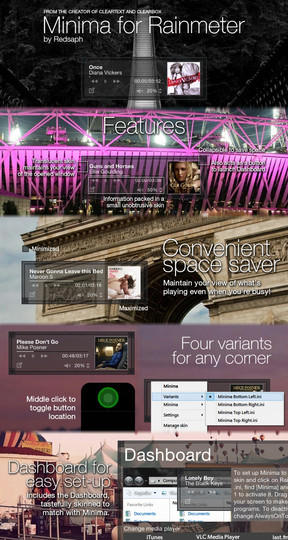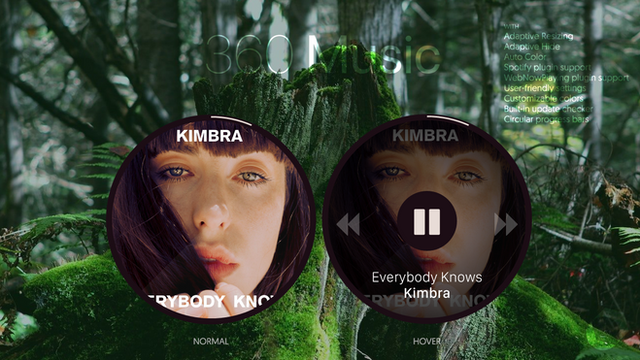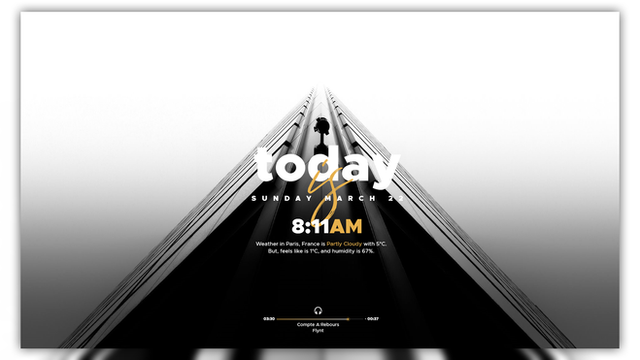HOME | DD
 Redsaph — Cleartext for Rainmeter [old version]
by-nc-sa
Redsaph — Cleartext for Rainmeter [old version]
by-nc-sa

Published: 2013-08-13 11:53:53 +0000 UTC; Views: 193646; Favourites: 104; Downloads: 1552
Redirect to original
Description
New version is available here:Cleartext for Rainmeter v2.x [May 2015 edition!]
This page has been depreciated to pave way to the newer page dedicated to all new Cleartext, re-written from the ground up! Please go there if you want to update your current version or to get it for the first time!
Please know that this project is not over in any way.
(Totally useless and old) Changelog
1.1 | 5 May 2014
*Fixed issues on fonts
*Compressed codes for lighter size
1.0.1 Maintenance Release 2 | 14 August 2013
*Dashboard fix: colored box indicates player variable loaded, gray indicates inactive (Thanks for the recommendation ~Mordasius )
1.0.1 | 13 August 2013
*Fixed width issue on title and artist
*Maintenance Release 1: Text issues
Usage instructions
1. After installing Cleartext, hover on it and click settings near the top left corner of the skin.
2. Click on the desired media player to be connected by clicking on the options.
PART OF THE Clear SERIES
Clearbox for Rainmeter
Clearlist for Rainmeter
Clearflat for Rainmeter
Wallpapers from the Panoramas of New York 2 theme by Chad Weisser for Windows 8+.
Related content
Comments: 29

👍: 0 ⏩: 0

I have spent so long looking for the perfect player and this is it. No players contain every feature that actually WORK like this one does. It's simple, beautiful, and functional. Amazing job and I thank you very much.
👍: 0 ⏩: 1

How do i download it? I dont see the download button.
👍: 0 ⏩: 1

Hi! The latest version is in here
👍: 0 ⏩: 0

This is great, I've been able to customize mine A LOT!
Just one question though, can I change the speed of the text?
The actual speed is a bit too slow for my liking.
Keep up the great stuff man
👍: 0 ⏩: 1

Thank you for using it
Yes, you can change the speed of the text. Right click on it and click on 'Edit Skin'. Under the [Rainmeter] section of the opened .ini file, there's a Update = 1000 value. The 1000 denotes 1000ms or 1s. You can change its value and everything on the skin will update faster (even the progress bar!) but the downside is that it may use more RAM or CPU.
👍: 0 ⏩: 1

Thank you for the answer!
This helped quite a lot.
Keep up the great stuff man.
👍: 0 ⏩: 1

Hey again. Quick question.
Spotify recently got updated, and the display no longer appears. (artist and song name)
Is there any way to fix this, or are you going to update it in some kind of way?
👍: 0 ⏩: 1

Hello! I have the latest Rainmeter and this (old version of) Cleartext. Everything seems fine, except for the time and progress bar. I don't know about yours, but have you updated Rainmeter?
I'll try to release a newer Cleartext soon
👍: 0 ⏩: 1

Using the same, but unfortunately, does not seem to work.
I have messed with the skin before (taking out the time and progress bar, as they were not working, as well as putting the "Play" button under "Next"), but that did not affect the Artist and/or Song Title.
It'll be great if you could do that.
Thanks for your time.
👍: 0 ⏩: 1

Ah, I see.
To reiterate: you're using Spotify. I've re-downloaded the skin and checked it from a fresh point of view. Everything seems to be *not* working except for the Artist and Title. Maybe you have accidentally changed something? How about you re-install Cleartext?
I'm planning on updating Cleartext with support for .raptor's Spotify plugin which is now being used in CASCADEx and 360.
👍: 0 ⏩: 1

Well, that's weird.
I also re-downloaded the skin and it still does not work.
As a matter of fact, neither CASCADEx or 360 run the Now Playing, at least with Spotify.
I'm starting to think this is a problem with my computer/files.
Thanks for the attention anyway
👍: 0 ⏩: 1

Update: Here's the new version which should work!
Hey there! I'll just send you a note for the new Cleartext which I'm planning to work out and release over the weekend. I've started to recode everything yesterday and I have the fixes for the Spotify issue on it.
The new Spotify update really messed everything up. It's not your computer's fault
👍: 0 ⏩: 0

I admire your minimalistic style! It's a rare find, surprisingly. Thank you sir!
👍: 0 ⏩: 1

How can I increase the track name width, so that I can see the full title of the track that is playing? Or increase the speed at which the text moves?
Thanks.
👍: 0 ⏩: 1

That's good to hear.
Thanks so much!
👍: 0 ⏩: 0

Perfect, just what im looking for.
Just got one prob;
I Cant see the full P of Now Playing just see the "stomach".
👍: 0 ⏩: 1

Sorry for the late reply!
Can you please explain what you mean by full P and "stomach"?
👍: 0 ⏩: 1

ah yeah. like line: ( | ) in P couldnt been seen (like it was outside the rainmeter layer). Sorry for my bad english, hate to type in english so thats probably why its hard to get what i meant. I have fixed it now so. Just changed the size of the text. Nice work. Thumbs up!
👍: 0 ⏩: 1

Can you message me what you did? I want to see the result and upload the fix for everyone...
Of course, I will credit you 
Thanks a lot!
👍: 0 ⏩: 1

Of Course, am at ny cellphone so i Will fix it ås soon ås possible
👍: 0 ⏩: 0