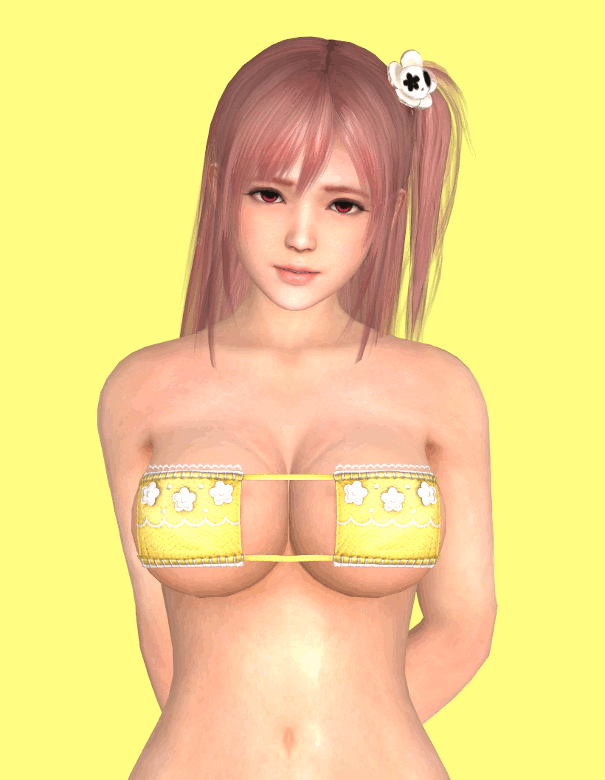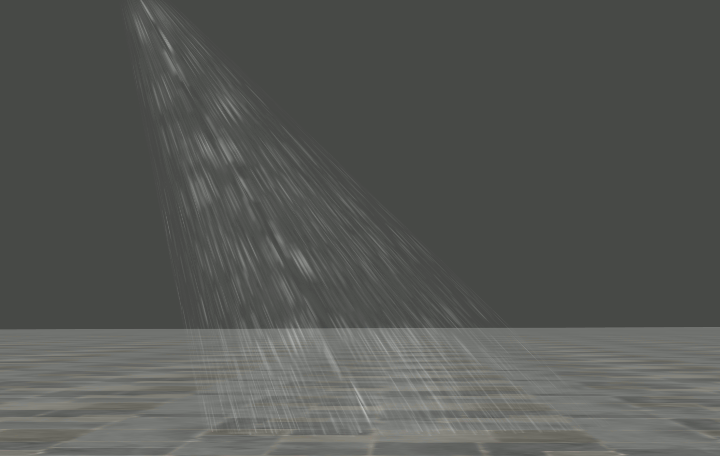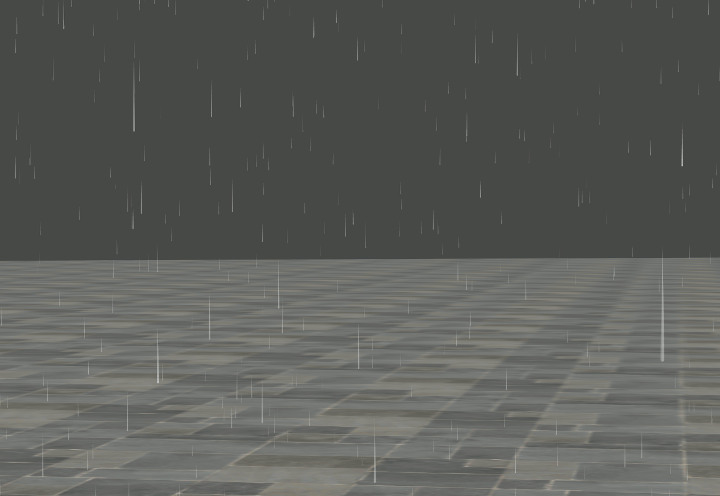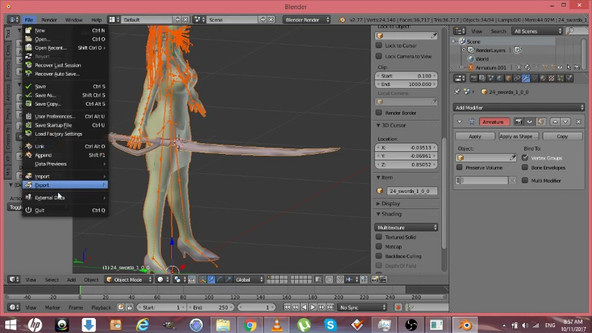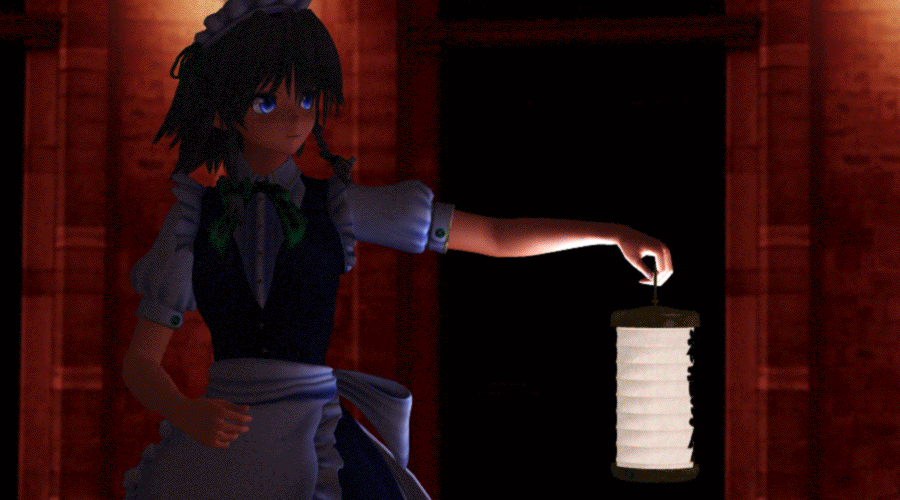HOME | DD
 ReebleDeebles — XNALara XPS Animation Tutorial
ReebleDeebles — XNALara XPS Animation Tutorial

#xps #animating #animation #tutorial #xnalara #xps_posing_studio
Published: 2016-07-31 18:50:16 +0000 UTC; Views: 12588; Favourites: 83; Downloads: 181
Redirect to original
Description
If you have any questions dont be afraid to ask.Related content
Comments: 35

👍: 0 ⏩: 0

👍: 1 ⏩: 0

👍: 0 ⏩: 0

👍: 0 ⏩: 0

Hello, I'm new to animating and was hoping someone could help me out. What do I do if my animation is returning to its original position mid-animation? I've checked all the poses in my folder to make sure they were all correct, and they are. Thanks in advance!
👍: 0 ⏩: 1

The only 2 poses that should be the same are the 1st and last, if you are doing a looping animation.
👍: 0 ⏩: 1

Yes I know. That's how it is. But every once in a while the model goes back to the 1st pose mid animation. I've gone through all of the poses, and they're all the way they should be. I'm wondering if it's just being buggy. It's happening to all of my animations from today, but my animations from yesterday are perfectly fine.
👍: 0 ⏩: 1

How have you named your pose files? Inconsistent file naming could be the issue.
Also is the animation in it own folder?
👍: 0 ⏩: 1

Yes, it is. 1 2 3 4, etc. I made all of my animations from yesterday the same way.
👍: 0 ⏩: 1

Just done a test.
Your pose files need to be like 01,02,03 ect. Rename them as such.
👍: 0 ⏩: 1

Ok, thank you. Do you know why just having 1 2 3 etc works for some animations but not others?
👍: 0 ⏩: 1

I found that when you get to pose 10 and after the order gets confused, and goes back to the beginning E.g 1,11,2,12.
Adding 0 seems to correct this problem E.g 01 or 001.
👍: 0 ⏩: 1

Ok that makes more sense. My previous animations only had 20 poses, but the ones I was having trouble with had 40. Thanks for the help!
👍: 0 ⏩: 0

Can this tutorial apply for when using multiple models too?? Like trying to animate 2 characters?
👍: 0 ⏩: 1

Yeah, but each model is going to need its own pose files. You can create a main animation folder, then include other folders for the models you want to use. Save your pose files in the folder for the models that will use them.
👍: 0 ⏩: 1

Forgive me if this is a stupid question, but that would be 2 poses in 1 frame correct???
👍: 0 ⏩: 1

2 individual poses in one frame yes.
Try to think of doing everything separately. Save your poses into individual folders.
For example model 1 will have its own animation folder, and model 2 will have its own animation folder dedicated to the animation you want to achieve.
E.g: Name of animation folder "Sword Fight" > Animation pose folder "Model 1" > Animation pose folder "Model 2".
You have to pose them individually.
👍: 0 ⏩: 0

hey thank you for all your help im new to animation and i can tell you this will be tough until one day someone programs some type of program where you can just animate in one go but that may take years to develop
👍: 0 ⏩: 0

on another note is there a way i can alter an animation once the pose has been captured or is the model stuck in that pose until i update it?
👍: 0 ⏩: 1

It will be stuck that way. You may need to create a separate animation.
👍: 0 ⏩: 1

i figured some cool stuff out if you rename the bone mid animation you can rotate the bone and the animation will keep playing this will open new possibilities with the animations i have with you
👍: 0 ⏩: 1

Yeah its temporary method (I often use it with older animations).
That's why I started to do 'Non Posed' based animations to grant more freedom in manipulating bones.
👍: 0 ⏩: 1

i made my first animations with 2 of my fav couple i will show you the work ive done
👍: 0 ⏩: 0

oh heres another question when i load an animation im unable to reangle it how can i have it where the model is able to move ?
👍: 0 ⏩: 1

What do you mean by reangle? Like rotate/move/scale?
👍: 0 ⏩: 1

yeah those i couldnt rotate with the animations you had so i redid all them already its all good
👍: 0 ⏩: 1

What did you actually do?
👍: 0 ⏩: 1

i just updated your models with the angles i wanted them at they were all at a side and couldnt be aligned flush with the bed model was going through the bed so i updated them in the animation dialogue and i modifyed some of your animations for other stuff all in all great work!
👍: 0 ⏩: 1

Ah ok. Yeah you were on right path by the updating the bones.
What you could have done is hold ctrl and left click 'root ground' (deselecting the 'root ground' bone so that it isn't active when updated) then update for each frame.
The root ground is a bone I dont commonly use unless scaling with root hip.
If done correctly you can rotate/move/scale freely on the root ground bone while everything else is in motion.
👍: 0 ⏩: 1

im going to have to try that instead of repositioning every frame
👍: 0 ⏩: 0

how can i have it where both models are animating i can keep one model animated but the moment i select the other the animation stops
👍: 0 ⏩: 0

Tip: You can exceed the 0~180 threshold on the axis's by typing in a value manually (300.0, 500.0, 1500.0, 10000.0 and so on),
This can help with creating forward movement if you wanted to do a walking/running animation. Eg: ground root - Move - Z axis.
👍: 0 ⏩: 1

Tip 2:
If you have a completed animation but want to rotate/move/scale certain bones and keep everything animated, enable 'Rename bone names' in Modify.
Then go to desired bone (or even a whole bone group), x3 left click bone name, rename it (for example 'head neck upper a' or 'head neck upper 1'), then left click on an axis slider.
This will reset all the values of that bone and separate it from the animation sequence. You can now freely rotate the neck bone and position it while everything else is still moving!
Notes:
Dont rename a bone that is animated or that bone will reset completely (You can just rename it back to the original name to get the animation back, but it is still worth noting).
Dont worry about renaming bones as they do note overwrite them permanently (unless you do 'save generic item' in Modify).
👍: 0 ⏩: 0