HOME | DD
 REK-3D — Virtual Cosplay: Vampirella 01
REK-3D — Virtual Cosplay: Vampirella 01
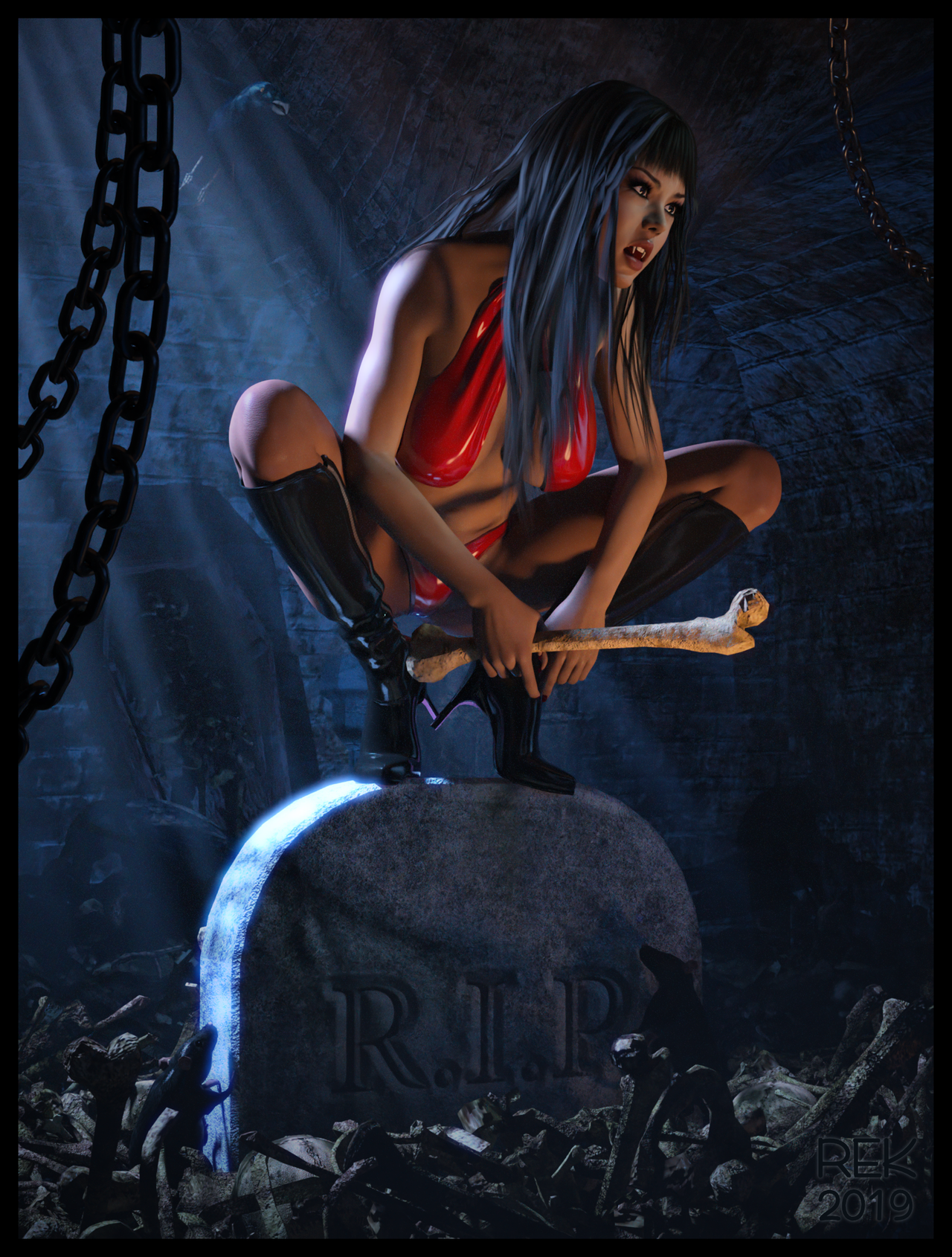
#bone #daz3d #girl #iray #pinup #pinupgirl #rats #vampi #vampire #vampirella #daz3dfemale #irayrenders #dazstudioiray #dazstudiopro410 #chains #godrays #gravestone #vampirellacosplay #vampirellafanart
Published: 2019-06-19 19:36:05 +0000 UTC; Views: 1357; Favourites: 30; Downloads: 0
Redirect to original
Description
Did some experimenting with the denoiser that mentioned here: www.deviantart.com/joepingleto…
Seems to be quite good for background stuff, but not so good for detailed textures etc.
(Also warning: If you use it on large pictures it can lock up your computer for a long time (hours) if it uses all threads.)
_____
DAZ Studio 4.10
Frame and signature done in Affinity Photo
Related content
Comments: 9

👍: 0 ⏩: 1

Awesome, Are you using the Nvidia denoiser? Have you tried the denoiser they built into Das Studio 4.11?
👍: 0 ⏩: 1

On this one I used the standalone command line denoiser. (This was before 4.11 
The Daz 4.11 inbuilt one... well it doesn't seem to work for me consistently. Sometimes it works, sometimes it does not. I have the suspicion that it has to do with my lack of main memory. I really need to upgrade soon (TM).
👍: 0 ⏩: 1

I think the built-in denoiser is more or less a preview gimmick, it's memory usage alone is prohibitive...
Anyway the standalone denoiser works quite well IMO. To well, probably.
But it's maybe misleading because the clearness suggest a render progress that's not already there.
Digi artist don't add artificial noise to render images without reason - as often as not image quality decreases as render quality goes up...
Oh and - cool picture, I love the inhuman, beast-like pose with the bone. No cuddly vampire ladies here!
👍: 0 ⏩: 0



























