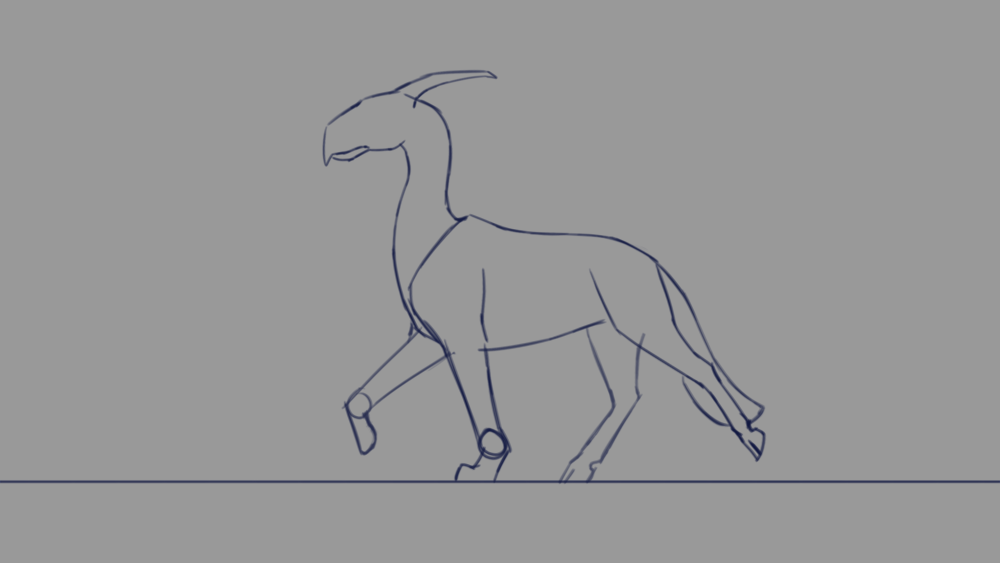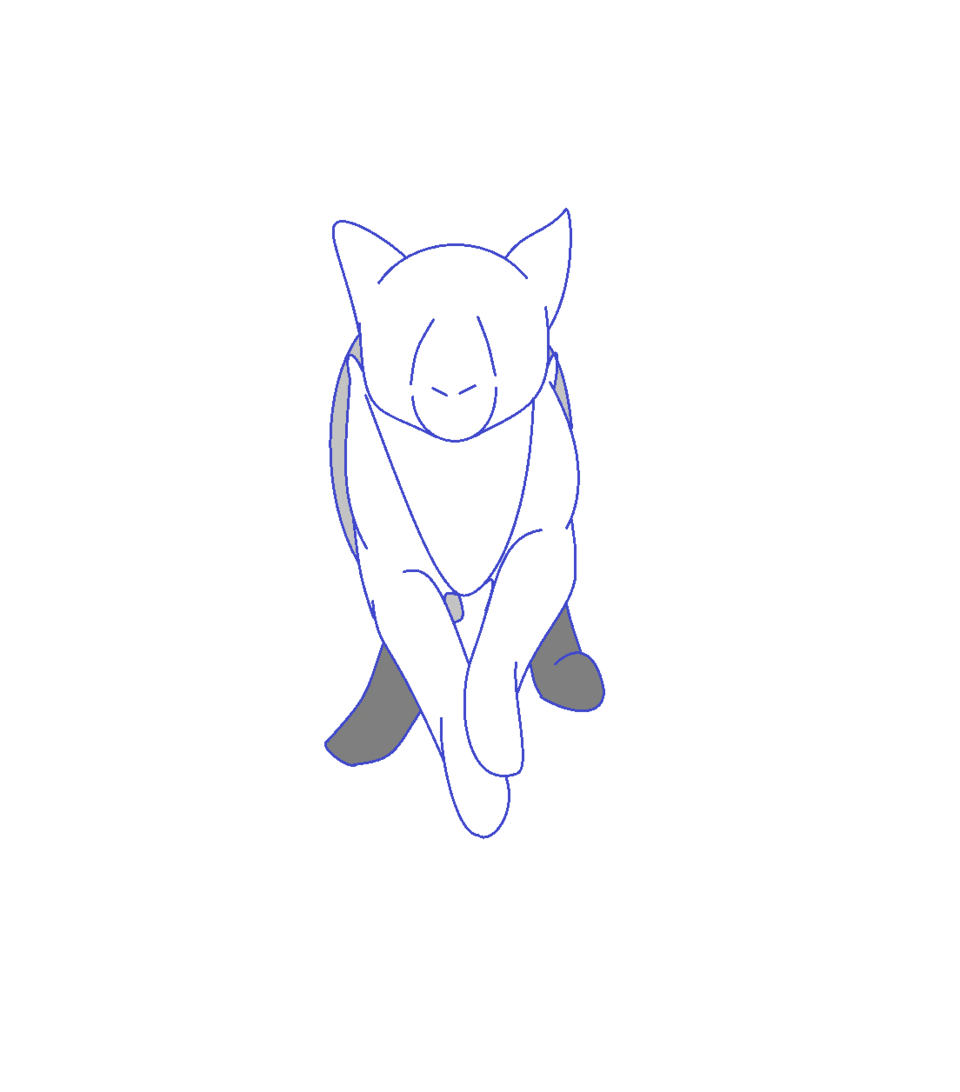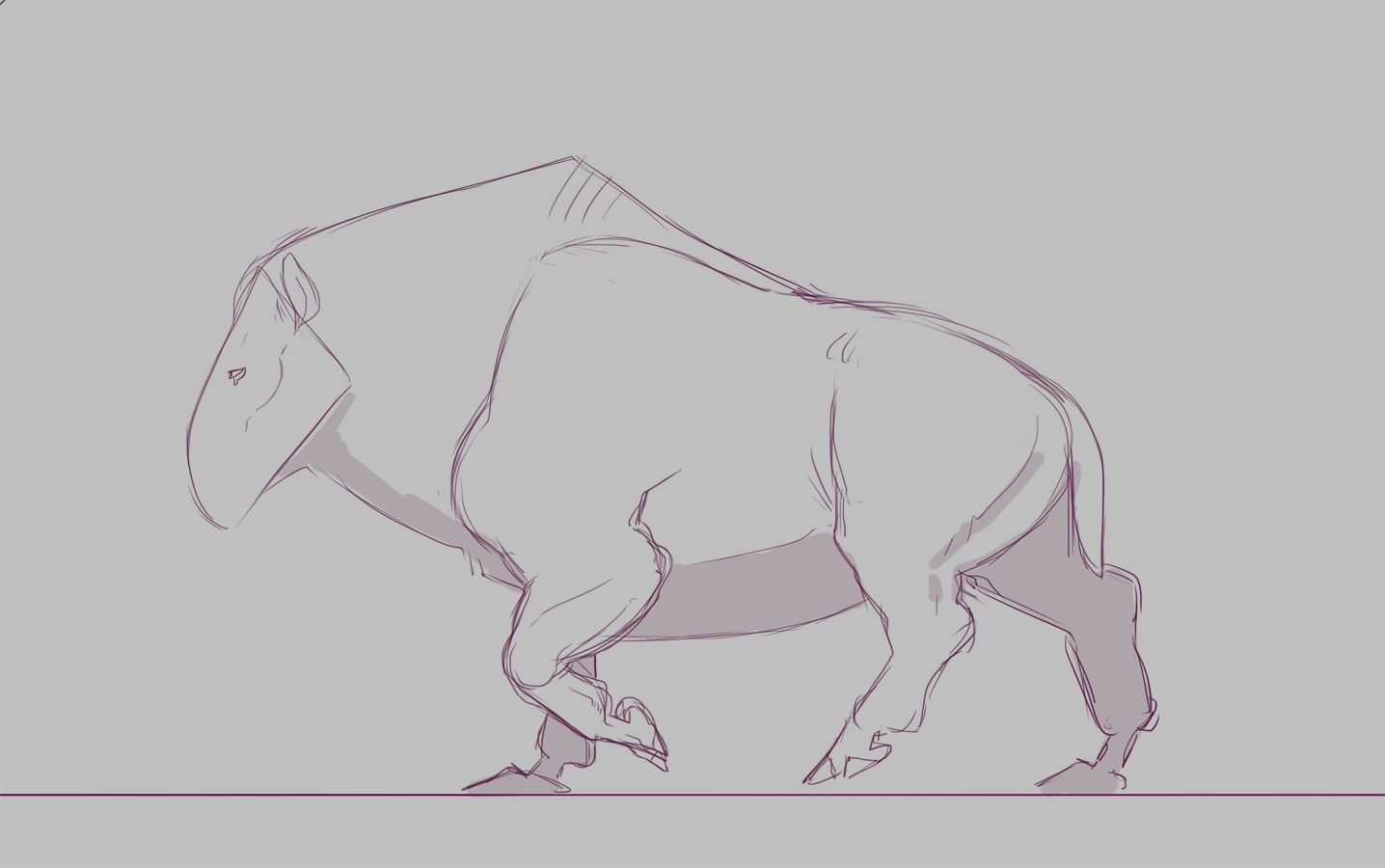HOME | DD
 Remarin — Walkcycle-4
Remarin — Walkcycle-4

#animated #animation #canine #creature #cycle #equine #horse #hybrid #rough #walk #walkcycle #walking
Published: 2018-04-25 14:31:37 +0000 UTC; Views: 48981; Favourites: 3690; Downloads: 189
Redirect to original
Description
Earlier walkcycles:I think I'm getting the hang of the subtle head-bob? At least timing-wise
Still got ways to go though >:I
16 frames at, 10 f/sec? maybe 9 I can't remember
Animated in Krita
If I had used reference, I probably would've tried getting the rhythm a bit better,, here I simply started with 4 key poses, added inbetweens to make 8 frames, added another set of inbetweens to make 16, which might be why it feels a bit glidey?
Related content
Comments: 84

Looks great! The animation is so graceful and smooth!
👍: 0 ⏩: 0

your animations always iMPRESS ME !! <3
LOVE IT c,: keep up the good work!!
👍: 0 ⏩: 0

It's such a nice smooth and graceful walk cycle! It's like the creature is moving at a gentle and leisurely pace! Like it has no fears. Confident. Just a nice little stroll.
👍: 0 ⏩: 0

Wonderful animation, as always!
I assume you have a decent amount of experience in using Krita's animation software, and I was wondering if you could give me your opinion on something?
If I may ask, what's your opinion on FFMpeg? assuming you use it when exporting Krita files. I've been working on Krita for animation but recently came across the exporting system and was unsure about using the third-party software because a few of the download tutorials had the software manually coded into the harddrive's shortcuts, whereas others had the software just downloaded per usual.
👍: 0 ⏩: 1

I followed a tutorial and "manually coded" the thing into the thing :'I I'm no good with programming so I barely remember what the actual steps were.
FFMpeg seems to me like a completely neutral third-party extra thingie, but I also wasn't too worried about the whole thing, since I don't use Krita for anything else other than doodly animations.
If it were my main and only drawing software I might've been a bit more cautious, but since there aren't many other options for good & free animation programs, I took the risk without much second-thought.
It works entirely automatically, so for now I don't have any complaints about it whatsoever
👍: 0 ⏩: 1

Thanks for replying!
Yeah, I've been thinking I should just do it, because it's easier to export it through Krita instead of another program, and Krita does work wonders and is super easy to understand? I've also used OpenToonz but it's... so much more clunky and awkward. Probably because it was designed for professionals.
👍: 0 ⏩: 0

That's so smoothly animated are you even human?!?!
👍: 0 ⏩: 0

Animation takes quite a bit of time, considering the result will be doodly at best,, and I don't usually do art for free ;> at least not while I'm actively drawing other stuff in exchange for money.
I've used this analogy before, but imagine going up to a hairdresser and asking them for a free haircut all while multiple paying clients are waiting to get theirs.
👍: 0 ⏩: 1

This is awesome!!!! You have a special gift to animate ^^
👍: 0 ⏩: 0

How do you animate in Krita? I use it for all my digital art, but I've been having some difficulty with the animation setup. ;w; It would be awesome if you had any tips for me and any other people who'd like to animate using Krita!
👍: 0 ⏩: 1

There are tutorials online showing how to get started with animation on Krita! It would be quite tricky to explain via text :'> imagine me writing a wall of text like "there are these tiny buttons in the lower left corner, that don't look like buttons, and you click on them, to make these things visible, and you need to do that for each thing, so that it all is visible no matter on which thing you are,, but it actually isn't that important-..."
-which a video could make way more sense of.
I used this video to check the different steps: www.youtube.com/watch?v=pKOY4j… since it was the first shorter one I found.
What they don't mention (I think) is that you'll need to download/install a third-party thingie called FFMpeg if you want to make the gif-rendering an easy and automated process.
The option "render animation..." is what you want to choose to make your image file into an animated one,, I found a video that goes through the FFMpeg process: youtu.be/48pwrr4gPOA?t=1310 (<-the process for windows,, I use a mac, but I've completely forgotten where I saw how to do it)
If you are totally new to digital animation, the timeline and etc might be a bit confusing,, FireAlpaca is another free software, where the animation feature is quite small and simple www.youtube.com/watch?v=mpN5QD… this video walks throught he entire process, and it's how I got started with frame-by-frame animation.
The only third-party aspect, is that you need to turn your frames into PNG-files, and then go to a gifmaker website,, FireAlpaca has their own one, but it's pretty limited to what you can change around- so I preferred using this site: gifmaker.org/
(unlike FA, you can still dublicate files, change the speed, change the speed on individual frames /wow/, and resize the entire thing as well)
👍: 0 ⏩: 0

I could watch this creature glidewalk for hours. I can envision faint little glowey pulses where their feet touch the ground that they walk on. Truly mesmerizing!
👍: 0 ⏩: 0

wow ! it seems very fluid for a 10 frames at seconds
did you wanna try more ? like TWENTY FOUR f/s ?
👍: 0 ⏩: 1

:'3 24 f/sec is a lot of extra repetitive work considering this is practice-stuff,, and keep in mind - if the lines are messy, the animation will look very flickery, so I'd have to clean up the entire thing as well.
In the end I feel like, being able to convey an action in as little frames as possible is actually quite important to learn,, that's what "keyframes" are all about, no?
👍: 0 ⏩: 1

yeah ! the rendering is very impressive!
i was just curious of c:
👍: 0 ⏩: 0

this is so beautiful you can really feel the weight on the shoulders!!
👍: 0 ⏩: 0
<= Prev |