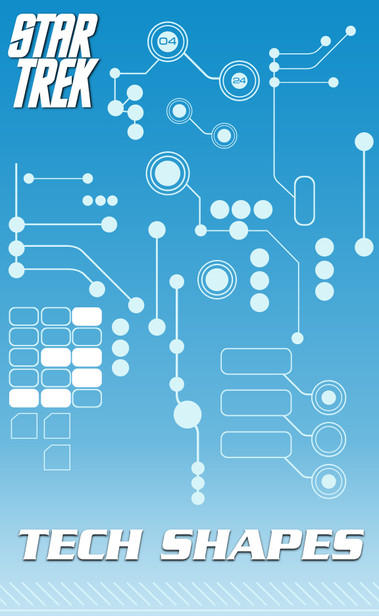HOME | DD
 Retoucher07030 — Star Trek XI Fabric Patterns
by-nc-nd
Retoucher07030 — Star Trek XI Fabric Patterns
by-nc-nd

Published: 2008-11-24 00:16:15 +0000 UTC; Views: 29378; Favourites: 168; Downloads: 3556
Redirect to original
Description
If you watch the new trailer in HD you can see fabric pattern in the new uniforms is a tight tile of the starfleet logo. So here you go!Three seamless patterns in set, science / medical, command and security. I didn't do a cadet black, doesn't look like the shirt has the pattern. But if you'd like one, just ask and I'll post another.
***Update: The pattern file that was uploaded seems to have gone bye bye. I've reposted the pattern file. If you've had any problems with this download, try re-downloading it now.
Copyright: Paramount Pictures.
Credits - Metal Type Style
Related content
Comments: 57

You can't open it as a regular file, you have to open it as a texture, through layer options and such. Could that perhaps be it?
👍: 0 ⏩: 0

Thank you for sharing! I'll credit when I use it!
👍: 0 ⏩: 0

Do you know if there's a way to use this pattern in Paint Shop?
👍: 0 ⏩: 1

I don't think so. It's a PS resource file which as far as I know can only be used in Photoshop. But I could be wrong!
👍: 0 ⏩: 0

Also, do you know if there's a way to use a pattern with a brush? Rather than fill? I've never relaly worked with patterns before
👍: 0 ⏩: 0

gah, I cant download it because it says file type not supported...
Well, I can download it, but I cant use it... Sadness...
👍: 0 ⏩: 1

Ah... probably because you're trying to open it instead of loading it into Photoshop. You can't open PS pattern, shapes, brushes, swatches, etc... files. They must be loaded inside of PS instead.
You can load a pattern two ways. It's the same procedure for both.
1 - Create a new file in PS, go to the Layers palette and click on the adjustment layer icon at the bottom (looks like a b/w cookie).
2 - Choose pattern from the list. This will create a new pattern adjustment layer and the pattern select window will auto open.
3 - On the left side you'll see an icon of the pattern currently selected and on it's right side is a blue toggle bar. Click on the toggle bar and it will show you all the patterns currently loaded. In this window is another toggle bottom, a small one with a little arrow in the upper right hand corner. Click on it, this opens a menu list. Scroll down and you'll see "load patterns". Choose this, navigate to the pattern file you downloaded (make sure you unzip it first) and select it and choose OK. The adjustment layer will load the pattern.
You can also load a pattern by making a selection on a layer (not a mask) and choosing "Fill". After you select Fill it will open a window that allows you to select the type of fill you'd like to apply. Pattern is one of the options.
This is basically how you load most resource files into PS. Shapes, brushes, styles and swatches all have their own palettes with a toggle button you can use to load the files.
Hope that helps!
👍: 0 ⏩: 0

I never understood the choice to make the fabric pattern tightly tiled enterprise insignias... it didn't become the Starfleet insignia for another like 20 years after the movie supposedly takes place. that's irrelevant to your art though lol.. thanks for the great file
👍: 0 ⏩: 1

It's just a Hollywood thing. I don't think it's something most people would even notice. They did the same thing on the Superman costume in Superman Returns.
👍: 0 ⏩: 0

Wow I was looking for the pattern!!
Thank you for the upload XD!!!
👍: 0 ⏩: 1

These are so awesome... Days like this I wish I could afford PS but sadly all I have is GIMP.. but great work
👍: 0 ⏩: 1

Thanks 
👍: 0 ⏩: 0

Excellent stuff, I use the pattern very often for various Trek and Non-Trek works. Thank you very much for creating this pattern!
👍: 0 ⏩: 1

Cool, glad somebody has a use for them 
👍: 0 ⏩: 0

Thank you for the pattern, very nicely done. 
👍: 0 ⏩: 0

Very nice! I've already used the patterns in a couple of my digital works, and I've credited the patterns to you!
👍: 0 ⏩: 1

Thank you kindly
👍: 0 ⏩: 0

Real cool. Thanks a lot for getting this made. 
👍: 0 ⏩: 1

Your welcome. Tiled patterns are actually relatively simple to make. Just involves a little math
👍: 0 ⏩: 1

bwuah, I hate math. XD
👍: 0 ⏩: 1

Me too 
👍: 0 ⏩: 1

haha, well, I hope you don't mind that I used it in a picture I did. A revamp of Number One from the original series. I gave credit.
👍: 0 ⏩: 1

No need to ask for permission! Hope you find many uses for them.
👍: 0 ⏩: 1

I can't get it to work on my Mac. Do you know how to get patterns to work on Mac's?
👍: 0 ⏩: 1


Just click download and the movie will play in your browser.
👍: 0 ⏩: 1

ok thank you very much I shall try that then.
👍: 0 ⏩: 1

Pretty easy. You can use the same method to load shapes, brushes, actions, swatches and gradients. Just go to the options for each tool and follow the same procedure.
👍: 0 ⏩: 1

cool, now I'll just need to try it on the comp downstairs with Photoshop already on it.
👍: 0 ⏩: 0


👍: 0 ⏩: 1

Hmm, interesting. Maybe it is the same costume designer, but either way, I like it.
And I'll be looking forward to a Superman pattern as well!
👍: 0 ⏩: 1

These pattern design choices are kinda dictated by the whole HD issue . . . you can see every pore on an actors face these days and the large (uninterrupted) color fields on these costumes need features to break up the area and add richness.
Same goes for the Superman costume . . . way to big an area of solid blue, etc. for HD/BluRay/IMAX.
👍: 0 ⏩: 0

Just tried to match watch I think I saw in the trailer
👍: 0 ⏩: 0

Heya, I cannot seem to open this. Think you could post it as a photoshop pattern instead of a PSD? (maybe with the transparent background).
👍: 0 ⏩: 2
| Next =>