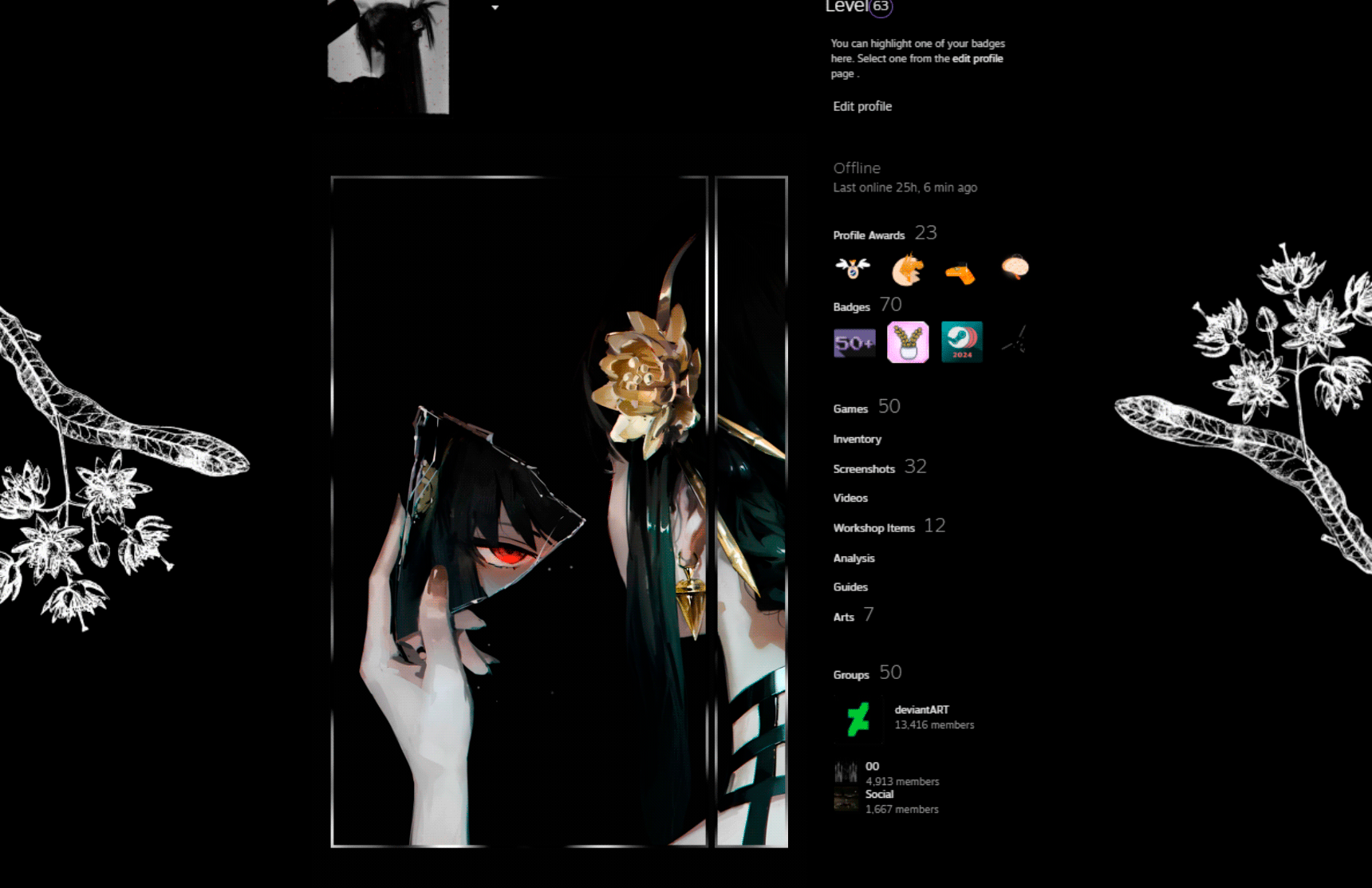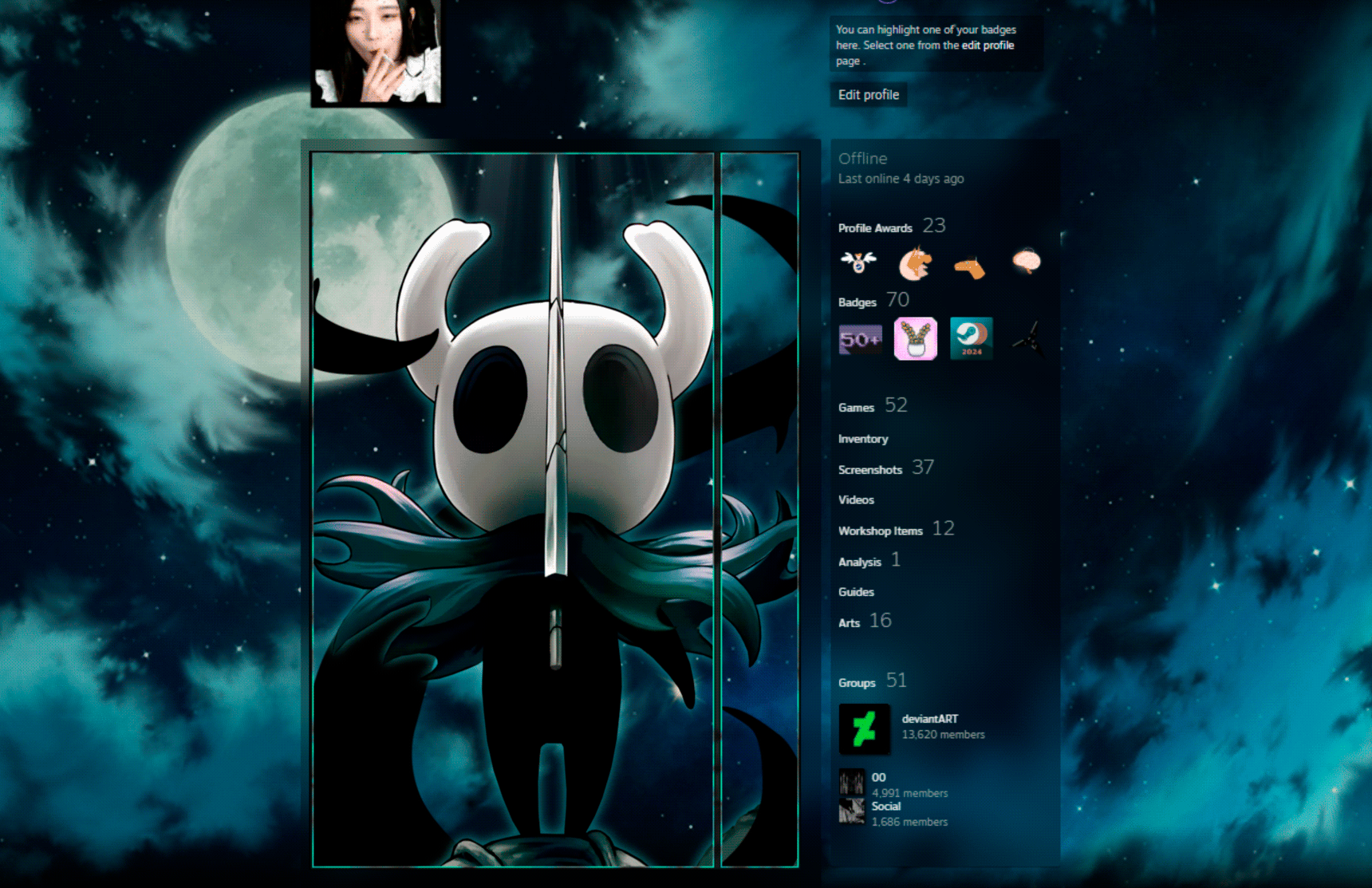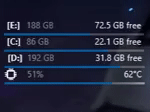HOME | DD
 rev3rsor — TaskBarTender 1.2
rev3rsor — TaskBarTender 1.2

#desktop #rainmeter #windows #desktopcustomization
Published: 2017-05-14 07:16:55 +0000 UTC; Views: 218412; Favourites: 299; Downloads: 27052
Redirect to original
Description
What's new in v1.2: GPU, disk space, network, and updated CPU skins! This might be the last major release in a while, since it covers all the info you get in Task Manager.--
A simple set of indicators that sits on your taskbar! Files are set up to be conveniently modified using variables, or copy-paste templates to expand the skins. My recommended settings for the normal Windows taskbar (40 pixels high) is the y-coordinate 31 less than your monitor's vertical resolution. For example, at 1049 on a 1920x1080 screen, or 1409 for a 2560x1440 screen.
From left to right in the preview: CPU cores, RAM, GPU, disk space, network (2 versions: bar, and graph)
Please enjoy, and and feel free to modify and make your own skins! I'd love to hear any questions, comments or feedback if I can improve on it






 I generally only do a little bit of tinkering and this is my first original skin.
I generally only do a little bit of tinkering and this is my first original skin.UPDATE 18/6/17: I'm putting this under CC BY-NC-SA, so you can use this skin with credit, not for profit and under these same conditions.
--
Inspired by:
Round CPU by svenkaboot: svenkaboot.deviantart.com/art/…
Network UpDown by balls001: rainmeterhub.com/skins/network…
For CPU temperatures, check the instructions for your preferred monitor program. SpeedFan and CoreTemp versions are still included if you use them, but I'm moving to HWiNFO because it includes CPU core temps, GPU usage and GPU temps (among other things). Please note that Ryzen doesn't support individual core temperatures, so as pictured in the screenshot, I've simply made each core show the package temperature. Intel still supports individual core temperatures, and you can change the HWiNFO values in the skin files.
You can find the HWiNFO plugin and information required for setup here: forum.rainmeter.net/viewtopic.… and www.hwinfo.com/forum/threads/r…
The screenshot features jordangrimmer's Switch City, my current wallpaper! jordangrimmer.deviantart.com/a…
--
Versions:
v1.2 26/2/18
-added variants of CPU skins for SpeedFan, CoreTemp and HWiNFO
-added GPU skin using HWiNFO
-added disk space skin
-added network skins - bar and graph
v1.1 19/6/17
-added "CPU [MT]" for CPUs with multi-threaded cores. Each core displays one thread clockwise, one thread counter-clockwise.
-added copy-paste-replace template for easier expansion of no. of CPUs/RAM bars (check the code, scroll down)
v1.0 14/5/17
-initial release
Related content
Comments: 99

It's fine either way, just need a disk usage option, will be helpful when running VMs so I don't have to keep Task Manager open.
👍: 0 ⏩: 0

Hey not all my 6 cores are showing up, only 4 cores are. Any fix for this?
👍: 0 ⏩: 1

The default skin loads 4 cores, I believe. You can follow the instructions to add 2 more - basically you just copy-paste the section in the CPU file and change any references to cores 5 and 6 (possibly numbered 4 and 5 if they start from 0, been a while since I opened it).
👍: 0 ⏩: 0

Made a temporary account just to thank you for making this. I absolutely hate cluttered Rainmeter themes, or themes that change your desktop completely (well I guess some are fine).
Installed the latest version of TaskbarTender, followed the HWiNFO instructions and this is how it ended up looking like: i.imgur.com/C2ZEnGD.png
Appreciate you making this.
👍: 0 ⏩: 1

Thank you so much, I'm glad you're enjoying the minimal feel!
👍: 0 ⏩: 1

Is there a way I can get Disk Usage on the taskbar as well? If not, do you know any skin that just gives me a disk usage bar I can put on the taskbar?
👍: 0 ⏩: 1

I'm not 100% sure since I haven't tried it myself, but CircuitousTwo has a 'disk activity' skin - I suppose it would be possible to duplicate a CPU circle and replace the Plugin with the corresponding options copy-pasted in. Good luck for it!
(I'll add it to my options for a future update, too.)
👍: 0 ⏩: 1

Thanks, I'll try that
👍: 0 ⏩: 0

The y-coordinate (vertical resolution - 49 if using the standard taskbar size) is in the description, and to make it visible all the time, I use an application (Classic Shell) to make the taskbar completely transparent. Hope that helps
👍: 0 ⏩: 0

just what i was looking for. Love the clean and neat look of this! Thank you
👍: 0 ⏩: 1

Glad you like the minimal theme, I hope you enjoy using it!
👍: 0 ⏩: 0

My CPU and GPU numbers are just 0
Everything else works great
👍: 0 ⏩: 1

Thanks, glad you like it! The CPU and GPU numbers will need to be configured using HWiNFO (CPU supports CoreTemp and SpeedFan), so check out the instructions in the description.
👍: 0 ⏩: 0

Awesome Skin! Quick question. I have the latest HWiNFO installed but the GPU skin still shows 0. I also installed this: forum.rainmeter.net/viewtopic.… and It's not displaying on that neither.
edit: After opening the sensor window in HWiNFO, It's now working with forum.rainmeter.net/viewtopic.… , but it's still displaying 0 on your skin.
👍: 0 ⏩: 1

Hey! Thank you 
Basically, search your computer for "HWiNFOSharedMemoryViewer.exe", look for your GPU -> an entry for temperature, and match up the entries for "HWiNFOSensorId", "HWiNFOSensorInstance, "HWiNFOEntryId" and "HWiNFOType" as they appear. You'll need to open up the skin's GPU.ini file and change those fields. If you've already tried these steps - my apologies, not too sure where you can go from there.
👍: 0 ⏩: 0

How were you able to show the amount of cores as mine only shows 4 when I have a 6 core CPU? and up the amount of bars of ram from 4 to 8 because mine is locked at 6? Are you planning on adding snapping to the centre of the taskbar in the future?
👍: 0 ⏩: 1

Hey, sorry for the late reply.
CPU - Open the .ini file you're after in the Rainmeter folder e.g. "CPU [MT] [HWiNFO].ini" and scroll to the bottom. The commented out section is a template (each section starts with a semicolon), so copy-paste that and change all the XX to 5 for the 5th core, 6 for the 6th (i.e. "make 2 extra cores and link them to core 5 and 6"). Then you'll need to check how to reference their temperatures in the appropriate program too.
RAM - same, scroll down and copy paste extra bars. Also edit the variable "NoOfIncrements=" at the top, from 4 to 8 (or any other number).
If you want to centre it to the taskbar, just change the position of it in Rainmeter - the exact position will depend on which skins you're using.
👍: 0 ⏩: 0

This is a great design. The only thing I can't get to work is Ram measuring. I've got 4 bars, and it doesn't seem to change no matter what I do to the code. Only one bar is reading anything and the most I've gotten to change is that only bar 4 is reading anything.
Thoughts? Thanks for the creative skin!
Edit: Nvm I may just be misunderstanding how Ram is used by the system. Looks like the greater load I put on the machine, ram bar one fills up and ram bar two begins filling up. Makes sense I think. I assumed all 4 sticks were used simultaneously.
👍: 0 ⏩: 1

Hey, thank you so much! I'm glad you like using the skin 
👍: 0 ⏩: 0

This is a great design. The only thing I can't get to work is Ram measuring. I've got 4 bars, and it doesn't seem to change no matter what I do to the code. Only one bar is reading anything and the most I've gotten to change is that only bar 4 is reading anything.
Thoughts? Thanks for the creative skin!
👍: 0 ⏩: 0

Try clicking the download button on the sidebar, on the right? It should have a green arrow next to it, it's working for me.
👍: 0 ⏩: 0

Hi how do i get this skin... does it have a place where i can download it
👍: 0 ⏩: 1

Hey, there's a download button on the right, under the favourite button. It should download the .rmskin file
👍: 0 ⏩: 0

Hey! Yep, you can change the variables near the start of each .ini file. You could perhaps try doubling each value, or experiment to see what works best. Hopefully the names are somewhat self-explanatory!
CPU: keep "Radius" and "Gap" the same as each other
RAM: to keep it similar to CPU, "Height" is twice "Radius" of CPU, and "Width" is the same as "Thickness" of CPU
I'll consider including a larger version for double-height taskbars in a future release, though I can't accommodate for all scenarios
👍: 0 ⏩: 0

I also want a meter of disk access amount
👍: 0 ⏩: 1

I can possibly work on it for a future update, thanks for the suggestion!
👍: 0 ⏩: 0

Hey.
I love what you made and having this on my taskbar is quite handy and doesn't take up much space. It is a nice design that goes well with the rest of my rainmeter setup.
I know this next question is a little off topic from your creation, but in the version 1.0 screenshot on this page, you were using a modified version of the Emiko launcher. The one you had was horizontal instead of the default grid. This describes what I am talking about. imgur.com/a/LxLLS
I was messing around with the skin code and wasn't able to make it look like you had it. I would appreciate it if you could let me know what you changed.
If you don't remember what you did, or just don't have the time to explain it, I fully understand. Only reply if it is convenient.
Btw, you make some cool music!
👍: 0 ⏩: 1

Hey, thanks for the comment! I'm glad you liked my skin, and that was roughly its intended purpose so that's cool
It's no problem to answer your question! In the original Emiko, the style "StyleCircleNewLine"'s function is to set X=0 and Y= (previous Y + distance between circles). Rainmeter's documentation (docs.rainmeter.net/manual-beta… at "X, Y") explains the use of the "r", which is relative positioning from the previous meter. In my modified version, I've removed those lines so that each circle is simply drawn to the right of the previous (also using the "r" function).
I'm glad you liked my music, too! Hopefully this helped explain it 
👍: 0 ⏩: 0

This is exactly what I have been looking for. Thank you!
👍: 0 ⏩: 1

No worries, I hope you enjoy using it
👍: 0 ⏩: 0

Have you thought about adding support for changing the number of cpus some has or their gpu?
👍: 0 ⏩: 1

Hey! The number of CPUs is scalable, to the extent that you can copy-paste the CPU section and change the numbers (e.g. CPU1 to CPU2). Admittedly instructions aren't included but I thought it would be possible to figure out from the code; it would be helpful to include a template in a future release.
As for GPUs, Rainmeter doesn't have a way to measure the GPU usage. In SpeedFan, my particular temperature monitoring program, GPU temps can be found by changing the "SpeedFanNumber" setting, so at the time I didn't want to include a dedicated GPU option that would be pretty similar. (Also, I didn't know how to fit it aesthetically 
👍: 0 ⏩: 0

Should be perfect for my laptop. Cheers.
👍: 0 ⏩: 1

Thank you, I hope you enjoy it!
👍: 0 ⏩: 0

You're welcome, please enjoy!
👍: 0 ⏩: 0

The download's working for me (left-click, downloads the .rmskin file normally), so I'm not sure. Maybe try again?
👍: 0 ⏩: 1

This is awesome! Thank you so much for this skin.
👍: 0 ⏩: 1

You're welcome, I'm glad you like it!
👍: 0 ⏩: 0

Thank you very much, and also for the watch!
👍: 0 ⏩: 0
<= Prev |