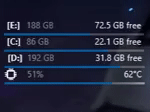HOME | DD
 rev3rsor — TaskBarTender 1.2
rev3rsor — TaskBarTender 1.2

#desktop #rainmeter #windows #desktopcustomization
Published: 2017-05-14 07:16:55 +0000 UTC; Views: 218577; Favourites: 298; Downloads: 27067
Redirect to original
Description
What's new in v1.2: GPU, disk space, network, and updated CPU skins! This might be the last major release in a while, since it covers all the info you get in Task Manager.--
A simple set of indicators that sits on your taskbar! Files are set up to be conveniently modified using variables, or copy-paste templates to expand the skins. My recommended settings for the normal Windows taskbar (40 pixels high) is the y-coordinate 31 less than your monitor's vertical resolution. For example, at 1049 on a 1920x1080 screen, or 1409 for a 2560x1440 screen.
From left to right in the preview: CPU cores, RAM, GPU, disk space, network (2 versions: bar, and graph)
Please enjoy, and and feel free to modify and make your own skins! I'd love to hear any questions, comments or feedback if I can improve on it






 I generally only do a little bit of tinkering and this is my first original skin.
I generally only do a little bit of tinkering and this is my first original skin.UPDATE 18/6/17: I'm putting this under CC BY-NC-SA, so you can use this skin with credit, not for profit and under these same conditions.
--
Inspired by:
Round CPU by svenkaboot: svenkaboot.deviantart.com/art/…
Network UpDown by balls001: rainmeterhub.com/skins/network…
For CPU temperatures, check the instructions for your preferred monitor program. SpeedFan and CoreTemp versions are still included if you use them, but I'm moving to HWiNFO because it includes CPU core temps, GPU usage and GPU temps (among other things). Please note that Ryzen doesn't support individual core temperatures, so as pictured in the screenshot, I've simply made each core show the package temperature. Intel still supports individual core temperatures, and you can change the HWiNFO values in the skin files.
You can find the HWiNFO plugin and information required for setup here: forum.rainmeter.net/viewtopic.… and www.hwinfo.com/forum/threads/r…
The screenshot features jordangrimmer's Switch City, my current wallpaper! jordangrimmer.deviantart.com/a…
--
Versions:
v1.2 26/2/18
-added variants of CPU skins for SpeedFan, CoreTemp and HWiNFO
-added GPU skin using HWiNFO
-added disk space skin
-added network skins - bar and graph
v1.1 19/6/17
-added "CPU [MT]" for CPUs with multi-threaded cores. Each core displays one thread clockwise, one thread counter-clockwise.
-added copy-paste-replace template for easier expansion of no. of CPUs/RAM bars (check the code, scroll down)
v1.0 14/5/17
-initial release
Related content
Comments: 99

👍: 0 ⏩: 0

👍: 0 ⏩: 0

👍: 0 ⏩: 0

👍: 0 ⏩: 0

👍: 0 ⏩: 0

👍: 0 ⏩: 0

👍: 0 ⏩: 0

👍: 0 ⏩: 0

👍: 0 ⏩: 0

👍: 0 ⏩: 0

👍: 0 ⏩: 0

👍: 0 ⏩: 0

👍: 0 ⏩: 0

👍: 0 ⏩: 0

👍: 0 ⏩: 0

👍: 0 ⏩: 0

👍: 0 ⏩: 0

👍: 0 ⏩: 0

👍: 1 ⏩: 0

👍: 0 ⏩: 1

👍: 0 ⏩: 1

👍: 0 ⏩: 0

👍: 0 ⏩: 1

👍: 0 ⏩: 0

👍: 1 ⏩: 0

👍: 1 ⏩: 2

👍: 0 ⏩: 0

👍: 0 ⏩: 1

👍: 1 ⏩: 0

👍: 1 ⏩: 1

👍: 0 ⏩: 0

👍: 1 ⏩: 0

👍: 0 ⏩: 1

👍: 1 ⏩: 1

👍: 0 ⏩: 0

👍: 0 ⏩: 1

👍: 0 ⏩: 1

Seems to be working for me, sorry! :/
👍: 0 ⏩: 0

Any plans to release an update that includes disk usage? Preferrably make it look like the RAM usage bars for each drive? If not, that's fine
👍: 0 ⏩: 1

I would've actually thought disk usage (any usage) would be a circle, since some of the other percentage-based parts (CPU/GPU) also use circles, but I can try it in future. I don't know if there's a way to toggle circles or bars, which could be cool...
👍: 0 ⏩: 2

''if there's a way to toggle circles or bars'' that option what it's needs
👍: 0 ⏩: 1

Seems a little difficult, depending on how it's implemented, but I'll give it a thought for a future update
👍: 0 ⏩: 0
| Next =>