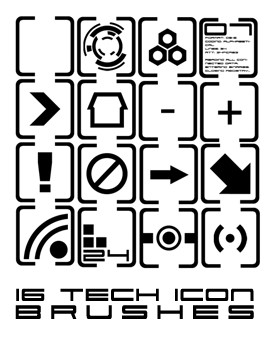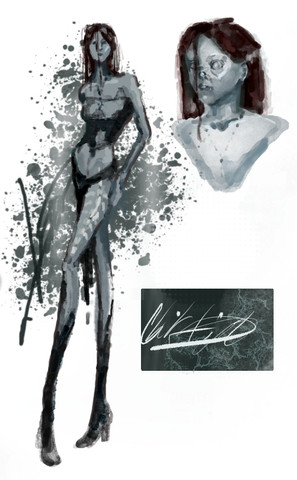HOME | DD
 revn89 — DVD box creator
revn89 — DVD box creator
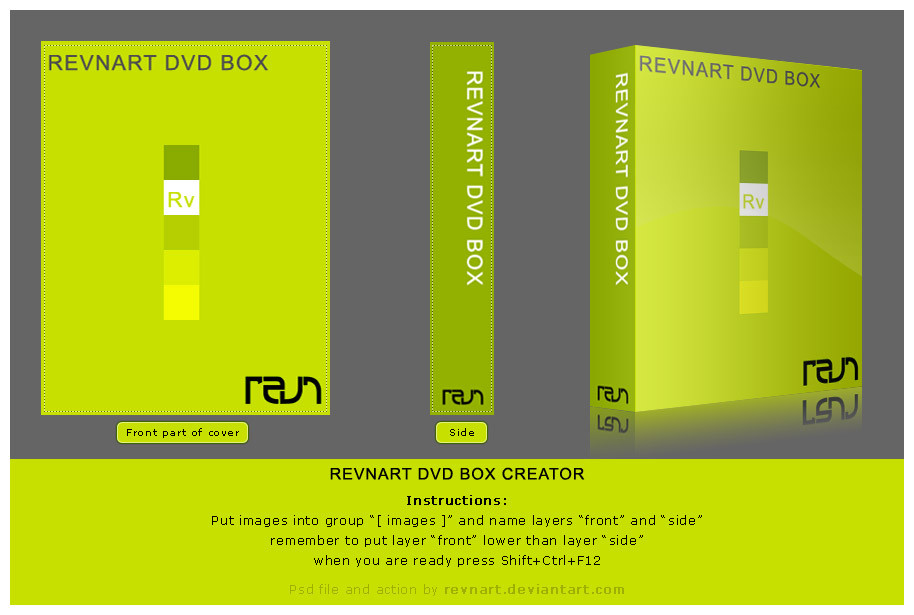
Published: 2009-12-01 19:07:53 +0000 UTC; Views: 23533; Favourites: 47; Downloads: 6231
Redirect to original
Description
Instructions:You need to install action Revnart_DVD.atn in Photoshop.
[ How to install actions ]
Then open Revnart_DVD.psd file and import your images there, you will need two images, one for front and one for side of the box. Put them into "[ images ]" group and run the action by pressing Shift+Ctrl+F12
Photoshop will cut images automatically so you don't need to be precise




 Just remember to put layer "front" lower than "side" layer
Just remember to put layer "front" lower than "side" layer 




Inside .rar file you will find Revnart_DVD.psd and Revnart_DVD.atn
I'm still working on it




 This is first release. I'm waiting for comments and suggestions
This is first release. I'm waiting for comments and suggestions 




IMPORTANT!!
Upgraded Version - [ here ]
better looking ( in my opinion




 ) faster and without several bugs.
) faster and without several bugs.
Related content
Comments: 22

Thanks, but try the newer version here [link]
👍: 0 ⏩: 0

Great ! but... It works only for english photoshop installation : "Layer 1", "layer 2", "layer 3" not found
👍: 0 ⏩: 1

Hmm, good to know 

👍: 0 ⏩: 0

wierd doesn't work for me in cs3, even if i don't edit the document
👍: 0 ⏩: 1

Try double clicking the action script which will open cs3 then open up the PSD and try then
👍: 0 ⏩: 0

Hey it brill on windows 
thanks matee
👍: 0 ⏩: 1

I don't have mac, so I don't know 
👍: 0 ⏩: 0

Thank you 
👍: 0 ⏩: 1

This is so great, thank you very much. Only it would be great, that we could edit the reflection.
👍: 0 ⏩: 1

That was first release, I will make new soon 
👍: 0 ⏩: 0