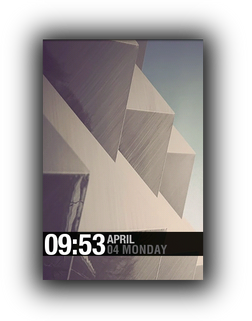HOME | DD
 rhyguy — Blink - iOS LockScreen
rhyguy — Blink - iOS LockScreen

Published: 2011-01-17 05:06:40 +0000 UTC; Views: 55120; Favourites: 191; Downloads: 5074
Redirect to original
Description
DL: [link]Supports RETINA and LEGACY
Wallpaper is changed through settings, but you'll have to respring for it to update (if you can help with this that'd be cool)
Due to an issue with 4.2.1, you will haveto manually add your wallpaper to the theme. Instructions pertaining to this will be released shortly
Inspired by 's [link]
Thanks to for beta testing
12 Hour support added
Related content
Comments: 134

it's awesome, but it does'nt look right in iOS 6.1 the bottom unlock bar stays and overlays the text, and neither set up the lockBackgrouund through the Settings.app
Here is how it looks to me, [link]
Sorry, i'd provide a solution but i don't have any clue where to locate the issue.
👍: 0 ⏩: 2

i have modified it and this is how it looks on my iPhone 4S running 6.1.2
[link]
👍: 0 ⏩: 0

Im getting this same issue, no fix?
👍: 0 ⏩: 1

i have modified it and this is how it looks on my iPhone 4S running 6.1.2
[link]
👍: 0 ⏩: 0

Do notifications show up properly on this lockscreen in iOS 6? I was under the impression that all lockscreens that use HTML hide notifications in iOS 6 ... and is a Winterboard issue that needs to be updated.
👍: 0 ⏩: 1

You're right, you won't see your notifications.
It's not so much that it "hides" them, it's just that the theme gets overlaid on top of a layer where your notifications exist. So you'll hear them, but you won't see them.
Like you said, we're waiting on WinterBoard to fix that.
I've got Springtomize 2, so with that, I enabled Notification Center in the lock screen, which I just check whenever I hear my phone go off. It's an extra step, but it's a decent workaround for now.
👍: 0 ⏩: 1

As of today (Feb. 16th), there's a Winterboard update that does in fact fix this issue.
👍: 0 ⏩: 0

Looks great, currently have it running on an iPhone 5. Anyone have any idea how to get it to a 12hr clock and make the status bar transparent. I tried layering transparent status bar on top of blink but no luck. Thanks!
👍: 0 ⏩: 2

i have modified it and this is how it looks on my iPhone 4S running 6.1.2
[link]
👍: 0 ⏩: 0

This is a very cool theme.
To change the hour clock format, you need to modify LockBackground.html . There is a line that says:
var twelvehour = false;
Change that to:
var twelvehour = true;
And it should switch.
The file should be somewhere like /var/stash/Themes.xxxxx/Blink/ if it is already on your phone.
👍: 0 ⏩: 0

i have modified it and this is how it looks on my iPhone 4S running 6.1.2
[link]
👍: 0 ⏩: 0

I couldn't wait long enough for this to come out on iOS6 so I attempted it myself [link]
👍: 0 ⏩: 0

First of all, awesome theme!
I'm currently having a problem, my lockscreen looks like this after installing the theme and changing the background image:
[link]
What am I doing wrong/should i change?
👍: 0 ⏩: 1

i have modified it and this is how it looks on my iPhone 4S running 6.1.2
[link]
👍: 0 ⏩: 0

i'm new to this jailbreak, but i've jailbroken my phone, can you tell me how to install this theme?
👍: 0 ⏩: 0

can u explain how to use my wallpaper in 4.2.1? i got just a black background =\
👍: 0 ⏩: 0

so i got the theme and installed it, and switched to the 12 hour format.. but it's a little past noon right now and the theme is incorrectly showing "AM" after the time instead of "PM" (which can be seen on the status bar). does anyone know how to fix this? pic included below.
[link]
👍: 0 ⏩: 2

Hi, how did you switched to 12 hour format? Help, please? Thanks!
👍: 0 ⏩: 0

and btw, the AM/PM thing is correct during all other hours, with the possible exception of midnight, which i'll have to check tonight.
👍: 0 ⏩: 1

in case anyone was wondering, the AM/PM issue does not occur during the midnight hour, only the noon hour. if anyone knows how to fix this, let me know, this is my favorite lockscreen.
👍: 0 ⏩: 0

the download link doesn't seem to be working.. please fix!
👍: 0 ⏩: 2

i have modified it and this is how it looks on my iPhone 4S running 6.1.2
[link]
👍: 0 ⏩: 0

i have modified it and this is how it looks on my iPhone 4S running 6.1.2
[link]
👍: 0 ⏩: 1

nvm i'm dumb i didnt see the dl link lol. how do i change it to 12 hour clock?
👍: 0 ⏩: 0

Looks awesome but i have one little problem.I still see the slider unlock(you can't slide it,it just stays there) from the default theme and i dont know how to remove it so only Blink unlock slider stays on the lockscreen
👍: 0 ⏩: 0

Great lockscreen! But i have one question:How can I change the color of the clock/date thing?
👍: 0 ⏩: 1

you must edit the html code for other colour
👍: 0 ⏩: 0

hey! beautiful LS love it!
but i got a question, how do i get the slider unlock dissapear?
i used the clock hide but it's only hidding the clock and not the scroll unlock..
thanks!
👍: 0 ⏩: 1

In Cydia search for 'EntriegelKiller' and install it.
👍: 0 ⏩: 0

The best lockscreen theme I have ever used. Simply excellent.
👍: 0 ⏩: 0

I love this! I'm using a modified version of this to use with PerPageHTML, and instead of having it on the Lock Screen, I have it on the first page of my springboard. Nice work, keep it up!
👍: 0 ⏩: 0

Does anyone figure out the problem with selection of the changeable text while display is bright?
👍: 0 ⏩: 0

It's cool. Just changed the background, font and shadow size and it's perfect for me
User Wallpaper: 4.2.1, I've changed the background path in the html file for local wallpaper.jpg and just switch this image manually.
👍: 0 ⏩: 0

how would I change the wallpaper as it is just black 
👍: 0 ⏩: 0

Man, got it to work!
It looks so beautiful!
But the default time and date are still on the top, how to remove those?
👍: 0 ⏩: 1

Open Cydia and search for 'Lockscreen Clock Hide' and install it.
You can activate in on the iPhones setting app.
👍: 0 ⏩: 1
| Next =>