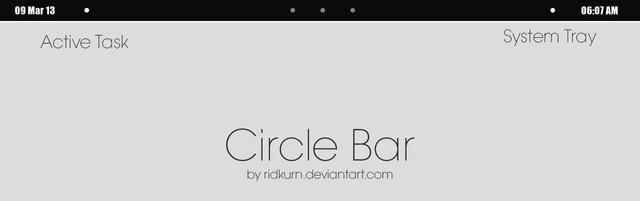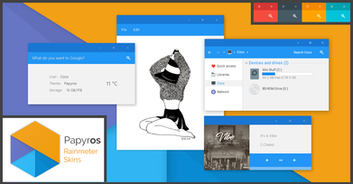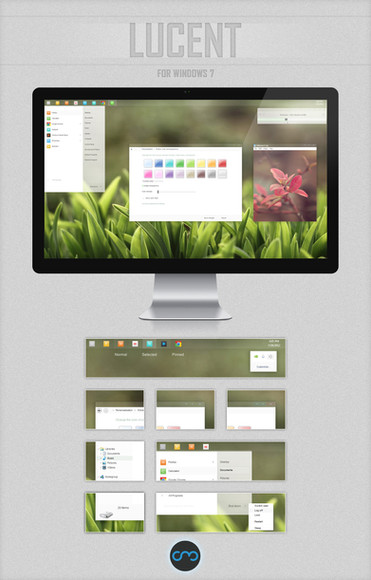HOME | DD
 RidKurn —
[UPDATE] WhiteDior Visual Style for Windows 8/8.1
RidKurn —
[UPDATE] WhiteDior Visual Style for Windows 8/8.1
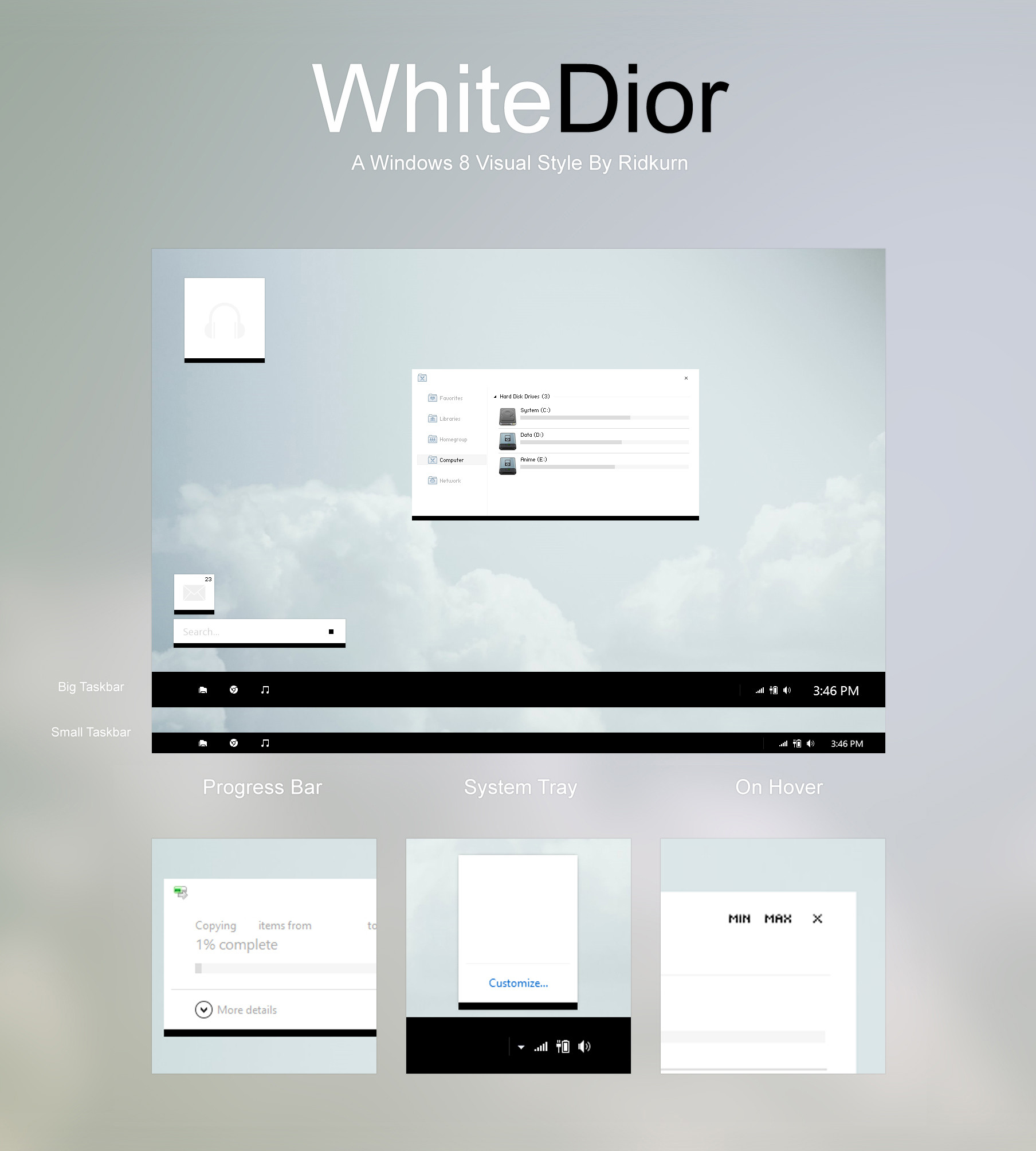
Published: 2013-03-26 09:34:39 +0000 UTC; Views: 311008; Favourites: 907; Downloads: 71687
Redirect to original
Description
UPDATEWassup everybody! It's been a while since I away from dA. sorry bout that
and I heard so many requests about the title bar bug on 8.1 from you guys. so, I fixed it
Here it is! sorry for not updating this theme for a while
IMPORTANT
If you've downloaded the older version, please delete it first
Patch your System Using this www.syssel.net/hoefs/software_…
or this uxstyle.com/
Use RibbonDisabler here fav.me/d4xt4f0 By hb860
Top Taskbar are Not Supported NOW SUPPORTED
Support Icon Only Taskbar
Use Small Icon in Taskbar
Installation
Install the fonts Included (if not loaded with theme, try to restart, then apply theme again)
Copy the contents of "Theme" Folder to C:WindowsResourcesThemes
Apply the Visual Style from Personalize
Wallpaper Flows winnichip.deviantart.com/art/F… By winnichip
Icon in Taskbar darkdawg.deviantart.com/art/Wh… by darkdawg
Icon for Explorer dafmat71.deviantart.com/art/Ha… by dafmat71
Thanks to Neiio for his help
TIPS
How to hide Icon in the taskbar and hide the icon in the title bar to get a more minimalist theme read here : ridkurn.deviantart.com/art/4-J…
HOPE YOU ENJOY!
__________________
Rainmeter Skin
Credits :
, , , ,
Related content
Comments: 469

Neiio created a improved version and more nicer version out the theme its for windows 10 and its named "WhiteNoir"
👍: 0 ⏩: 0

Can you please make support for the font for these characters? Thank you very much ^.^
ěščřžýáíéůúťňď ĚŠČŘŽÝÁÍÉŮÚŤŇĎ.
👍: 0 ⏩: 0

some one help me with icons!! i just cant change them!! give me a link or something!!!
👍: 0 ⏩: 0

why isnt there a download link???? I WANT IT! (well, i cant find it)
👍: 0 ⏩: 1

just click the download button
👍: 0 ⏩: 1

I dont see a-wait-hang on.
👍: 0 ⏩: 1

Yeah i cant see a download link
👍: 0 ⏩: 1

ctrlv.cz/9mh7 Download button on the left.
👍: 0 ⏩: 1

thanks but I don't need it anymore, also I just got windows 10
👍: 0 ⏩: 1

well it doesnt work for me. Maybe it is broken anyway.
👍: 0 ⏩: 1

Maybe it is.....
MWAHAHAHAHAHAHAHAHAHAAAAAAAAAAA... *clears throat*
👍: 0 ⏩: 0

doesn't work right on 8.1 ... that's a real shame
especially when you right click a thing on the taskbar - everything's messed up out there
sighs
👍: 1 ⏩: 0

I absolutely love this VS, but is there a way to remove the black bar at the bottom of the window? I'd prefer to have it all white
👍: 0 ⏩: 0

You need to right click on your taskbar and go to properties. From here the 3rd option down in the first tab says "Use small taskbar buttons". Check that and re-apply theme if necessary. Small taskbar will then work.
👍: 0 ⏩: 0

Getting a weird error with this: Then I right click on menu/task bar to get options, the whole popup box is weird, half blacked out and has a "thumbtack" image over it. Link to screencap on DA
👍: 0 ⏩: 0

My "small" taskbar, is still pretty big?
About the double of the normal 8.1 taskbar?
👍: 0 ⏩: 1

Dont get these themes.
It always doesnt change anything.Just the colors.
My taskbar is still the same.Just turned whieish, unlike the black nice one in the picture
*gives up*
👍: 0 ⏩: 1

Nvm got it to work after install Uxstyle.
But now my minimize/close buttons on my windows are weird.
I cant even see them D:
👍: 0 ⏩: 1

Nope. it's supposed to be like that bud
👍: 0 ⏩: 0

Hello can you make new Update for Windows 8.1 [ v6.3 (9600) ].
As i'm trying to apply VS in preference but only wallpaper changes and colour ONLY!
i will be back soon for an update!!
i Love this VS
👍: 0 ⏩: 1

try to re-patch your system using uxstyle mate
👍: 0 ⏩: 1

I did that thing but still not working. I'm using latest windows 8.1 update.
👍: 0 ⏩: 0

Hey just so you know:
on windows 8.1 the context menu on the start screen still doesn't show, and the taskbar context menu is bugged.
Love that theme though, sad that I can't use it anymore now that I upgraded my computer
👍: 0 ⏩: 0

Is it possible to run Chrome with the same theme? I just can't stand chrome's rounded edges when it's in minimal mode.
Edit; Never mind, I switched to the default theme and it changed it. Bless themes man.
👍: 0 ⏩: 0

Waoo... posisi favorit 2 sudah update lagi! Mantap dah!
Ane nggak sempet lagi, udah kerja soalnya!
👍: 0 ⏩: 1

haha
Nggaapa gan.. emang bikinnya juga butuh waktu kan 
👍: 0 ⏩: 0

I'm having the same issue as I see a few others have, it's a great VS and all that.
But if I right click anything in desktop mode in the taskbar I get some weird issues.
Using the same image as posted below, I'm getting that and red crosses and some other stuff, depending on what I click.
How would one solve this? I don't really want to switch VS because of this..
i.imgur.com/wvjloWg.png
👍: 0 ⏩: 1

Did you find any solution? Im using the theme, but that's annoying
👍: 0 ⏩: 0

So I installed the theme but, as you can see the black potions are all white. Any help would be appreciated i.imgur.com/nojIqjr.png
👍: 0 ⏩: 1

re-patch your system and use ribbon disabler
👍: 0 ⏩: 0

Someone can help me, why it make that ?
Thank a lot.
hpics.li/d456c58
👍: 0 ⏩: 0

Too big taskbar.
And this: i.imgur.com/eJPo4FD.png
👍: 0 ⏩: 0

Question:
The installation went mostly fine, but there's a few errors I can't seem to solve on my own. The context menu that opens when I right click windows on the taskbar is messed up. It looks like this: i.imgur.com/wvjloWg.png . I think this is a pretty easy fix though, as it's been happening with every third party theme that I've tried. Perhaps I'm missing some necessary software or made a mistake in unpacking the files?
👍: 0 ⏩: 1

I'm having the same problem :c
👍: 0 ⏩: 0
| Next =>