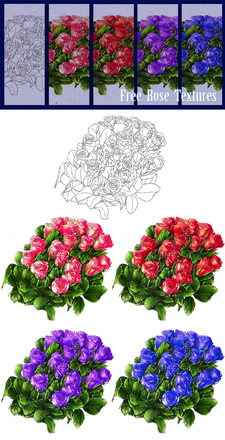HOME | DD
 Rin-Shiba — Basic Tutorial - How to change your Lineart Colour
Rin-Shiba — Basic Tutorial - How to change your Lineart Colour

Published: 2012-07-22 15:50:46 +0000 UTC; Views: 104707; Favourites: 2180; Downloads: 1538
Redirect to original
Description
SOFTWARE: PAINT TOOL SAI



 This is a very basic tutorial showing you how to use Preserve Opacity and Clipping Group to modify the colour of your lineart afterwards in SAI.
This is a very basic tutorial showing you how to use Preserve Opacity and Clipping Group to modify the colour of your lineart afterwards in SAI.I'm not sure if it's going to be helpful at all, and the result may be very subtle, but I like changing colour to my lineworks nonetheless.




 and again..., i apologize for any of my unclear English sentences/description and my horrible grammer/spelling mistakes.... ><
and again..., i apologize for any of my unclear English sentences/description and my horrible grammer/spelling mistakes.... ><bigger size available for download (warning big file) 今回も無駄にサイズが大きいです・・・;;
Example image was taken from my latest pic:
My other tutorials (and some free image stocks) folder here -> [link]
Edit: I made this tutorial only because I had same questions asked from several people how I'd do this. (and sorry, i'm not good at making tuts... ;w; ) myengrishnogood...
線画だけ色を変えるだけのメイキングです(私のような初心者用向け)
っていうか、線画って正確な英語で何・・・デスノ・・・?^p^
BGM:[link] 義務ですよ! /
Related content
Comments: 95

Thank you for this
I am starting to learn sai just this moment and this is very helpful.
👍: 0 ⏩: 0

I ran in to some trouble with the tool my first try with coloring line art. I had it all on a single layer and stuff was overlapping where it shouldn't. This should help!
👍: 0 ⏩: 0

Featured here: [link]
Thanks for the helpfull tutorial
👍: 0 ⏩: 0

Hi, I'm writing to let you know that I featured your tutorial in my Art Features journal 
Please consider adding it to your favorites. Thank you for your time and the work you did in creating your Tutorial! ^o^
👍: 0 ⏩: 0

this is what I've been looking for! thank you so much!
👍: 0 ⏩: 0

I never knew what Clip Group did. Thank u for sharing.
👍: 0 ⏩: 0

Awesome, thanks so much! I know how to change the color of my lineart, but I never thought of doing different colors for different parts like that....
TT_TT
I feel so stupid, but this is so awesomeeeeee!!!
👍: 0 ⏩: 0

From a humongous newbie to digital art, I wanted to give a huge and sincere thank you! It's such an AMAZING kindness you share by providing this tutorial! So thank you, thank you, thank you!
👍: 0 ⏩: 0

This is a great tutorial! Thank you for uploading it!
👍: 0 ⏩: 0

OMG I thought I was the only one!!! The first thing I thought when I saw this was: "Jareth?" lol.
👍: 0 ⏩: 0

nice tut, i usually use the lock layer option, but it is nice to see other ways too ^_^
👍: 0 ⏩: 0

wow this is a great guide, but i only have access to gimp :<
👍: 0 ⏩: 0


👍: 0 ⏩: 0

I've been trying to draw Bowie for ages, clearly I've been doing it wrong.
In all serious though, very useful tutorial.
👍: 0 ⏩: 0

What a handsome model you have to educate people on this
I use the preserve opacity and paint-over method a lot, along with the colour balance tool (even if it's black, just lightening it to grey beforehand can allow you to still change the colour using the colour balance 

👍: 0 ⏩: 0

I've been trying to find out how you do this for a while so thank you very very much!
👍: 0 ⏩: 0

Thank you! I've been wondering how you do this for a long time, thanks! ^^
👍: 0 ⏩: 0

I find it funny the first mistake I noticed was "Grammar" was spelt "Grammer"
👍: 0 ⏩: 0

Thank you kindly for making this tutorial. It is greatly appreciated!
👍: 0 ⏩: 0

I see... that's how it's done.. Thank you very much. Also, the lineart of the hair you draw is beyond my comprehension.
👍: 0 ⏩: 1

Thanks so much! I see so many coloring tutorials but I am so glad you made a line color one!!!
👍: 0 ⏩: 0

Wow, thank you, this is very helpful! thank you for making this awesome tutorial!
👍: 0 ⏩: 0

But very helpful!^^ Thanks for posting!
👍: 0 ⏩: 0
<= Prev |