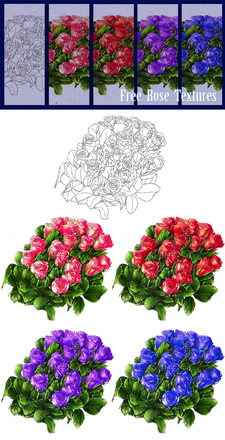HOME | DD
 Rin-Shiba — Basic Tutorial - How to change your Lineart Colour
Rin-Shiba — Basic Tutorial - How to change your Lineart Colour

Published: 2012-07-22 15:50:46 +0000 UTC; Views: 104701; Favourites: 2180; Downloads: 1538
Redirect to original
Description
SOFTWARE: PAINT TOOL SAI



 This is a very basic tutorial showing you how to use Preserve Opacity and Clipping Group to modify the colour of your lineart afterwards in SAI.
This is a very basic tutorial showing you how to use Preserve Opacity and Clipping Group to modify the colour of your lineart afterwards in SAI.I'm not sure if it's going to be helpful at all, and the result may be very subtle, but I like changing colour to my lineworks nonetheless.




 and again..., i apologize for any of my unclear English sentences/description and my horrible grammer/spelling mistakes.... ><
and again..., i apologize for any of my unclear English sentences/description and my horrible grammer/spelling mistakes.... ><bigger size available for download (warning big file) 今回も無駄にサイズが大きいです・・・;;
Example image was taken from my latest pic:
My other tutorials (and some free image stocks) folder here -> [link]
Edit: I made this tutorial only because I had same questions asked from several people how I'd do this. (and sorry, i'm not good at making tuts... ;w; ) myengrishnogood...
線画だけ色を変えるだけのメイキングです(私のような初心者用向け)
っていうか、線画って正確な英語で何・・・デスノ・・・?^p^
BGM:[link] 義務ですよ! /
Related content
Comments: 95

Thank you so much! You saved me from my suffering!
👍: 0 ⏩: 0

What a great tutorial! Thank you so much. I really needed this.
👍: 0 ⏩: 0

oh wow!! Thank you so much for this xD helped me so much!! ^^
👍: 0 ⏩: 0

AAAAH!! I've been wanting to color my lineart for so long and just never figured out how by fear of messing up my stuff! All I had to do was a little search and now I found this! Thank you so much *^*
👍: 0 ⏩: 0

thank you so much! I have never colored my lineart then decided to one day, but didn't know how. I was surprised to see how neater it actually looked thanks! love the picture btw
👍: 0 ⏩: 0

When I tried it out, I amazed myself xD Not sure why since you said it'd happen but I always think: Im not going to be able to do that...
Then I did and I was like: GAME CHANGER!!
Thanks so much for teaching me something new
👍: 0 ⏩: 0

I learn a lot from this tutorial alone! Thank youu!
👍: 0 ⏩: 0

I've always hated how chunky/obvious darker outlines look, i'm so happy to find this! I didn't expect it to be so easy thank you! (Also lovely art UvU)
👍: 0 ⏩: 0

OH MY GOD THANK YOU SO MUCH YOU JUST SAVED ME FROM HAVING TO REDRAW MY ENTIRE PICTURE <3 <3
👍: 0 ⏩: 0

OmaiGAWD thank you!! I was drawing for a PMV and had used the wrong color for the lineart! I almost had to restart the whole drawing, but you saved me!! ToT I was soooo close to death. xD Thanks!
👍: 0 ⏩: 0

Thanks for sharing! Like some others, I didn't know what clipping group did, and I like how you showed before and after pictures and also pasted screenshots to show where to place the layers 
👍: 0 ⏩: 0

Great tutorial.
The muscles look scary. Love the drawing though<3
👍: 0 ⏩: 0

I've been wonder how anime style artists do this. Thank you! Now I can deviate from just a black line art.
👍: 0 ⏩: 0

omg in sppedpaints i am so confused about how they make those harsh black lines dissapear and now ik!!! Thank you it was very helpful!!
👍: 0 ⏩: 0

I've been away from drawing for the longest time and I've been going crazy trying to do this... =__=;; Thanks so much for the help!!
👍: 0 ⏩: 0

Thanks very much for this tutorial! you are a savior
👍: 0 ⏩: 0

You saved me... and my art! Thank you so so so so so much! Gorgeous artwork by the way!
👍: 0 ⏩: 0

hehehhe I came here for the tutorial and the picture
a little more for the picture than the tutorial
but thank you, o kind one! this was really helpful :3
👍: 0 ⏩: 0

thank you thank you!!!!!! this was very very helpful > w <
And there was no english mistakes really! your english is great!!
👍: 0 ⏩: 0

I've been searching for this kind of tutorial. Thank you so much!
👍: 0 ⏩: 0

This was so helpful! I've always had to use hue and saturation (method 1 in your tutorial) to re-color my lines, which was tedious and the color never turned out to be quite what I wanted. However, recently I tried using the same method, only for black lineart, and it didn't work! Since black isn't a color, hue and saturation didn't work because black has no hue or saturation to start with, I assume. I stumbled upon your tutorial and both methods (2 and 3 in your tutorial) work perfectly for black lines that I want to change the color of! I'll have to keep using them both, to find a method that I prefer, but they are both very easy and work efficiently with Paint Tool Sai! Thank you for the wonderful and helpful tutorial, it saved me a lot of time that I would've used trying to fumble around Sai and figure out how to change the lineart color myself. You're the best!
👍: 0 ⏩: 0

Thank you very much for tips, I think this will help me out. Cheers :3
👍: 0 ⏩: 0

THANK YOU SO FUCKING MUCH!!!!
YOU DON'T UNDERSTAND HOW LONG I'VE BEEN SEARCHING FOR A WAY TO CHANGE MY LINEART COLOR WITHOUT GOING THROUGH THE TEDIOUS TASK OF CHANGING THE COLOR STROKE BY STROKE USING THE LINE CHANGER
THANK YOUUUUUUUUUUUUUUUUUUUUUUUUUUUUUUUUUUUUU!!!!!!!!!!
👍: 0 ⏩: 0

This tutorial is awesome!
I didn't know how easy it can be to change colour of lineart and this tutorial show it in so easy ways!
Thank you so much for sharing your knowledge with us! 
👍: 0 ⏩: 0

Thank you for this tutorial! It was most helpful! :3
👍: 0 ⏩: 0

That's what I was thinking.
👍: 0 ⏩: 1

does the 3rd method with the clipping layer only affect the layer directly under that layer or all of them?
👍: 0 ⏩: 1

Just the layer under it. I know you were asking the artist but I use the same method for coloring my lines.(Though my art isn't nearly this amazing)
👍: 0 ⏩: 0

What a difference that makes! Thank you for these lovely tips
👍: 0 ⏩: 0

YES! Finally I understand how to change the color of a line çwç thank you!
👍: 0 ⏩: 0

Lovely any easy to understand tutorial, dear! I just recently started using SAI and I've been flailing around with it. XD Thank you for this.
👍: 0 ⏩: 0
| Next =>