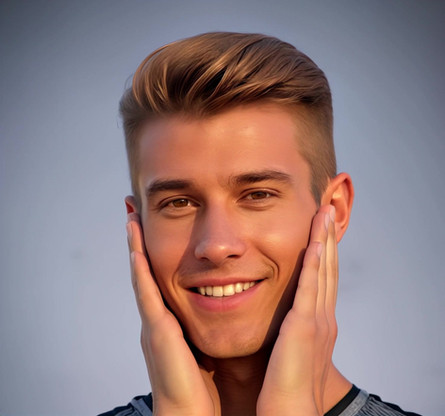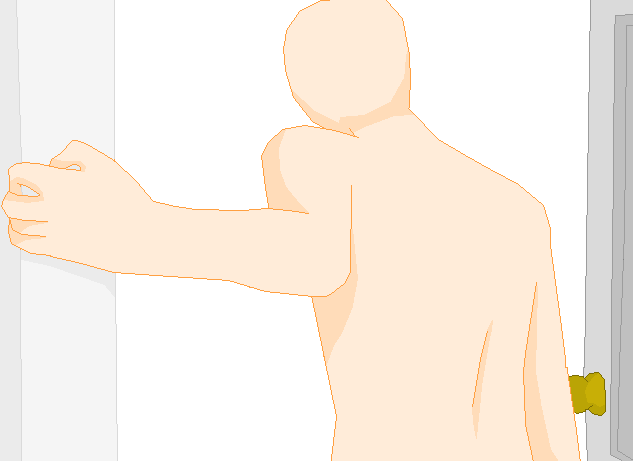HOME | DD
 RinAK212 — Standing Tall Base
RinAK212 — Standing Tall Base
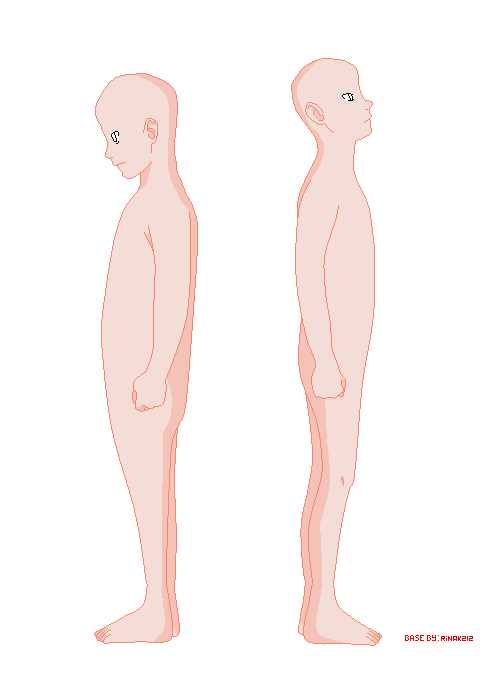
Published: 2009-05-25 14:37:29 +0000 UTC; Views: 6967; Favourites: 90; Downloads: 689
Redirect to original
Description
My First Base! Yay!



 Rules
Rules








 Credit me!
Credit me!



 Show me!
Show me!



 Do not repost
Do not repost



 You must keep the tag on! If you dont I will find you and report you!
You must keep the tag on! If you dont I will find you and report you!



 Take your time, I don't want my bases looking like a retard got a hold of markers
Take your time, I don't want my bases looking like a retard got a hold of markers



 Base By
Base By 




Sasuke © Matashi Kishimoto
Naruto © Matashi Kishimoto
Original Image: [link]
Related content
Comments: 25

no not really just... dafuq. way to go for trying but... shiieeet. i got scared.
👍: 0 ⏩: 0

Oops, my bad, that last comment was on the wrong thing xD
👍: 0 ⏩: 0

Question- I only want to use the boy facing left, how can I get the tag on?
And I'm not going to use the actual photo, I was going to trace. Is that okay?
👍: 0 ⏩: 0

is t possible that you can make sakura looking up and sasuke looking down? IT WOULD MAKE A GREAT SASUSAKU BASE!!!
👍: 0 ⏩: 1

I'll try, thanks for the idea.
👍: 0 ⏩: 0

Not Bad. I see you used my Base By: But that's fine. You should've colored in the eyes, and colored the other person's skin in a dif color. o3o Also post the original picture link in your comments if you can!
~
👍: 0 ⏩: 3

Now THAT looks better. *High fives* It's easier to change each's skin tone when they have it different. n3n Atleast if you're cheap like me and don't feel like going pixel-by-pixel and use the 'Cut and Paste' trick.
👍: 0 ⏩: 1

unless you have paint(dot)net so you can use the color swap tool (what I did!)
👍: 0 ⏩: 1

I use MS paint. It's an Easy trick. XD LOL. Right click the color you wanna change using the color selector tool, and Left click the color you want to change it to. Click Edit and then Select all and then click Edit again and then Cut. After that click on the paint bucket and fill the whole picture with the color you want. Then click Edit and Paste the picture back on, and make it so it's Transperant by clicking the option under the selected options under the tools.
👍: 0 ⏩: 0

I didnt color the eys because its easier to color if it is is blank
👍: 0 ⏩: 1