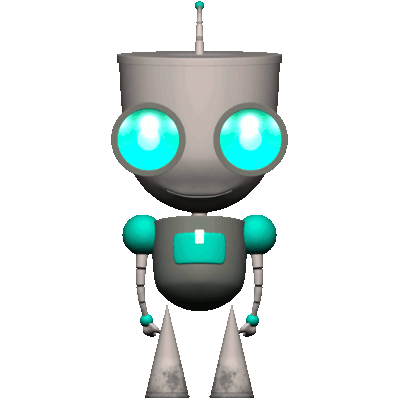HOME | DD
 RitikRaj-3d — Cute robot Waving
RitikRaj-3d — Cute robot Waving

#animation #cute #gif #gifanimation #quick #robot #waving #hello
Published: 2017-10-08 17:56:46 +0000 UTC; Views: 614; Favourites: 23; Downloads: 0
Redirect to original
Related content
Comments: 3

hai there :3
idk much about 3D stuff but i like this character
is this a tea cup robot?
👍: 0 ⏩: 0

Just a little something to tell you it's
not moving but i'll tell you how to make and upload a gif
So first go to GifMaker.me and after you go there
you click upload images and then select the images of
the animation by holding down your left mouse button
in a corner to the top left of the first image of the image
right next to the top left corner of the first image and hold down
the left mouse button and drag until you have all the images highlighted
and then press open and then wait a little bit and when the images are loaded
you will notice the speed is slow and that's because the default speed when you
start the program is 500 so left click and hold on the square on the line thats below the speed level thing
and scroll it to the left until the little panel that shows the speed of the animation looks right to you
and the click on Create Gif Animation and then there will be these little options and I usually click
Preview the Gif before downloading it but if you think it's right then just click download the gif
and then you'll go to downloads and search gif and you should see the gif file and then right click
on the name and click rename to rename it to whatever you want it to be called and
then go to DeviantArt and click submit and then upload the gif file by going to downloads and the search bar
then type in gif and find the gif your looking for and then click open then click on the thumbnails thing
and upload an image for the thumbnail and then the rest you do cartoon and animation and then submit and done you've
uploaded a gif sorry if this was long to read but I just want to make sure you know what you need to and
hope this helped
👍: 0 ⏩: 0