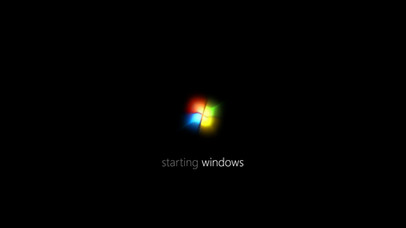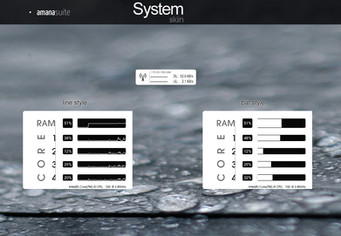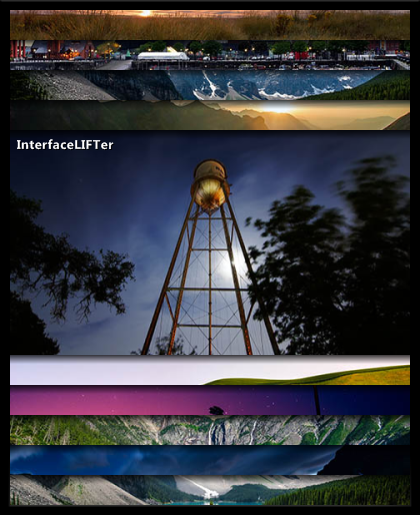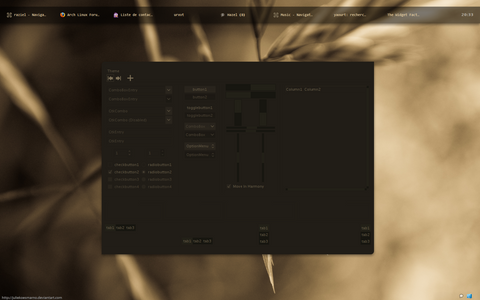HOME | DD
 Ritwyk — Fade.Taskbar 2.0
Ritwyk — Fade.Taskbar 2.0
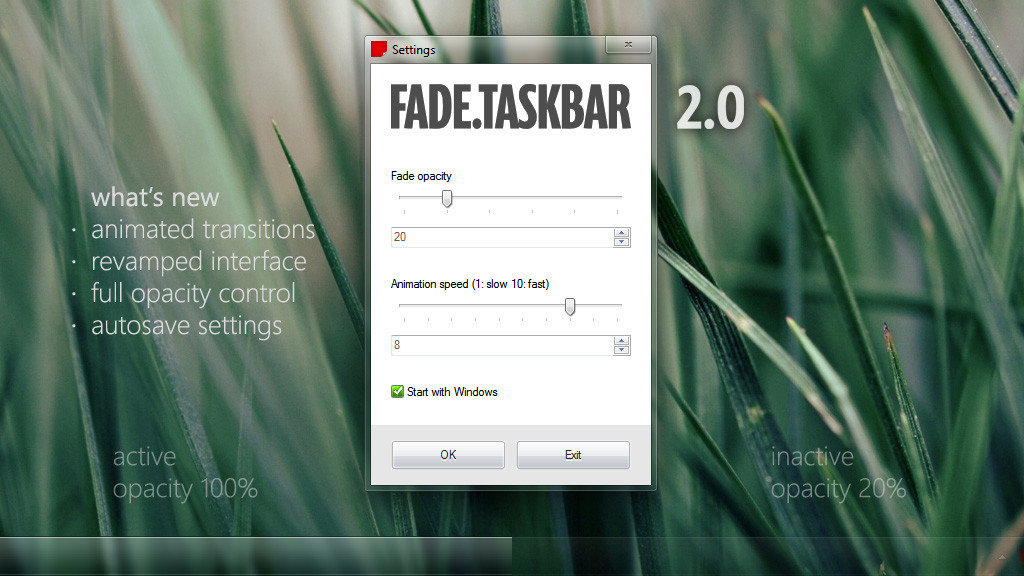
Published: 2011-09-16 18:56:46 +0000 UTC; Views: 47191; Favourites: 108; Downloads: 18125
Redirect to original
Description
If you like to keep your desktop clean so you can admire the wallpaper, you probably find the Windows taskbar a bit of an eyesore.Fade.Taskbar lets you make it more transparent so you can see right through it, yet faintly see the open application tabs. Hovering over the taskbar brings it to full opacity quickly and smoothly!
New in version 2.0:
+ ability to save settings
+ animated transitions
+ revamped interface
+ full opacity control
+ smaller filesize
Updates:
- ESC key unavailable while application running: fixed (20/11/2011)
Requirements:
Windows XP/Vista/7, 256 MB RAM
Related content
Comments: 70

Thanks in advance ! (I haven't installed it just yet, my laptop (Windows 7) isnt currently turned on...)
👍: 0 ⏩: 1

Great! I hope you find it useful!
👍: 0 ⏩: 0

Fantastically fabulous! [Thank you very much] But only if there was an option where as it will do my taxes…now that would be perfect.
👍: 0 ⏩: 1

Simply superb! We will be looking forward to the next release; including higher opacity settings and save settings. Also, if you can please either have it fade to the opacity setting once we move the mouse pointer away from taskbar, instead of it just switching from 100% opacity to the faded opacity, and or have a setting so we can adjust the speed of the fading sequence. Keep up the good work!
👍: 0 ⏩: 1

yeah, the more settings the better!
👍: 0 ⏩: 0

i cannot save my settings. it always revert back to 40%, also can u make it with more option up to 100%
👍: 0 ⏩: 1

Yeah, that bugs me too. The next release will definitely be able to save settings.
👍: 0 ⏩: 1

I've been looking for something like this forever and could never find anything that did the job properly. Thanks so much!
👍: 0 ⏩: 1

Thanks a lot! Improvements are on the way!
👍: 0 ⏩: 0

Complimenti , bell'idea , utile e facile , lo terrò certamente sul PC.
👍: 0 ⏩: 1

Thanks a lot! I'm glad you found it useful.
👍: 0 ⏩: 0
<= Prev |