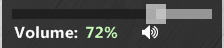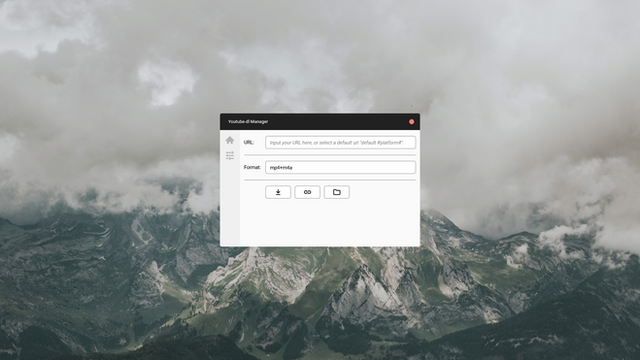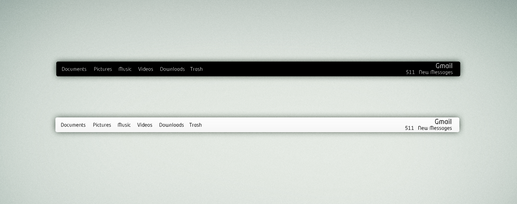HOME | DD
 rlawry97 — TextInputLauncher
rlawry97 — TextInputLauncher
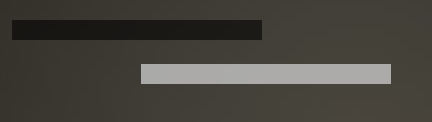
Published: 2013-11-17 00:43:11 +0000 UTC; Views: 70254; Favourites: 33; Downloads: 2981
Redirect to original
Description
This is a simple Text Input Launcher made to be very minimalistic. I got the idea from a reddit user (Shawnessy) and just decided to make it vary in color, size, and package it for easy installation.
Installation/Setup:
1) Load Skin
2) Right click and hit edit
3) The last line where it says, C:UsersMason LawryDesktopTest needs to be changed.
4) Change ONLY what you see above ^ and put your own folder
5)Inside this folder is where you put program shortcuts
*To launch programs you must type in the shortcut name, you can change the shortcut name for ease"
Related content
Comments: 8

This is great! Now to figure out taskbar integration...
👍: 0 ⏩: 0

whenever I click on the skin it just opens up the folder location. I can't type anything in. do you have a fix for this?
👍: 0 ⏩: 1

You need to leave the "$UserInput$" there.
👍: 0 ⏩: 0

please explain better how to launch shortcuts there? *-*
👍: 0 ⏩: 1

Of course:
Right click on the skin and hit edit.
Change the folder location to where you are going to place the shortcuts you want to launch. ex.C:\folderlocation\$UserInput$ (You need to keep the $UserInput$ as the last part of folderlocation)
Save it, and refresh the skin.
Now click on the skin and type the name of the shortcut and press enter. Not case-sensitive. The application you put the shortcut to should launch.
Did that help? Sorry if it was unclear, I can make a video if needed. Also, apologies for the delayed response.
👍: 0 ⏩: 0

not bad, can be like dash on ubuntu, ill give a try.
👍: 0 ⏩: 0

Great idea. I'll try this out and maybe snag a few ideas from it. Thanks for the upload!
👍: 0 ⏩: 0