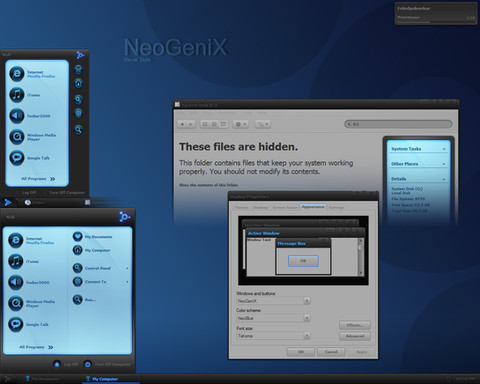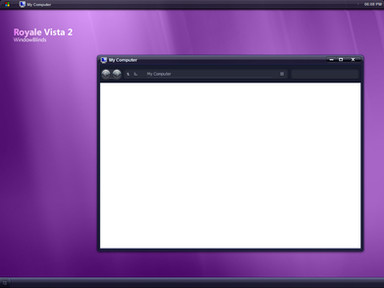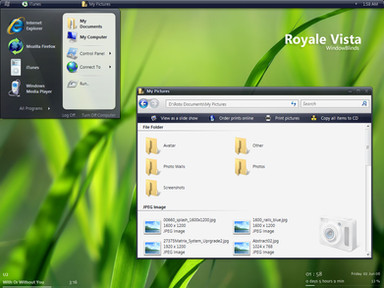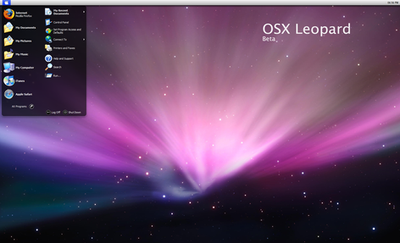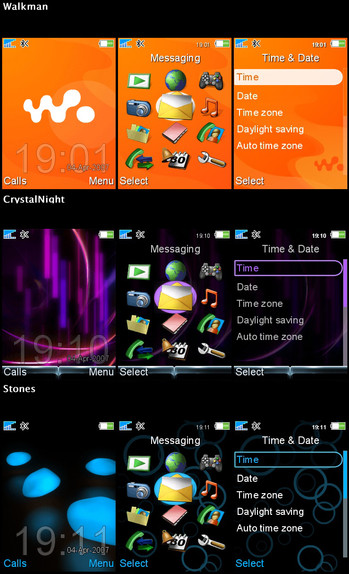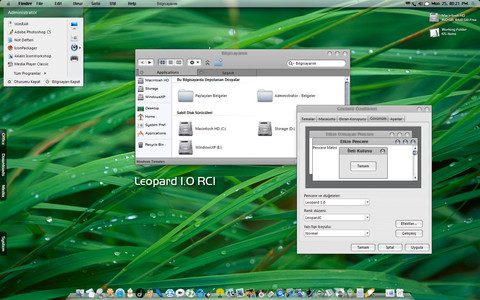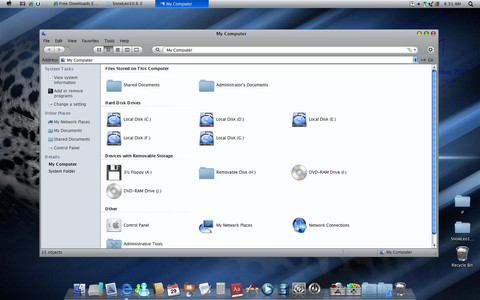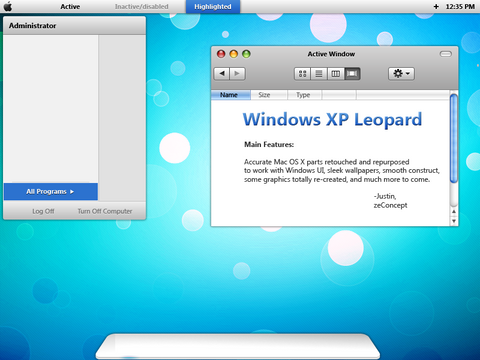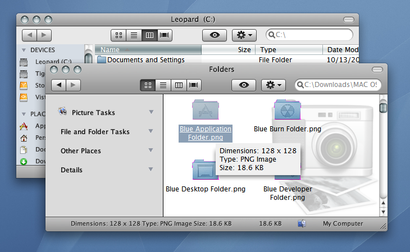HOME | DD
 rob-louw — OSX Tiger V visual style
by-nc-sa
rob-louw — OSX Tiger V visual style
by-nc-sa

Published: 2007-01-03 23:36:02 +0000 UTC; Views: 382685; Favourites: 298; Downloads: 399871
Redirect to original
Description
OSX TigerV by dobeeVersion 5.1 (resubmission)
About:
OSX Tiger theme for OSX and non-OSX users who want the look of OSX on Windows
Features:
7 styles to choose from! (Tiger, Pinstripe, Smooth Metal + bonus Milk Glass… plus graphite alternatives)
Compact Style without Spotlight
3 font choices… Lucida grande 8, Bold 8 and Bold 7 (Install the fonts included!)
Includes:
Pixel Perfect Finder
OSX Cursors (with inf installation and are applied via the theme files)
Tiger wallpaper (applied via the theme files)
Icemans OSX Sounds (applied via the theme files)
ObjectDock theme package
Lucida Grande Fonts
Click link below for help installing the theme
[link]
Related content
Comments: 140

Ok thanks I got the sounds and everything working. Now just for the damn finder! Where do I right-click?!?
👍: 0 ⏩: 1

Nevermind, I found another program. Finderbar. [link]
I like it, but the only problem is that it doesn't start on start-up of the computer.
👍: 0 ⏩: 1

Does the one you give start on start-up of the computer?
If so, please show me how to use yours.
If not, do you know of one that does?
Otherwise I will stay with my current setup that looks 90% like a mac!
👍: 0 ⏩: 0

Please somebody reply to me if its fully reversible.
👍: 0 ⏩: 1

Yes it is, this does not replace system files it just adds another theme to your XP system, you just need a uxtheme patcher to load the theme which is harmless.
👍: 0 ⏩: 1

Are you sure the sound files and cursors and stuff like that won't replace the old files in the registry? Because another one that I tried did and I needed to start all over with a new hard drive.
👍: 0 ⏩: 1

lol, a visual style theme does not damage or overwrite the registry.
I don't use "Theme Packs" either and don't recommend them myself they have damaged my system as well.
This is 100% safe.
👍: 0 ⏩: 1

Alright. I think ill try it. Still not to sure though.
The one I tried before was this one.
[link]
And note all the things that say NOTE in the artists comments, that was all done after I complained about it.
These:
(NOTE: recommended to be done in safe mode)
(NOTE: won't give you perfection)
(NOTE: NOT fully reversible!)
(NOTE: Backup system files before installation)
👍: 0 ⏩: 1

Oh and I forgot to ask does it work on Vista as well as it does on XP?
👍: 0 ⏩: 0

Is it fully reversible?
Because I know a lot of these Windows to Mac things aren't reversible.
👍: 0 ⏩: 0

Really nice theme, the sounds, the cursors n the visual style, it's all nice! .
The only ugly thing is the + sign by the clock, too big.
👍: 0 ⏩: 0

Can this be fully reversible?
Because I've tried one before that messed with everything in the Registry and I couldn't change it back. I needed to start with a new hard drive.
👍: 0 ⏩: 0

Are you going to make a leopard VS?
Also how did you get the shellstyle on the right side?
👍: 0 ⏩: 0

hi love it
is there one without the search feature in the bar close the clock?
👍: 0 ⏩: 0

Quick question.. what icon set are you using for the Iconpackager or whatever program your using?
👍: 0 ⏩: 0

OMG how did i miss this release, gr8 gr8 gr8 vs, i always like your work thanks dear
👍: 0 ⏩: 0

alright i finally found the osx theme thank you so much. but i got a problem i can't get the toolbar up at the top sorry to be a bother
👍: 0 ⏩: 0

*drool*
*download, download, download*
best mac vs i've seen so far..
👍: 0 ⏩: 0

I love yer work! And this is just another amazing piece
Great job, using the theme now!
👍: 0 ⏩: 0

your themes are a m a z i n g !
congratulations, dobee.
👍: 0 ⏩: 0

thats the coolest theme i hve ever seen...for windows....
👍: 0 ⏩: 0

Has to be one of the best OSX Visual Styles out there. Congrats!
👍: 0 ⏩: 0

how exactly can you move the taskbar to the top of the screen like Macs? I tried but it's still on the bottom
👍: 0 ⏩: 0

I love this skin!
but I have a question... is it possible to install such a bar as at the bottom of your screenshot, which looks like in mac? that would be great!
👍: 0 ⏩: 0

Holy ass I didn't even realize that it was an Windows theme 

👍: 0 ⏩: 0

You deserve a big cookie!
Thanks for this amazing visual style, I'll finally be able to love something more than "Windows Classic Theme"
👍: 0 ⏩: 0

Looks great!
i was just wondering how i could get the bar at the bottom. where all the programs are at.
i would appreciate it if you would reply
👍: 0 ⏩: 0

This is the best osx theme on pc I've ever seen!!!
However, I just have a question.
How do you remove "File, Edit, View Favorites.." and stuff on the window?" Do you use Y'z toolbar to make that?
👍: 0 ⏩: 0

Nice. And haha, I didn't notice the sign near the clock until I read it in a comment. Guess that's what happens when you've been sitting at computer for like 20 hours.
👍: 0 ⏩: 0

Installed NeoTheme and the UX patcher.
Keep getting an error that not all the files are installed.
I tryed to put all related files in NeoTheme, darn the luck, nothing works.
Any ideas? Bit new to this program.
cheers, steve
Love the look, want it bad, if I can't get a Mac, at least I can have the look now...hopefully.
👍: 0 ⏩: 0

thanks, looks very nice...... a question though, how do i install the object dock????
👍: 0 ⏩: 0

very nice, clean and smooth
looking just like the mac OS UI
👍: 0 ⏩: 0
| Next =>