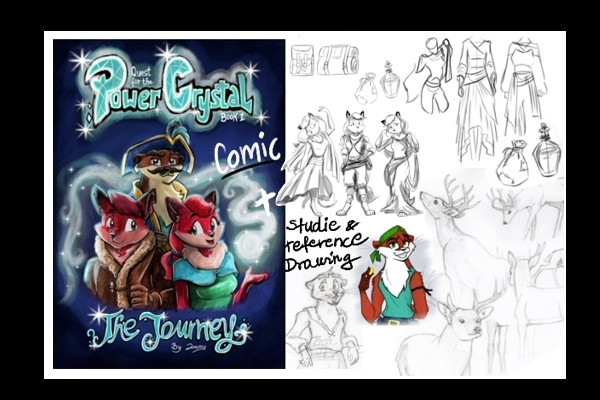HOME | DD
 robhas1left — Running with the pack 2
robhas1left — Running with the pack 2

Published: 2014-07-25 17:06:24 +0000 UTC; Views: 711; Favourites: 29; Downloads: 0
Redirect to original
Description
natureaction4 by MINDSQUEEZEDESIGN mindsqueezedesign.deviantart.c…wolf by lovesmp lovesmp.deviantart.com/art/Wol…
gray wolf 3 by SalsolaStock salsolastock.deviantart.com/ar…
Background by Unrestricted-Stock unrestricted-stock.deviantart.…
Tree brushes by kuschelirmel-stock kuschelirmel-stock.deviantart.…
Related content
Comments: 23

Love this picture, it's a wonderful work, my compliments!
👍: 0 ⏩: 1

You're very welcome my friend
👍: 0 ⏩: 0

I use the pen tool in photoshop almost always when rendering an image. It just gives the best results for me. Thank you for your kind comments.
👍: 0 ⏩: 1

Flagged as Spam
👍: 0 ⏩: 1

WAIT....sorry! I add the fur after I cut the critter out. I use the brush tool using the single blade of grass brush. Adjust the spacing, turn off color dynamics the adjust the angle and size of my brush and the color of the grass/fur as I go around. I paint on a layer below the image I've cut out and lightly on a layer above the image. Also, I lightly blur the edge of the main image so that the grass/fur will appear more natural. Occasionally I'll use the smudge tool also. This is all in photoshop so I'm not sure how it translates on Paint Shop.
👍: 0 ⏩: 1

Flagged as Spam
👍: 0 ⏩: 1

Real nice! I love the red in the glove popping out!
👍: 0 ⏩: 1