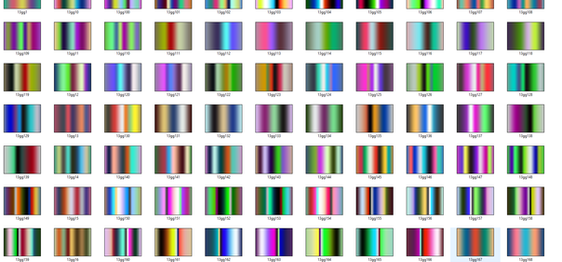HOME | DD
 RoboNemesis — RoboNemesis Gradient Pack 01
RoboNemesis — RoboNemesis Gradient Pack 01

Published: 2005-04-08 10:48:02 +0000 UTC; Views: 3052; Favourites: 28; Downloads: 1111
Redirect to original
Description
Four of the Gradients (for use with Apophysis), that I use often and that have been commented on the most by other Apophysis Users.When using these Gradients, please remember that to get the most out of them, make use of Apophysis' Gradient window!
Those of you who are more experienced Apophysis users will no-doubt already know the following, but these 'tips' are worth reading if you are a more 'novice' user :
**By right-clicking on a selected Gradient, you have the options of inverting and reversing the Gradient, while clicking on the 'Rotate' field will allow you to choose from Hue, Saturation, Brightness, Contrast, Blur and Frequency - all of which can dramatically change the appearance of your flame!**
Experiment with these and have fun!





Related content
Comments: 20

Thank you for sharing these awesome gradients. Love the colors and can't wait to use them.
👍: 1 ⏩: 0

yay! i got a new gradient pack! hehee
i cant wait to mess with it now that im awake and have almost 2 hours to kill before i get to work.. lol
👍: 0 ⏩: 1

Thank you. I will defenitely give them a try

👍: 0 ⏩: 1

awesome gradients, I will credit you when I use them. How do you make them by the way? I know that you can't just use the ones that come with photoshop... (alas)
👍: 0 ⏩: 1

I made the Gradients in Photoshop, then saved them as a .jpeg to the Apophysis Folder.
Then when I opened the Gradient Browser, I selected my created gradient with the 'Smooth Palette' button.
Once it was loaded, I then right-clicked on the Gradient and chose 'Save Gradient'. This allowed me to create a .ugr file and save the gradient there.
I suppose you could do the same with Photoshops gradients - just make an image the same size as the default gradient that appears in the Gradient Window, then fill it with a Photoshop Gradient.
👍: 0 ⏩: 1

Wonderful colors. I can't wait to try them out! Thank you for sharing!
👍: 0 ⏩: 1

No Problem at all!
Enjoy!!
👍: 0 ⏩: 0

No problem!
I hope you find them useful for brighter coloured flames
👍: 0 ⏩: 0