HOME | DD
 RoboRipp — Chocolate Rain preview Two
RoboRipp — Chocolate Rain preview Two
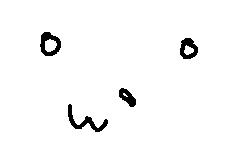
Published: 2008-11-25 23:15:54 +0000 UTC; Views: 257; Favourites: 4; Downloads: 0
Redirect to original
Description
To be honest i have no idea what this is turning intoCURRENTLY FEATURING:: -inorderoffirstappearance-
X
Me, Ripp, Indo whatever
Zatch
Neroe ball lmao
Neo
HAY GUYS CAT
Anna
COMPYCAT
Related content
Comments: 23

uh
there's a way easier way to do it |D
anyways nice : D
👍: 0 ⏩: 1

XD. Random and funny.
I'm going to have to show you those buttons with a screenshot, but I'll try and tell you know.
First, make a new scene, the scene you want it to change to. Scene 1 will have the button and Scene 2 will have the animation
You make a shape, any kind of shape. Then you convert it to a symbol, push button on the options of movie clip, graphic, and button.
After the symbol is converted, double click on the shape and put keyframes in all the slots
[Fun tip: you can change the colors of the buttons, where it says up, down, and over. Up is the color of the button usually, over is the color it changes to when you put your mouse over it, down is the color it changes when you press the button, this can also be added with sounds but I wont get into that]
after all that is done, go back to your scene. At the bottom of the page, you will see a tab that says "Action" Click on that to bring up the scripting. to get it to the next scene, follow these steps. typ in "on(release){" then press enter, it should auto indent and change color if you did it right. To your left, there should be a list. Go to "Global Functions" then to "Timeline Control" then click on "nextScene" This should automatically add the scripting you need.
The last thing to do is put a stop command at the end of scene 1, or it will just skip the button and go on to scene 2 unhindered, Simply select a new frame at the end of the movie and click "stop" at that left drop-down menu. Then go to Scene two and put in a new frame at the beginning of the movie, then click on "start"
I hope that helped, scripting is a pain but fun when the results come in. I will try and get a screen-shot tutorial for you if this didn't explain enough. Hope it helped ^^
👍: 0 ⏩: 1

Okay I messed up terribly on those directions. xD;
👍: 0 ⏩: 1

The class is over, I hope to get the program for christmas or something, but I can always sneek in before school and take a few screen shots. Those buttons come in handy.
I made a dancing megaman button XD but it wont loop, it does the dance and stops, Still have to figure out the scripting to fix that.
👍: 0 ⏩: 1

Oh. I got the full program for free xD;
Cool! X3
👍: 0 ⏩: 1

I love you too.
i'm going to draw your pic at school because all my pictures come out better there.
👍: 0 ⏩: 0

you don't know these people though lmao.
Fine, Douche, I'll put you in.
👍: 0 ⏩: 1

yayz.
Can I call you what I call you on this site? XD
👍: 0 ⏩: 1

BECAUSE MY HEADPHONES BROKE
GOD
👍: 0 ⏩: 1






















