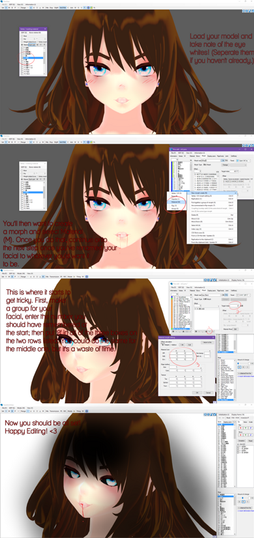HOME | DD
 RobotCatArt — RobotCat's Simple 3-Layer Cel Shading Tutorial
RobotCatArt — RobotCat's Simple 3-Layer Cel Shading Tutorial
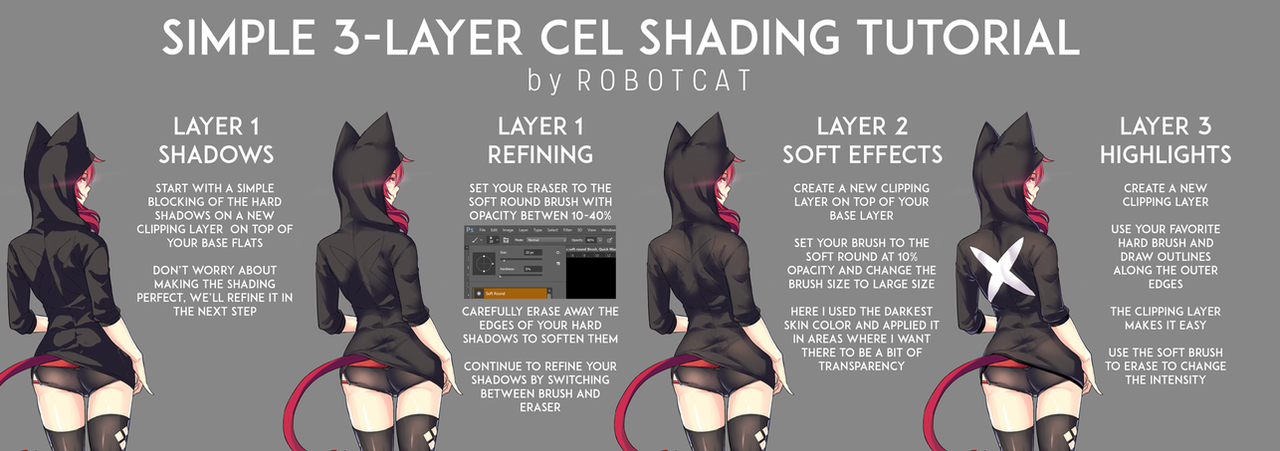
#nekohat #nekomimi #thighhighs #tutorial
Published: 2017-03-03 09:59:23 +0000 UTC; Views: 61779; Favourites: 2356; Downloads: 1182
Redirect to original
Description
Instagram |Twitter |Facebook |TumblrSince a lot of people have asked, I've decided to make a quick tutorial highlighting my process for coloring my Neko Noire Template:
This really is just a simple modification to a basic cel-shading setup. The idea is to use the soft round brush to soften up the hard transitions you have in normal cel shading coloring without relying on applying gradients everywhere with the selection tool or masks. Its very fast and you don't have to be very precise with it, which is what makes it simple.
You can expand on the ideas here by including more layers. For starters, I'd increase the shadow layers to least 2. One for ambient occlusion effects and one for hard shadows. Here I combined the two but in my more detailed paintings I keep them separate. I do a lot of other tricks in those too but for the Neko Noire deviation, all the clothing skin was done using this technique. The hair I also used a layer mask which I'll talk about in another tutorial.
It's been a while since I made a tutorial but hopefully this was clear enough to help people who need it. If you have any questions just leave it in the comments.
Related content
Comments: 125

This is so good! I can't wait to use this
👍: 0 ⏩: 1

This is a great and simple tutorial. Thank you so very much for putting it up!
👍: 0 ⏩: 1

Interesting - thanks for the aid.
👍: 0 ⏩: 1

I am kinda traditional art lover. Though it will help me some way!
👍: 0 ⏩: 1

Thank you for your post, its helpfull
👍: 0 ⏩: 1

Oooooooooooooooo! ;v; Thank you so much!
It may be simple, but that's what makes it most useful for artists that doesn't know how to digital art (like myself haha)~
Thank you for such a helpful tool!
👍: 0 ⏩: 1

1st awesome
2nd wait do you have a step by step vdieo if so can i have ink that will help me alot if you can
👍: 0 ⏩: 1

No video, =/
Maybe later this year
👍: 0 ⏩: 1

1st i see
2nd cool if you share it thanks so so much
👍: 0 ⏩: 0

nice read. I use this technique when coloring in digital, so it's nice to see someone else who uses it too~
👍: 0 ⏩: 1

This is wonderful! Thank you so much for this tutorial. I hope I can apply it to my artwork.
👍: 0 ⏩: 1

This will be very useful as I aim to improve my digital colouring techniques. Thank you! ^.^
👍: 0 ⏩: 1

A very simple and easy to understand tutorial~ It's really helpful :3
👍: 0 ⏩: 1
| Next =>