HOME | DD
 rocarizt — NCSettings Toggles and Graphics 1.6.1.1
rocarizt — NCSettings Toggles and Graphics 1.6.1.1
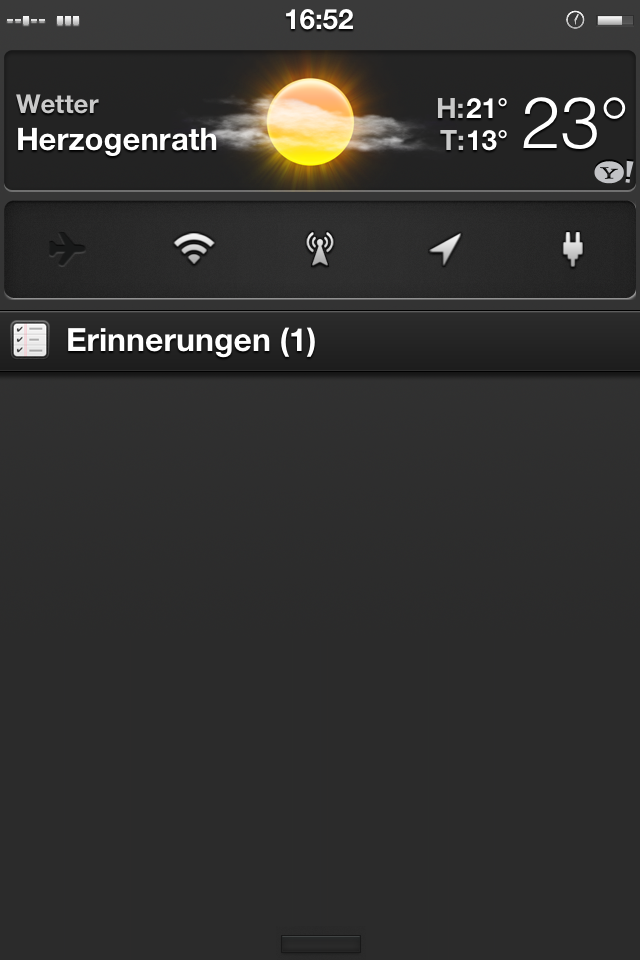
Published: 2012-05-03 15:00:03 +0000 UTC; Views: 8458; Favourites: 27; Downloads: 1026
Redirect to original
Description
Version 1.6.1-1 Volume 2 (Old Version - working on 5.1.1 and maybe newer)Please donwload from this link:
[link]
UPDATE 06.02.2013
Hello Peps, i am not longer supporting this. Feel free 2 edit and change the stuff you find in the downloaded files. If possible give credit




 If someone needs PSD - contact me on twitter, i will upload....
If someone needs PSD - contact me on twitter, i will upload....follow me @ twitter: @rocarizt
Related content
Comments: 27

Love this theme, using it for a while
Could somebody please make these icons to fit this theme:
[link]
[link]
Thanks a lot in advance!
👍: 0 ⏩: 0

Would love this if you updated for iOS 6.1!!
👍: 0 ⏩: 0

Theme for 1.6.1-1 released - please download from link in description
👍: 0 ⏩: 0

let us know if you get your repo working, that would make it easy for people. This will be only theme i will ever use with NCSettings so thanks you for this again.
👍: 0 ⏩: 1

Update:
so, i just the uploaded file here - its the wrong! i updatet it again with the new file (no errors) and tried downloading the new one again but i get the old file 
just try this link (dropbox):
[url][link]
[link]
👍: 0 ⏩: 0

hey peps,
sorry that the updated version doesnt work for u. i will check them and edit the wrong things. sorry again.
"please submit to cydia (i can confirm it even updated version doesn't work)" i tried several times (modmyi repo) but somehow it doesnt work 
regards
👍: 0 ⏩: 0

Got these to work by updating some of the file names in the ncsetroca.theme.
- Change "Toggles" to "Toggle Graphics"
- Change "airplane" to "airplane-mode"
- Change "orientation" to "orientation-lock"
I think that's all of them.
👍: 0 ⏩: 1

thanks for man that did the trick. i had to change at&t but it works.
👍: 0 ⏩: 0

please submit to cydia (i can confirm it even updated version doesn't work)
👍: 0 ⏩: 0

Hmm... Still doesn't work. Tried respring and restart my iphone but nothing change.
👍: 0 ⏩: 0

Hey Folks,
i updated this package. All Toggles are now themed and renamed so that they work with the newest Version of this Tweak. Replace the old folder in the Bundles Folder with this Folder
Will try to Submit this Package to a Repo (modmyi or bigboss)
Have Fun
👍: 0 ⏩: 0

okay it officially stopped working after NCSetting 1.5 update. they might have changed some icon names.. can you please update it for new release?
👍: 0 ⏩: 0

Doesn't work for me and what about the linen background and the drawer?
👍: 0 ⏩: 1

woOt? These Files doesn't exist in the Directory 
👍: 0 ⏩: 1

I understand, but is it available for download somewhere? At least the background and the handle thingy which u use to pull down the NC.
👍: 0 ⏩: 1

the nc theme is old - really old 

👍: 0 ⏩: 0

Thank you for this great tweak
Will it be supporting Dashboard X in future release?
👍: 0 ⏩: 1

Sorry, i just edited the Toggles. The Dev of NCSettings is the Person to Ask
👍: 0 ⏩: 0

Hey Folks,
talked to the DEV of NC Settings. In the next Week i will release an Official Package with Customized Toggles for this Tweak. The Release will support all Devices (Retina and Non-Retina).
Some Specs of the "Alt Toggles"
- Gloss removed
- Resized the Toggle Icons
- Alt WeeAppBackground (there a three Versions - without Border, Default Border and a Darker Border)
- Supports Retina and Non-Retina Devices
Greetings,
Rocarizt
👍: 0 ⏩: 0

oh sorry, it is not for use with winterboard. u have to ssh to the folder from nc settings in
System/Library/WeeAppPlugins/NCSettings.bundle
and overwrite the existing files with the files from this theme. Backup my files on HD - every time the app gets updated the default files (files in this folder) will be overwritten and u have to overwritt this files again with the files of my theme
have a nice day
👍: 0 ⏩: 0




















