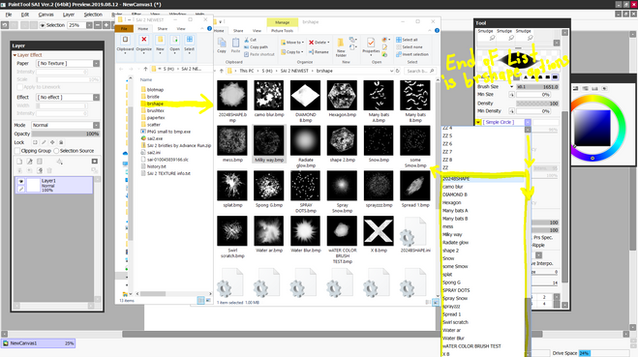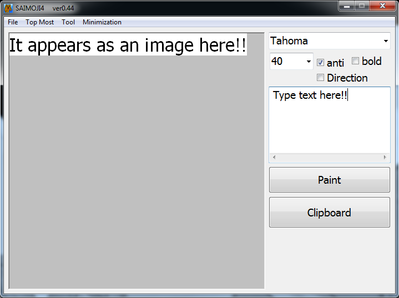HOME | DD
 Rocky-Fuller — SAI 2: 'Installing' Custom Brushes (READ DESC.)
Rocky-Fuller — SAI 2: 'Installing' Custom Brushes (READ DESC.)

#brushes #custom #custombrushes #customize #guide #install #sai #textures #sai2 #painttoolsai #saibrushes #painttoolsai2 #sai2brushes
Published: 2018-01-28 07:15:37 +0000 UTC; Views: 102840; Favourites: 263; Downloads: 0
Redirect to original
Description
Paint Tool SAI 2 Master Post:Menu Bar Features (DONE)
Default Drawing Utensils Guide (DONE)
Drawing Utensils Settings (WIP)
User Interface Panels and Their Tools (WIP)
Assign Tool Shortcuts and Move/Duplicate Them (DONE)
"Installing" Custom Brushes (You Are Here!)
Linework Layer Settings (WIP)
*EDIT2* I figured out the problem! Since I use a custom folder for SAI 2 on my Desktop, the files didn't work. So to make it work, open Documents>SYSTEMAX Software Development>SAIv2 (previously SAI2 Demo)>Settings>Brushform/Brushtex/Papertex, and input the files to the correct folder
*EDIT* As of January 7th, there is a new folder that your textures and brush shapes must be placed for them to work. When you first open SAI 2 with this new update, you will be given the option to import your previous SAI 1 and 2 version brush shapes and textures to the new version. If you didn't do it that way, view how to add them here: COMING SOON!
If you did import your brushes, you can pick one of these 5 options to change up and alter different kinds of artistic brushes: Import, Basic, Binary, Ver. 1 (brush settings of SAI 1) and Artistic
Safari Pack Modified Tools of Paint Tool SAI by Safari-FDB : fav.me/d9q6154
Brush Settings I've Faved: hitaka5ever.deviantart.com/fav…
SAI 1 Vs. SAI 2 Brush Settings Comparison Chart: fav.me/ddvh761
SAI 1's Blur/Blend Brush Settings to work in SAI 2 (Water Color): fav.me/dbp6dpm OR just use SAI 2's actual blur brush that's brand new and works wonderfully: COMING SOON!
If you're struggling to make this work and you're using a free/hacked version of the program instead of the real paid version, then consider buying SAI 2. Generally less than $60 and last I checked it wasn't even $50 (I paid $55 5-ish years ago) Well worth the price
Guide © Hitaka5Ever
Related content
Comments: 103

👍: 0 ⏩: 1

👍: 0 ⏩: 1

👍: 0 ⏩: 0

Hello! Could you please tell if it is possible to save pic with transparent bg? In some version of SAI 1 there was an option to save either 32 bit (transparent bg) or 24 bit (solid bg).
👍: 0 ⏩: 1

👍: 0 ⏩: 1

Wow, it is so simple! Thank you for the explanation~
👍: 0 ⏩: 0

👍: 1 ⏩: 2

👍: 0 ⏩: 0

hi! can you make a tutorial? im confused... (also im more of a visual person)
👍: 1 ⏩: 0

Hi! I dont have the SAIv2 folder I only have SAI2 Demo. What should I do????
👍: 0 ⏩: 1

👍: 0 ⏩: 1

Where can u buy sai 2?
👍: 0 ⏩: 1

👍: 0 ⏩: 0

👍: 0 ⏩: 1

👍: 0 ⏩: 2

👍: 0 ⏩: 1

👍: 0 ⏩: 0

👍: 0 ⏩: 1

👍: 0 ⏩: 1

👍: 0 ⏩: 1

👍: 1 ⏩: 0

👍: 0 ⏩: 1

👍: 0 ⏩: 0

Thanks for letting me know! Its fixed now ^^
👍: 0 ⏩: 0

Your first shorturl is gone now. I've been trying to transfer these but they don't show up in SAI2 after copy/pasting them over.
I have the full edition (paid) of both.
👍: 0 ⏩: 1

Thanks for letting me know! Its fixed now ^^
You might need to close the program and re-open it if you haven't already. If you've already done that, then my only guess is bugs of the latest SAI 2 update is causing them to not appear. I also noticed from the latest update (August's) that I had to change the texture and shape to something else, and then change it back to my intended setting to fix it. These seem to be the only bugs I've personally come across
If you're still struggling, let me know and I'll try to install my own and see if I get the same problem
👍: 0 ⏩: 0

Here you go ^^ www.systemax.jp/en/sai/
👍: 0 ⏩: 0

Weirdly, after trying to change the texture and brush shapes to these or any other it comes up with "the color mode of this texture bitmap is not gray scale". Any idea what that means?
👍: 0 ⏩: 1

Yeah if the file isn't a grayscale it won't work, so you have to make sure you're getting textures and brush shapes by others that are greyscale images. I can share a zip file of the ones I have if you need it
👍: 0 ⏩: 1

The ones i put there were the same ones I put in sai 1 and they worked fine there. It would be lovely if you could share that file, thank you c:
👍: 0 ⏩: 1

I put all the files in a .rar file, so you'll need to have winrar to open them. I also copied the BlotMap files into the PaperTex folder, so brush textures and canvas textures (for Layer Effects in the Layers area of the program) will have the same files
RAR No Preview
👍: 0 ⏩: 1

Okie, thank you very much, no idea what i would do without you c:
👍: 0 ⏩: 1

I just recently purchases SAI 2 and I'm having issues finding where to put "elemap" files. I'm not sure what folder to put them in since SAI 2 doesn't seem to have this.
I had SAI 1 a long, long time ago when I was a teenager, but I don't remember "elemap" being a folder either.
👍: 0 ⏩: 2

They go in the 'bristle' folder (:
👍: 0 ⏩: 0

Can you tell me some of the file names for your elemaps? That'll help me determine if it was renamed or if you need to make a new folder strictly for elemaps. I got most of my files from this and in the description they listed Elemaps. The folders I have were, if I'm remembering correctly, the default ones for SAI 2 and I believe I just added every file to each folder just to make it simpler on myself
👍: 0 ⏩: 1

hi
in the program it displays a limited number of files, I was forced to make selections and also remove duplicates
otherwise it did not display everything from the folder in the program itself
anyway
some of my files were searched by myself in the depths of the internet
sorry for my english (google translator help)
👍: 0 ⏩: 0

all I want to do is transfer gore brush to sai 2
👍: 0 ⏩: 1

You need to go into your SAI 1 folder with all of its blotmaps and so on (the folder names should be the same for both SAI versions) and transfer them to SAI 2's blotmap and so on folders. Once those files are transferred, then you need to make a new brush/marker/pen/whatever and change the settings to match SAI 1's version. Here's a comparison for both versions' settings in case you missed it:
If you're using a free version of the program, then that may be the cause of your issues, but don't quote me on that since I paid for mine, so I can't compare them myself
Be sure to check all the links in the description if you missed anything else that might help you, like where you can get blotmaps and brushtex/papertex etc
If you need help with anything else, feel free to note me so I can keep better track and in case I make a FAQ on the program
👍: 0 ⏩: 1

I figured it out thanks, gotta do it the same for cracked, thought it would be like adding brushes to gimp but obviously not lol
👍: 0 ⏩: 1

the stash link isn't working :c
It tells me "
You don't have permission to access this page." for some weird unknown reasons X_X
👍: 0 ⏩: 1

Yeah it isn't working for me either and I made the post in the first place >.< Dumbass DA. Anyway, try this instead:
'Installing' Custom Brushes DONESAI 2 Update as of May 26, 2018
About: Here you will find out how to add SAI 1 brushes and textures to SAI 2, as well as a link to a master post of other brushes and textures that you can add
Safari Pack Modified Tools of Paint Tool SAI by FanDragonBall: http://fav.me/d9q6154
How To "Install": It's actually quite simple. You simply find the textures and brush types you want and transfer them to their proper folders in your SAI 2 Program Folder. Blotmaps and Bristles are your brush forms, Brushtex's are the textures for your brushes, and Papertex's are your canvas papers
Note: All Blotmaps, Brush textures, and Paper Textures must be grayscale, .BMPs, and not exceed 1240x1240 pixels, otherwise they won't work. I tried to make one brush I found grayscale in SAI 2 by clicking Layer>Convert Luminance to Opacity, but that didn' Same link but I got it directly from my stash, so hopefully that works. If it doesn't, let me know and I'll repost it to my stash
👍: 0 ⏩: 0
| Next =>