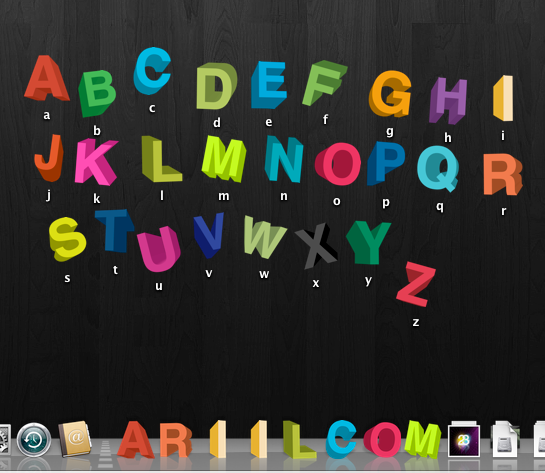HOME | DD
 rosarioagro — Portrait Manipulation Tutorial
rosarioagro — Portrait Manipulation Tutorial

Published: 2007-03-21 22:18:08 +0000 UTC; Views: 147555; Favourites: 1536; Downloads: 13933
Redirect to original
Description
Hey, guys. I've just finished my first tutorial on my method of photo manipulation. I'll be glad, if you find it useful.You can find it here - Ariil's Portrait Manipulation Method
In this tutorial I used Adobe Photoshop CS2 and an original photo taken by my livejournal-friend Jema . If you like the photo, please tell her, she'll be glad to know





I'll be happy if you show me your results





And please help spread the word about this stuff, I want to know, that my hardwork wasn't useless





Have fun





Related content
Comments: 160

So's ya knowz, if an image ain't broke, don't fix it. The first is better.
👍: 0 ⏩: 1

Indeed... While the first could probably be touched up a tiny bit if you really wanted, it's fine as it is.
And the second..... Looks like it should be in The Walking Dead!
👍: 0 ⏩: 0

I played around with it a lil bit, I'm still unsure how you did somethings, but it was alot of help, it showed me some things I didn't know before so yeah he is a link to my practice piece
[link]
👍: 0 ⏩: 0

I used your tutorial here [link] thank you a lot
👍: 0 ⏩: 0

This is great. I played around with this once back a few years, but I forgot how to do it and lost the URL. You sir, have some great talent with this.
👍: 0 ⏩: 0

hey man i am glad to tell you , i already see this tutorial in some CHInese website!
``good results!
👍: 0 ⏩: 0

Reallly cool tutorial! Thanks! Love the step by stepyness of it
👍: 0 ⏩: 0

Try using BLEACH BYPASS under Nik software plugin for Photoshop, you will get the same effect for no efforts
👍: 0 ⏩: 0

tried it here [link]
thanks for sharing, was really helpful!
👍: 0 ⏩: 0

Fabulous tutorial. You have made this step-by-step so good for newbies. I look forward to tryng this one out. Thank you for sharing.
👍: 0 ⏩: 0

I really can't tell you how much this has helped me. Thank you so much for making this!
👍: 0 ⏩: 0

I used some techniques in your tutorial for this work. Please take a look if you don't mind!
👍: 0 ⏩: 0

A very useful tutorial for photoshop beginners. Thanks a lot!
: )
👍: 0 ⏩: 0

i need to get at this, so ill let you know how it comes out when i have time to do it.
👍: 0 ⏩: 0

Oh! Fantastic tutorial, and excellent results too!!
If you need it, I can translate it to Spanish for you
👍: 0 ⏩: 0

Awesome tutorial. I shall have to mess around with this. Thanks for sharing!
👍: 0 ⏩: 0

ow,i love your result please avalie for my result
[link]
👍: 0 ⏩: 0

Hello
really interesting; your portrait became very intensive! I'll try it out, thanks a lot for your inspiration!
Much love and light,
Diana
👍: 0 ⏩: 0

Hi there,
love this tutorial, for some reason though the screengrabs on your tutorial aren't working. is there an alternative link or pdf version you are willing to share?
Cheers
👍: 0 ⏩: 0

thanks for the tutorial, i used in this manip [link]
👍: 0 ⏩: 0

u didnt make it
cause i saw it on a photoshop tutorial, u should make another picture in this case
👍: 0 ⏩: 2

what?)))) give me a link))))
👍: 0 ⏩: 0

Are you saying this is plagiarized?
👍: 0 ⏩: 0

SOSOSOSO good! 
👍: 0 ⏩: 0

Waw ! More beautiful after. Good job ! (sorry for my english)
👍: 0 ⏩: 0

ehi! thank u so much! I used your tutorial here [link]
👍: 0 ⏩: 0

Many thanks for this tutorial! I followed it and the result can be found here: [link]
Once again, thanks for sharing! (Sharing is caring ; )
👍: 0 ⏩: 0
| Next =>