HOME | DD
 Rosuuri — EYE TUTORIAL
Rosuuri — EYE TUTORIAL
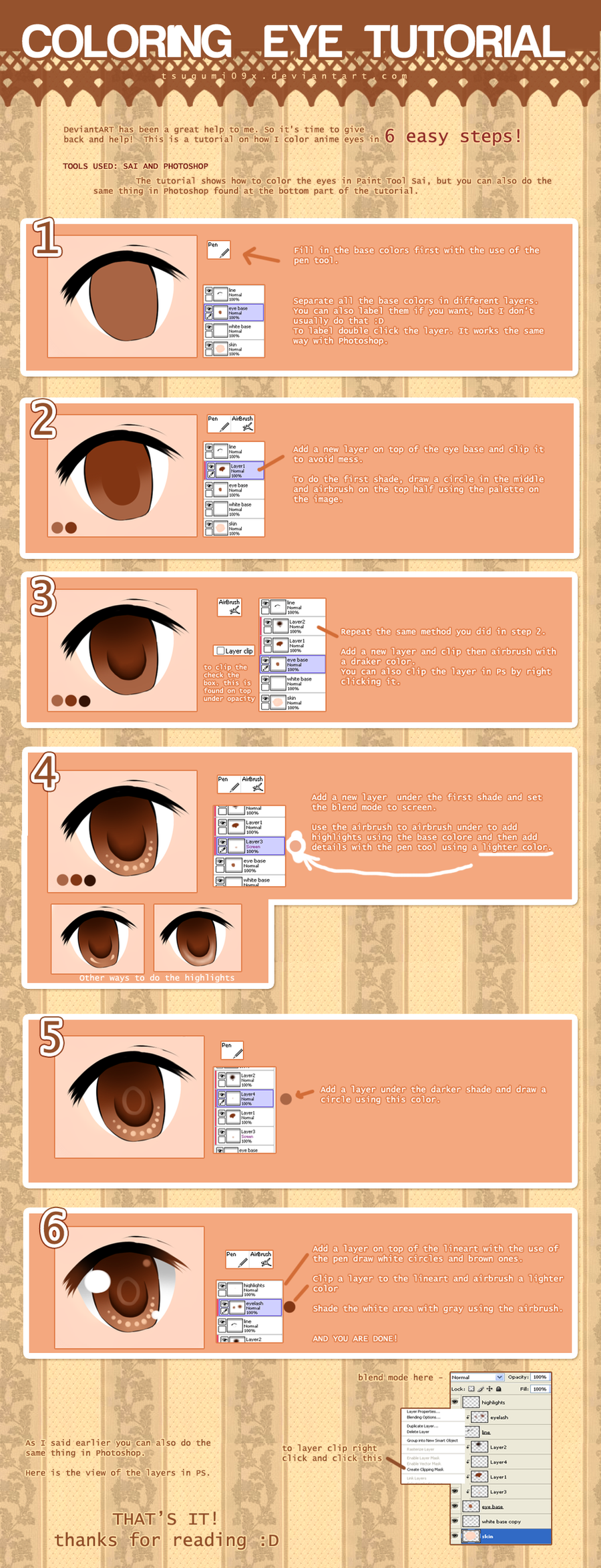
Published: 2011-04-29 11:33:05 +0000 UTC; Views: 67039; Favourites: 1586; Downloads: 741
Redirect to original
Description
| Twitter | ART SITE | Pixiv |
hello!
As I said, I will make a tutorial. I am often ask how I do the eyes in my illustrations, I don't think the way i draw eyes is special but TA-DA! O u O /
I told you, you won't learn anything from me - v -||||
feel free to ask questions regarding the tuto if ever you don't understand it
Related content
Comments: 62

;v; could you make one of how u draw now? if you have time of course!?
👍: 0 ⏩: 0

Ah Thx! Just getting started on digi painting and this gives me some solid direction.
Awesomeness!
:}
👍: 0 ⏩: 0

ahh... thank you XD but im really wondering about your linearts.... do we have to color the lines? or just make it black?
👍: 0 ⏩: 0

Have you ever used Gimp? Is there a way to mimic this in that program (if you've used it).
👍: 0 ⏩: 3

there is a skin for gimp that makes it look just like photoshop
👍: 0 ⏩: 0

From what I've seen, Gimp can do much of that photoshop can... You just need to work a little more with finding out how and where everything is.
👍: 0 ⏩: 1

Yeah..Thats the issue..oh well more time playing around..
👍: 0 ⏩: 1

Yea. Some of it is kinda easy to hunt down and figure out how to use but some stuff is more obscure - and the funny thing is that it doesn't matter how widely used that feature is... I know thes a lot of tutorials on the Gimp site to help hunt stuff down. And I think Gimp can take the same brush downloads as photoshop as well.
👍: 0 ⏩: 1

I haven't mastered figuring out how to use the brush downloads yet.
👍: 0 ⏩: 1

It's kinda odd, I admit. I just figured it out not to long ago. If I recall correctly you just extract the folder in the gimp folder called brushes. I don't remember for sure but I know there's a few places that explain it.
👍: 0 ⏩: 1

That sounds right I just can't figure it out eheh.
👍: 0 ⏩: 1

It took me some time. Don't feel bad haha. Just find a nice walk through and you'll get it.
👍: 0 ⏩: 0

gyahh!! at last took to me long enough to find this, thank you!
👍: 0 ⏩: 0

how do you draw your pictures and put them on the computer or do you use a graphics tablet or something?
I just wanted to know. ^u^ Good Job!!!
👍: 0 ⏩: 1

She uses a tablet, and a program, probably Paint Tool SAI or Photoshop
👍: 0 ⏩: 0

Awesome! 
👍: 0 ⏩: 0

Thank you for this, this has helped me a great deal. ^_^
👍: 0 ⏩: 0

Beau. Ti. Ful. Is it okay if I try to use this style, but change it a bit?
👍: 0 ⏩: 0

*A* Amazing!!! this is really useful! so thanks!
👍: 0 ⏩: 0

I always wondered how you pulled off that lovely style of yours. Now I know.
You have an interesting way of coloring that I love >w<
👍: 0 ⏩: 0

thank you for posting this tutorial Tsugumi!
It'll be very useful! x333
👍: 0 ⏩: 1

No, that's not true. OoO The way you color eyes are really unique. <3 You, yourself, are unique. 

Thanks for the tutorial. (Muhuhuhuhu, I finally know one of your coloring secrets.
👍: 0 ⏩: 0

Imma Give That A Try,I'll Possibly Try With Pencil And Paper! XD LOL
👍: 0 ⏩: 0

Awesomeee
I've always loved the way you do eyes, might steal some of your ideas here :3
👍: 0 ⏩: 0

wow i hope i can do this if ever i had a tablet~!! X"3
👍: 0 ⏩: 0

yerr making tutorials now huh? XD niceeee XD
👍: 0 ⏩: 0

I love how detailed it is! I just put some colours together and that's it, nothing fancy TxT I wish I had more creativity to make it look pretty like yours xD <3
👍: 0 ⏩: 0

O___o Wahhhh! Such complication just for the eyes?! I have newfound respect. Photography = laziness. Lol.
👍: 0 ⏩: 0

*is in awe* THAAAT'S a lot better then I can do... 
👍: 0 ⏩: 0
| Next =>
















































