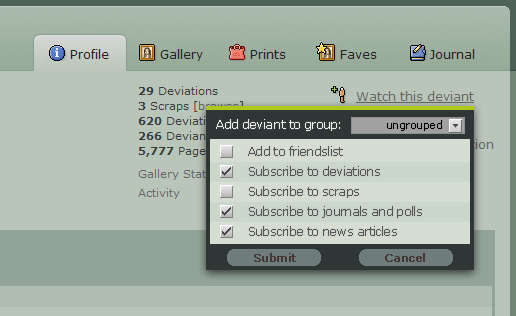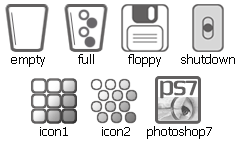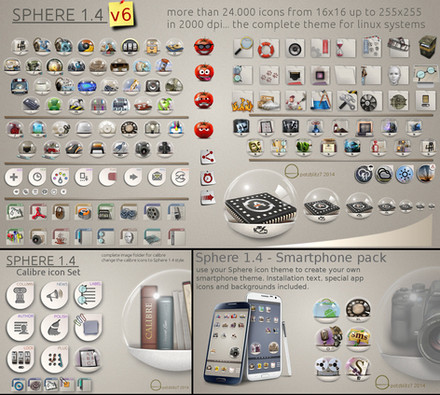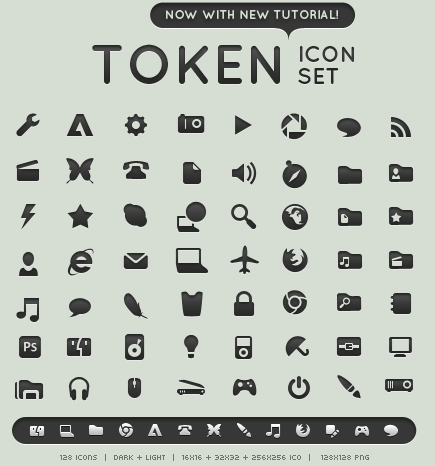HOME | DD
 rotane —
clearDisk iconset part I
rotane —
clearDisk iconset part I
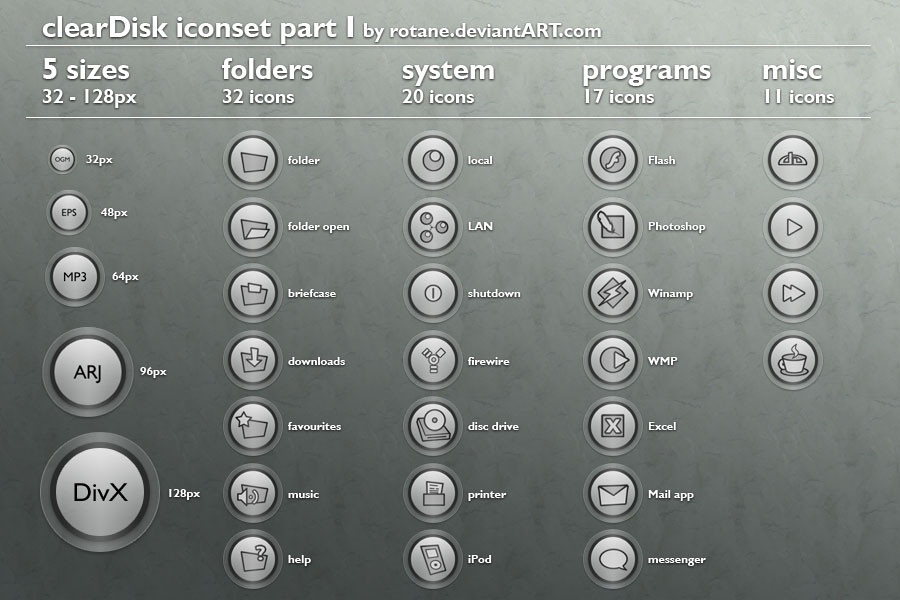
#circle #ico #windows7 #download #iconpack #iconset #seethrough #windowsvista #gray #grey #hermik #hoffer #icon #icons #rotane #transparent #windows #windowsxp
Published: 2007-06-26 17:00:35 +0000 UTC; Views: 68587; Favourites: 208; Downloads: 14563
Redirect to original
Description
Now I know, it took a while! Somewhat over a year ago I was teasing you with a screenshot of a work-in-progress of my first and very own iconset: [link] . Many things have happened since, but I can finally present parts I and II of it and say, Thanks for your patience!Part I includes the majority of folders and system icons, as well as a few program icons – 60 files in total.
Part II contains 119 filetypes. Grab it here: [link]
I'm planning on releasing more parts with missing icons in the future, so here's the call: tell me which icons you want! I can't promise anything, especially not a release date, but I will do my best.
Now on to some details:
Icons are in .ico format and include the following sizes: 32, 48, 64, 96 and 128px. No, 16x16 isn't supported, it just doesn't look good at this tiny size.
The pack comes in .rar format, so you will need a program like WinRAR to unpack it. You can get a evaluation copy of WinRAR here: [link]
MacOS icons will be available if there is demand. However, .png files won't be released.
And finally, I want to mention ~hermik 's Orbital Icon Suite that inspired me on doing this in the first place.
Related content
Comments: 138

Yes, definitely! I'm compiling a list of what to do, and there are many. 
👍: 0 ⏩: 0

Wow, great man...
Could you possible.. maybe... make icons for Adobe Illustrator and 3D Studio Max? 
👍: 0 ⏩: 1

wow great icons!
i have a question though, how do you use these? haha. xD
👍: 0 ⏩: 1

Thanks! There's 2 ways you can change the icons in Windows:
1) to change shortcuts, like the many you might have on your desktop or start menu: simply rightclick on the icon you wanna change and look for the button that says "change icon". Then browse for for the clearDisk icon you wanna get. After you hit "OK" it should be there.
2) for changing all files of a certain type, like changing all .mp3 files, you go to explorer, hit "Extras" (or maybe it says "Tools") on the top menu and then "Folder Options". There go to the tab "File Types" (this may take a while to load) and search for the mp3 entry. There hit "Advanced" and then "Change Icon", and again look for the clearDisk icon you wanna get.
And that's pretty much it!
👍: 0 ⏩: 1

I seee. Thanks so much for the reply. Harhar. It really helped me.
👍: 0 ⏩: 0

Just be patient for a little while until I release part III
👍: 0 ⏩: 0

simple but elegant, that's how i like it
👍: 0 ⏩: 0

verrrry niiiice!!!
sharp, clean and just... damn cool..
👍: 0 ⏩: 1

Heh, happy you like 'em! Thanks!
👍: 0 ⏩: 0

Sweet I like them
Keep it up! And make different colors also >:3
If that isn't much trouble xD.
👍: 0 ⏩: 1

Well, I wouldn't have to start from scratch, but I'd have to edit every single file by hand nonetheless. Anyway, there's always the chance I get off my lazy butt and try a different colour scheme, it might just not happen anytime soon.
👍: 0 ⏩: 1

Well then I wish you goodluck D: That's going to be a lot of editing to do. But hell, for those people who enjoy your work. 
👍: 0 ⏩: 1

Hehe, thanks! 
👍: 0 ⏩: 1

Hmmm....-looks around- I'd say pink, but that's to girly xD
Maybe blue?Or what ever color you'd like.
👍: 0 ⏩: 1

I love the ones with color, they are amazing. The whole set is really good.
👍: 0 ⏩: 1

cool, I've been looking for an icon set like this. 
👍: 0 ⏩: 1

ok, I've been *looking* for an icon set for a long time, but now that I've found it, is there some sort of tool or system option to install the set or do I have to manually set each icon to the new one that matches it? Please tell me there's a better way to do this.
👍: 0 ⏩: 1

Weeeeell! As of now, there is no other way than doing it manually. But, `ipholio has offered to make a port for Icon Packager (a neat little program that does the majority of work for ya). So keep an eye on this deviation, I'll edit the description once released. Oh, and I say "the majority of work", because no program can edit the shortcuts on your dektop / start menu for you, this you still have to do manually (via rightclick > properties > change icon).
👍: 0 ⏩: 1

ok, I always knew how to set single icons, but always assumed there was a better way to install a whole set. Damn Microsoft for not having that feature haha! Oh well, I have nothing else to do tomorrow...
Anyway, again, great icons, I'm sure they'll look awesome once I get them set up.
👍: 0 ⏩: 1

Yeah, sorry to disappoint you - there's at least no better way forsingle icons that I know of..
Hope you enjoy it anyway!
👍: 0 ⏩: 0

Hmm, beim ersten "Test" suchte ich jetzt vergeblich nach einem passenden Icon für Webbrowser...
Nur mal ein Vorschlag für das nächste Update!
Ansonsten muss ich aber sagen, es schaut wirklich sehr, sehr hübsch aus und werde garantiert einige Icons verwenden.
👍: 0 ⏩: 1

Danke nochmal!
Tja, program-icons hab ich in der Tat etwas vernachlässigt.. Aber fear not, Firefox und iE stehn schon auf der todo-liste
👍: 0 ⏩: 0

Wow, Gratulation zur DD!
Hast dir aber auch verdient, sehr schönes Design. Passt farblich zu so gut wie fast allen Skins & Desktops und es ist ist auch sehr gut ersichtlich, wofür jedes Icon gedacht ist.
Bin zwar mit dem momentanen Look meines Betriebsystemes zufrieden, aber werd mir die Icons trotzdem mal "live" anschauen...
👍: 0 ⏩: 1

Danke!
Sehr richtig, das war der Plan der Sache, sollte zu möglichst vielen Skins/WPs dazupassen.
Muss zugeben, ich verwend die icons mittlerweile gar nicht mehr und bin zu BuuF gewechselt. 

👍: 0 ⏩: 1

Hab jetzt dir zuliebe einen Screenshot gemacht (obwohl sich der alte kaum verändert hat - [link] ) - uploaden will ich ihn nicht. Hab ja schon ewig nichts mehr reingestellt und dann jetzt auf einmal nur einen Desktopscreenie? Nee....
[link]
Icons sind eine Mischung aus [link] und [link] .
Und Buuf verwende ich auch (ist ja wirklich genial), aber nicht am Desktop, nur bei den Ordern für meine Zeichnungen und Fotos und den Unterkategorien der File-Dump.
👍: 0 ⏩: 1

Oooch, lieb von dir! Aba stimmt, haben sich nicht so viel verändert. Gefällt mir aba noch immer, dein Desktop! Passen gut zusammen die 2 Iconsets
Achja, die Dinger rechts unten schaun verlockend aus - welche Tools?
Tja, mein Laptop ist zZ wirklich komplett gebuuft: [link]
👍: 0 ⏩: 1

Das ist der Rainlendar mit diesem Skin: [link] Ein unglaublich geniales Tool. Und gratis auch noch.
Hehe, schaut aber auch alles sehr schön bei dir aus, die Einheitlichkeit gefällt mir, der Halloween-mäßige Look der Fenster passt sehr gut zu den von Hand gezeichneten Buuf icons. Das einzige, das etwas heraussticht, ist der Winamp Skin. Aber wirklich sehr schön.
Achja, 500GB HD?
👍: 0 ⏩: 1

Aaah, werd ich mir genauer anschaun, vielen Dank!
Hehe, richtig, die Winamp skin ist hier ein bissl der Stilbruch; naja was soll man machen
Yep, 500GB HDD, extern in der IcyBox ^^
👍: 0 ⏩: 0

Awesome set but your missing
Itunes
My Computer
DivX
Firefox
Internet Explorer
*System_Program Groups
Control Panel
Also some Icons for popular games would be killer.
Great set
👍: 0 ⏩: 1

Added to the list, thanks mate
(Oh, by DivX you mean the DivX player?)
👍: 0 ⏩: 1

Yes the divx Player. also the divx Movie folder also if you are bored. also you are missing the default and default doc icons in file types. lol
👍: 0 ⏩: 1

You're right, I'm also missing a completely blank icon -- added to the list!
👍: 0 ⏩: 0

Smooth, but I reckon a subtle splash of colour would liven it up a bit.
👍: 0 ⏩: 1

The system folder have it (ie Apple, Windows, Tux), but it is only an exception. You see, I specifically wanted it to be this monotone, to be as minimalistic as possible, so the icons can go with virtually any wallpaper.
👍: 0 ⏩: 0

Gimme the Mac version! Pretty pretty please with ribbons and bows and sugar and a cherry on top!!
👍: 0 ⏩: 1

Don't worry, a mac version will be available, probably some time next week
👍: 0 ⏩: 0

This is quite possibly the best neutral color icon pack I've ever seen. Great work!
👍: 0 ⏩: 1
| Next =>