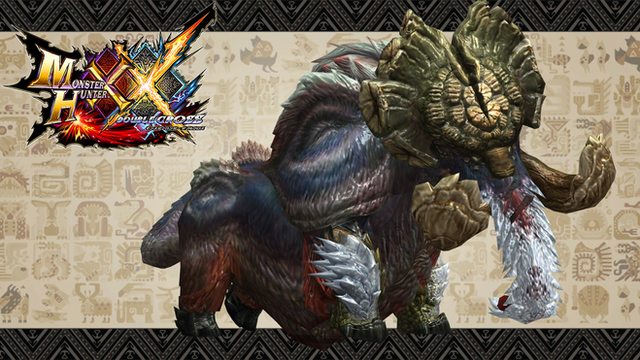HOME | DD
 Rough-Chrysalis — Zinogre and Stygian Zinogre [XNAlara]
Rough-Chrysalis — Zinogre and Stygian Zinogre [XNAlara]

#jinouga #monster #monsterhunter #stygian #thunderlord #zinogre #xnalaramodels
Published: 2017-10-20 20:10:29 +0000 UTC; Views: 11454; Favourites: 114; Downloads: 1071
Redirect to original
Description
Zinogre and Stygian Zinogre from Monster Hunter (C) CAPCOMModel from : Monster Hunter 4 Ultimate.
Monster Hunter developed & published by CAPCOM
(C) CAPCOM CO., LTD. All Rights Reserved.
Kinda like an update of the previous version, but not really an update lol.
I ripped the model myself from MH4U. So, unlike the previous version which edited quite a lot by me to restore the breakable bodyparts from the mesh, this time everything is original from the game. There's even an electric aura on the back which didn't exist in the previous version.
The Stygian zin also original from the game, not just re-texture of original zin. Too bad, there's no thunderlord in MH4U, so the thunderlord one is a re-texture. And just like the previous version, due to me being lazy and busy, I didn't rename the bones lol.
This one is for XNAlara only, I'll post the MMD version later when I got the time.
Enjoy







ripped and ported by Me.
for personal, hobbyist, non-commercial use.
No copyright infringement intended.
Related content
Comments: 30

👍: 0 ⏩: 0

👍: 0 ⏩: 0

um just wondering when is the MMD version of the zinogre model coming to the pack?
👍: 0 ⏩: 0

couldn't find the pmx file for the zinogre in zip folder???
👍: 0 ⏩: 1

Bcuz I didn't put the pmx file in it yet after the first update while ago, sorry
I'll add the pmx when update this again with hi res and more poly zinogre from 3u later.
👍: 0 ⏩: 1

ahhh okay 
👍: 0 ⏩: 1

Sorry for the late reply
I'll try to update and add the .pmx within this week. Though it's not the hi-res zinogre from 3u. I found a way to port 3ds 3u, so I guess I'll go with that for now and rip hi-res wiiu 3u for later.
👍: 0 ⏩: 1

These dorsal spines don't go back. Cannot turn back to normal mode.
👍: 0 ⏩: 1

Oops, I missed that one XD. Thanks for the info.
I'll fix it later and re-upload it.
But you don't have to wait or redownload it, just simple edit. Go to option menu->make items optional. And then select 'spike rage' and click ok. Choose yes on the pop up window. Done, the spike become an optional item
edit : forgot to tell you how to save the model lol. After you're done editing, go to modify menu->save generic_item. No need to change the settings, just click ok. and choose save as type : mesh file. Overwrite the old files and click save. Done.
👍: 0 ⏩: 1

Thank you. I'm looking forward to making more models.
👍: 0 ⏩: 0

*pops up and gasps for fifteen seconds as a palm sized kitten*
I waited for dis model! *clings to both fav and dl buttons* (>OwO<)
👍: 0 ⏩: 1

Ah thank you 
WOLFBLADE111 can't open the .mesh and i couldn't find a solution for it. help.
👍: 0 ⏩: 1

(vOwO)
XnaLara Version 11.8
Sometimes I find newer versions a tiny bit lacking on some functions, BUT, I often import the mesh into blender and re-export into .xps to try and work ^w^;
👍: 0 ⏩: 1

Here's hoping I can figure out how to use this model. XD Zinogre is one of my favorite Monster Hunter creatures and to have it so close yet so far is...Disappointing. :/
👍: 0 ⏩: 1

Still not open with drag n drop? i use xna v11.8 too.
T_T sorry
👍: 0 ⏩: 1

Nevermind I figured it out. XD I had to open the file and select which one I wanted. So it works. XD A little annoying but it works. ^^
👍: 0 ⏩: 2

For real? i don't really get what the problem is, but i'm glad it works now. Yay
👍: 0 ⏩: 1

Yup it works. XD Sorry for all the trouble. 
👍: 0 ⏩: 0

Heheheh, happens to us often >w<
👍: 0 ⏩: 1

Awesome. 
👍: 0 ⏩: 1

Thanks 
If you're asking about the slider/facial, then no. only mmd version got the slider. but for the xna version, breakable parts set as optional item, which is pretty much the same.
👍: 0 ⏩: 1

Ah I see. I tried to DL it for XNA but it wouldn't show up. :/
👍: 0 ⏩: 1

Umm.., what wouldn't show up? the model?
I don't know how to properly open .mesh file, so usually i just drag them and drop it on the xnalara, and its opened.
oh and make sure it's the .mesh files, bcuz the .pmx files are for mmd.
👍: 0 ⏩: 1

It says that when I go to select a model and then the Zinogre file pops up saying that it "Contains Multiple Mesh Files (Ambiguous)"
I go to where the folder is supposed to be and it's gone, I deleted the PMX files to see if that worked but nope. :/ Same Message as before.
👍: 0 ⏩: 1

I try to open it via the file->add model, yeah it wouldn't show up in the selection. but when i try drag n drop it directly, and it opened just fine.
Have you try drag and drop it?
👍: 0 ⏩: 1

Where to I drag it to exactly? I did it once before when I first used XNA but I forgot. XD
👍: 0 ⏩: 1

When i open xnalara, there's 2 window opened right? one is the control window, and the other one is the viewer window.
Try drag and drop the.mesh file into the viewer window. that what i always do to open xps/mesh/ascii.
👍: 0 ⏩: 1

Didn't work. :/ It gave me the same error as before.
👍: 0 ⏩: 0