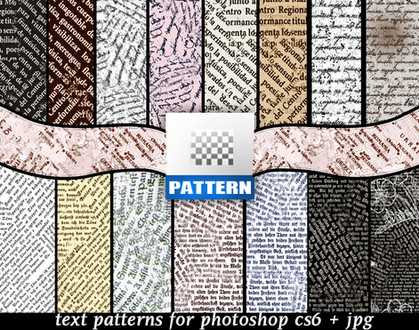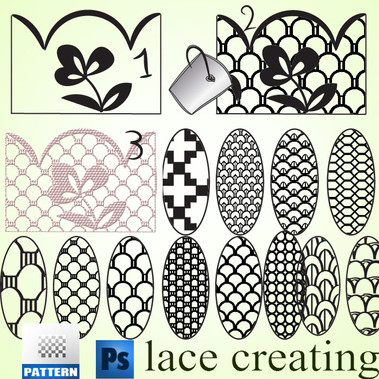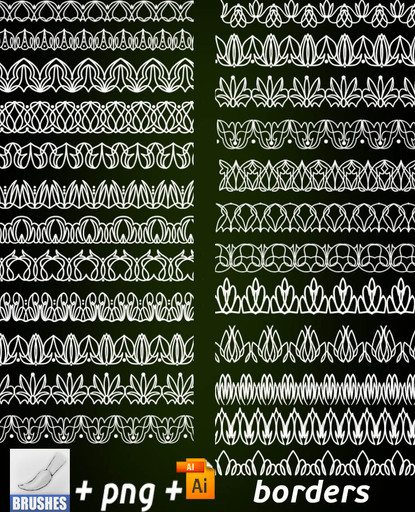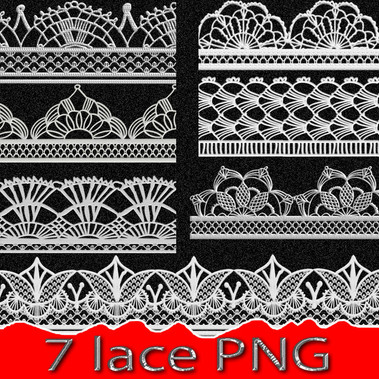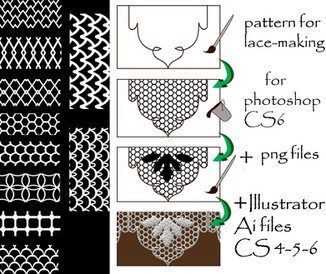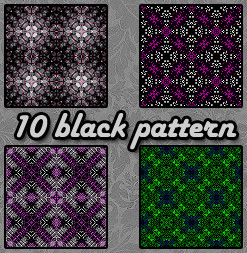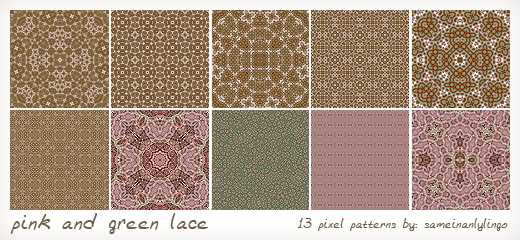HOME | DD
 roula33 — Lace Patterns and Png Files
by
roula33 — Lace Patterns and Png Files
by

Published: 2013-01-11 22:18:18 +0000 UTC; Views: 10201; Favourites: 94; Downloads: 2578
Redirect to original
Description
lace patternfor photoshop cs5, + png files, for older versions photoshop
The use of files, it is free for anywhere you wish
Related content
Comments: 16

thank you so much for this beautyful work and for sharing it
👍: 0 ⏩: 0

Hi, I used one of the patterns for the tunic here: marinaawin.deviantart.com/art/…
I changed into a brush for more control within the folds of the tunic.
Thank you.
👍: 0 ⏩: 0

Used your pattern here. I've just started using patterns for first time, they add an amazing amount of depth. Thank you so much
fightingwind.deviantart.com/ar…
👍: 0 ⏩: 1

used it here: lheenasartwork.deviantart.com/…
thank you
👍: 0 ⏩: 1

Thank you, these are awesome! I used them in my work and linked back to you.
👍: 0 ⏩: 1

There is a mistake my own in the records of photoshop, 3 records do not show transparency .......... may be replaced by the PNG files that exist on the same folder which is transparent
Sorry for the mistake, you can replace it easily,,
Because you I am giving the Original PNG
👍: 0 ⏩: 0