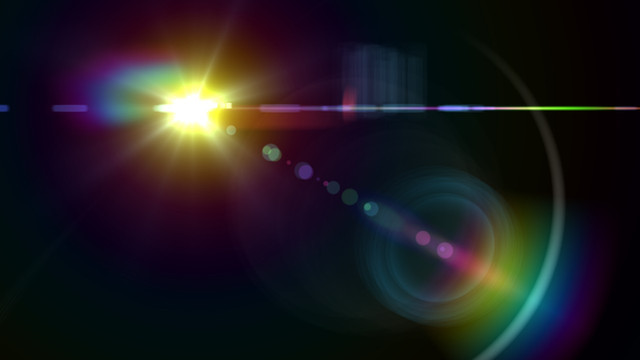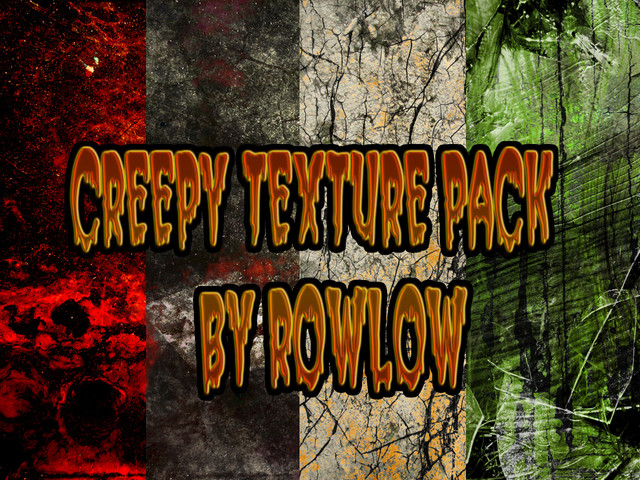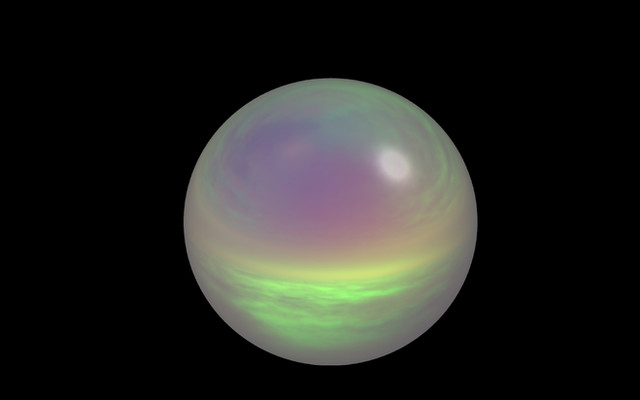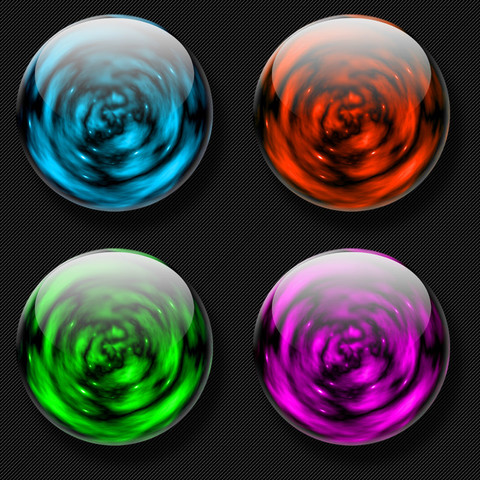HOME | DD
 rowlee — orb brushes and styles for photoshop cs5
rowlee — orb brushes and styles for photoshop cs5

Published: 2012-01-13 01:07:23 +0000 UTC; Views: 6476; Favourites: 24; Downloads: 1795
Redirect to original
Description
here is a tutorial on how to use these [link]Related content
Comments: 10

Thank you for offering this for download. I have an image that I am in need of an orb. I was hoping this brush would help me, but I don't know how to open a rar file. My PS CS5 says it's not the right kind of file. I tried opening it with 7 zip, but that didn't do anything. I really didn't want to download the "special" download software. I'm a little afraid of it. Do you have any suggestions?
👍: 0 ⏩: 1

I knew that. I just couldn't find the brushes but suddenly they are there. Thanks
👍: 0 ⏩: 0

I downloaded it and it unzipped with pictures of orbs. How do I get "brushes" into the brushes folder. Sorry but I am a beginner??
👍: 0 ⏩: 2

Just open your drawing or art program, open the folder with the icon of your brushes after you've extracted everything ( If you needed to, I know I did ) and click and drag it to your program where the brushes panel should be. Scroll down and it should be in the bottom area.
👍: 0 ⏩: 0

C:\Program Files\Adobe\Adobe Photoshop CS6 (64 Bit)\Presets\Brushes, same thing for cs5
👍: 0 ⏩: 0

thank you, im glade people like my stuff
👍: 0 ⏩: 0