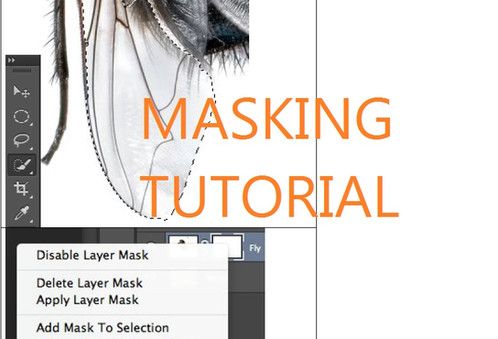HOME | DD
 RRVISTAS — layer mask via channel mixer
RRVISTAS — layer mask via channel mixer

Published: 2008-01-12 16:22:53 +0000 UTC; Views: 1459; Favourites: 24; Downloads: 143
Redirect to original
Description
My good friend JR1st suggested I post this for all to use, so here is it.This tutorial is about how to create a detailed layer mask using the channel mixer. You want to do this when the structure is too complex for the wand or other method to work. For example peoples hair.
What I didn't show in the movie is that once you have the final layer mask you can adjust it further with the picture functions like the "level".
I created the tutorial using CS3, but I'm sure it will work also with CS2. For earlier version, I honestly don't know.
I used this [link] picture since JR1st used it as a backdrop for his latest manip. Hearing that he had a hard time cutting it out, I remembered that there was an easier way..
if you like it, please visit my page too.
Related content
Comments: 4

thank you for this tutorial, this is just what I was looking for
👍: 0 ⏩: 0

I can follow it - though my ability to replicate it will require me to listen to it step by step several times as I perform that step! I will try and let you know if I suceed! (I only have PS 7 so we'll have to see on that point, too 
👍: 0 ⏩: 0