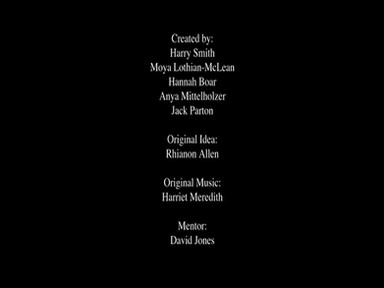HOME | DD
 teirrah1995 — 3D Tutorial - Part 2
teirrah1995 — 3D Tutorial - Part 2

Published: 2010-04-15 09:18:10 +0000 UTC; Views: 1231; Favourites: 13; Downloads: 30
Redirect to original
Description
Part 2- Making the picturePart 1- Taking the photos
Part 3- Making lineart 3
Related content
Comments: 23

This is confusing. When I follow the directions listed, it doesn't look anything like that!
👍: 0 ⏩: 1

Sorry to hear that. Could you send over a screenshot of your picture and the "channels" tab and I'll work out what I've not explained properly.
👍: 0 ⏩: 1

This is the 2D image: [link]
Not shure what you mean by "send over the channels tab." I know what the chanels tab is but I don't know how to send that. :/
Screen Shot: [link]
👍: 0 ⏩: 1

I just meant a screenshot of the channels tab with the picture, which you've sent.
Have you pasted the Right image over that? If you have, you now have to make both layers visible. To do that, look at the channels tab. On the left column, next to the thumbnails, there are small boxes, one of which has an eye symbol. Click the small box on the top row, RGB. Does that work?
Interesting picture, by the way. I assume that's from a 3d modelling program?
👍: 0 ⏩: 0

Hey! This is really nice. And easy to follow, too - most of the other tuts on this aren't. Um, are you going to do the "part 3 - lineart"? Because I can't find ANY tutorials that could make, say, [link] anywhere, i.e 3-D images that aren't photos.
👍: 0 ⏩: 1

Thank you! I'm glad you found it helpful ^^
Blimey, I'd forgotten about that! 
Thanks again
👍: 0 ⏩: 1

Awesome! Thanks a bunch 
👍: 0 ⏩: 1

Where did you get them from? They're impossible for me to find on their own.
👍: 0 ⏩: 1

I was lucky, actually, I was in a science-museum gift-shop and they had a "3D drawing pad", which happened to have red/cyan as the frames. I doubt that'd help much, though. The only ones I've ever owned before that came in DVD cases, sorry :/
👍: 0 ⏩: 1

Oh, no I'm not looking. I've got a pair, but I was just wondering how you got some.
I've done about half the tutorial now, but I'm doing it pretty slowly to be honest. Photoshop really annoys me sometimes, sometimes I just need to distance us so we don't fight or anything.
👍: 0 ⏩: 1

I know 
👍: 0 ⏩: 0

- Oh my gosh! This is so cool! I didn't even know it was possible to do it on your own computer!
👍: 0 ⏩: 1

Thanks! I'm glad you found it helpful
👍: 0 ⏩: 0

fffff thank you so much for making this!
Can't wait for the line art tutorial too!! c:
👍: 0 ⏩: 1

Hey this is neat! Wish I had 3d glasses to try this out.
👍: 0 ⏩: 1

N'aww. Wait till Christmas. The red and blue Quality Street wrappers sometimes work ^^
👍: 0 ⏩: 1

I know 
👍: 0 ⏩: 1